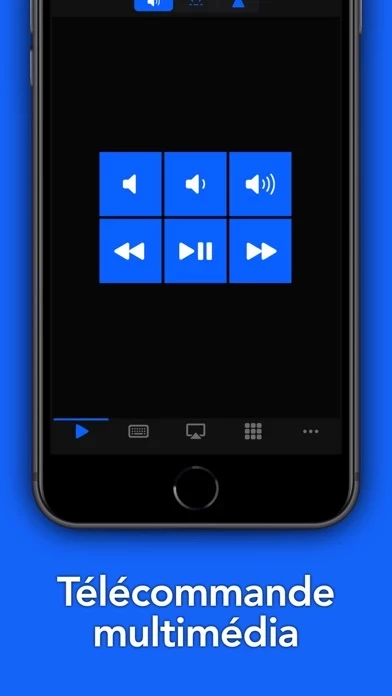Remote, Mouse & Keyboard Software
Company Name: Evgeny Cherpak
About: Make the most of your Mac and your iPhone & iPad.
Headquarters: , , .
Remote Mouse Keyboard Overview
What is Remote Mouse Keyboard? The app allows users to control their computer from their iPhone or iPad without requiring a line of sight. It uses WiFi to connect to the computer and can even be controlled using an Apple Watch. The app has been downloaded over 2 million times since its launch in 2016 and receives frequent updates with new features.
Features
- Control media playback in popular apps and websites
- Use your device as a computer keyboard and mouse
- See your computer screen on your device (premium feature)
- Control AirPlay output (audio/video) on Mac (premium feature)
- Launch and quit apps (premium feature)
- Execute system actions like Sleep, Turn Display Off, and many more (premium feature)
- Open websites
- Schedule and use Siri to execute actions (premium feature)
- Create custom keypads to control apps and websites (premium feature)
- Add custom actions using scripting languages (AppleScript for Mac/Powershell for Windows) (premium feature)
- High customization of the app & widget interface (premium feature)
- History of connected devices for quicker re-connection (premium feature)
- Wake On LAN
- Requires a Mac with macOS 10.10 or newer or a PC with Windows 7 SP1 or newer
- Free helper app available at https://cherpake.com/get
- Shared network connection, WiFi or Personal Hotspot, required (see https://cherpake.com/connect)
- Premium features subscription available for 1 year or 1 month with a free trial period
- Payment charged to iTunes Account at confirmation of purchase
- Subscription automatically renews unless auto-renew is turned off at least 24-hours before the end of the current period
- Account will be charged for renewal within 24-hours prior to the end of the current period, and identify the cost of the renewal
- Subscriptions may be managed by the user and auto-renewal may be turned off by going to the user's Account Settings after purchase
- Any unused portion of a free trial period will be forfeited when the user purchases a subscription to that publication, where applicable
- Privacy policy and terms and conditions can be found at https://www.cherpake.com/privacy and https://www.cherpake.com/terms, respectively.
Official Screenshots
Product Details and Description of
Turn your iPhone or iPad into a friendly yet powerful remote control for your computer. Control your computer from the couch, bed, or even from another room. No line of sight is required - the app uses WiFi to connect to your computer. And you can even use Apple Watch to control your computer - how cool is that?! Setup is both quick and easy, download the helper app from my website and install it on your computer, and that's it. The app exists since 2016 and has been downloaded more than 2 million times and received very positive reviews both from users and from the press. It's actively maintained and receives frequent updates with new and exciting features. MAIN FEATURES - Control media playback in popular apps and websites - Use your device like computer keyboard and mouse - See your computer screen on your device [PREMIUM] - Control AirPlay output (audio/video) [Mac only] [PREMIUM] - Launch and quit apps [PREMIUM] - Execute system actions like Sleep, Turn Display Off, and many more [PREMIUM] - Open websites ADVANCED FEATURES - Schedule and use Siri to execute actions [PREMIUM] - Create custom keypads to control apps and websites [PREMIUM] - Add custom actions using scripting languages (AppleScript for Mac/Powershell for Windows) [PREMIUM] - High customization of the app & widget interface [PREMIUM] - History of connected devices for quicker re-connection [PREMIUM] - Wake On LAN REQUIREMENTS - Mac with macOS 10.10 or newer - PC with Windows 7 SP1 or newer - Free helper app, available at https://cherpake.com/get - Shared network connection, WiFi or Personal Hotspot, see https://cherpake.com/connect PREMIUM FEATURES SUBSCRIPTION • Subscription for 1 year, with 7 days of free trial • Subscription for 1 month, with 3 days of free trial • Payment will be charged to iTunes Account at confirmation of purchase • Subscription automatically renews unless auto-renew is turned off at least 24-hours before the end of the current period • Account will be charged for renewal within 24-hours prior to the end of the current period, and identify the cost of the renewal • Subscriptions may be managed by the user and auto-renewal may be turned off by going to the user's Account Settings after purchase • Any unused portion of a free trial period, if offered, will be forfeited when the user purchases a subscription to that publication, where applicable • Privacy policy can be found at https://www.cherpake.com/privacy • Terms and Conditions can be found at https://www.cherpake.com/terms
Top Reviews
By The Real Great One
by far the best remote app
This is by far the best remote app for my Mac I have ever used. It works extremely well and the developer is very active with updates and bug fixes (it’s rare there is a bug but when one does pop up it is fixed very quickly). The app is all around great, I mainly use it as an iTunes remote for when I’m using my Mac to watch movies on my tv but I’ve found it’s great for long downloads or installing new software because I can mirror my macs screen and control everything without having to get up. Definitely worth every penny. I paid full price and this is my honest unbiased opinion. After countless apps and time. Finally found an app that can wake my Mac from sleep plus a lot of either great features as a bonus. Please don’t do anything to change the way this app works in an update. It works great like it is and is literally the only app that works. I won’t be able to find another if it gets broken in an update.
By drVainMD
Powerful and well done app!
I use this app every single day. It’s expanded the ways I can interact with my devices and is one of the great tools I’ve stumbled across for use with home automation. Additionally, the app is beautifully designed and obviously something the developer has put an unbelievable amount of time and effort. I’ve only scratched the surface with the vast (and I do mean VAST) capabilities of the app, but am sincerely excited to continually get to know the abilities it has and to what new heights the designer/developer has planned in the future. I will be honest, there is a slight learning curve to the app—as there is with anything that is worth while, but that shouldn’t be something that is a negative or cause for not giving it a chance. Spend a little time with it, researching and playing around with it, and it will yield some really amazing implementations. So kick the tires and look under the hood and get your hands dirty, you definitely won’t regret it!
By M. Mack
Remote Mouse
Hey this is a great FREE APP. I paid for remote mouse (green logo) and still had limited functionality unless I bought more items such as Media control. However this app of remote mouse, I personally call it my SPEEDY MOUSE cuz it’s fast and Free and it controls all functions, volumes included. I use this app on my Windows 10 desktop, laptop, iPad, and my iMac all through my iPhone. Personally I am a computer repair guy with over 10 years experience and this FREE app, (Speedy mouse is my personal name for it) has been GREAT. Fast connection with memory, multitasking between iMac and windows 10 desktop, volume controls and all keyboard functions. So I gladly say THANK YOU SIR. I would highly suggest this app for anyone on any computer, laptop, iPad, etc. It gets the job done without any headaches. Peace be with you and stay blessed and safe. p.s. I will definitely pay for it as well cuz it is worth a monetary value.