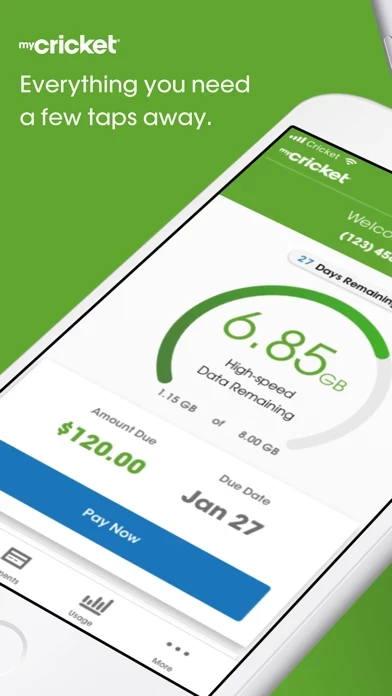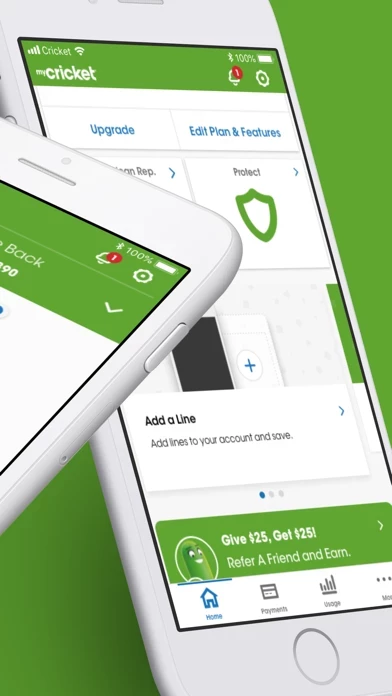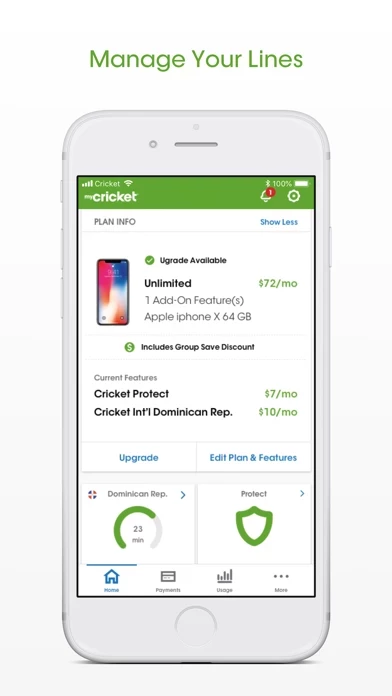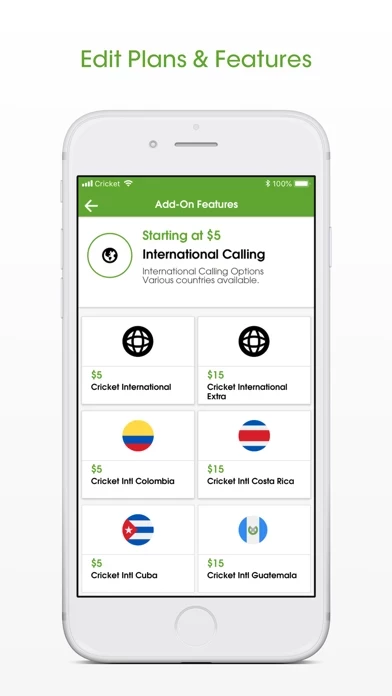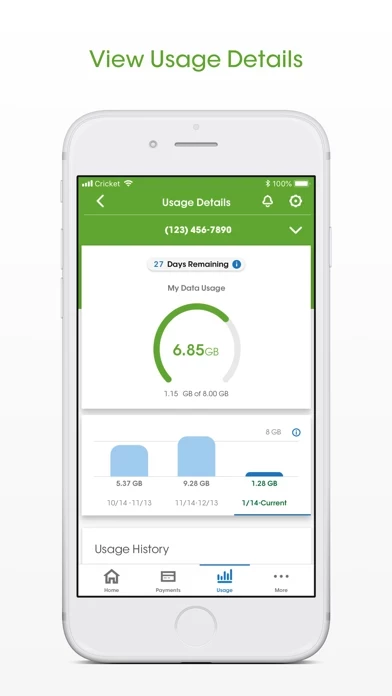myCricket App Software
Company Name: Cricket Wireless, LLC
About: Cricket Wireless is a U.S.-based company that offers prepaid wireless voice, text, and data
services.
Headquarters: Atlanta, Georgia, United States.
myCricket App Overview
What is myCricket App? The myCricket App is a free app that allows users to manage their Cricket Wireless account from anywhere and at any time. The app has a user-friendly interface and provides features such as account management, payment options, plan customization, data usage tracking, support, and shopping.
Features
- Account Home Screen: Users can easily stay up to date on their payments, plans, data, due dates, and exclusive offerings.
- Payments: Users can make payments using various methods such as credit/debit card, Cricket Refill Card, gift cards, and Apple Pay. Users can also save up to $60/year with the Auto Pay credit.
- Plans and Users can customize their plans and features based on their budget and lifestyle.
- Data Usage: Users can track their data usage and remaining data for the month using the data usage gauge and countdown clock.
- Support: Users can find answers to frequently asked questions and troubleshoot issues with the help of support reps.
- Shopping: Users can switch from their current carrier to the Cricket network by transferring their phone over through the app.
- User-friendly interface: The app has a simple and seamless interface that is easy to use.
- Reduced stress: The app helps users manage their account and stay up to date on their payments and data usage, reducing stress.
- Excessive smiling: The app's useful features and user-friendly interface may lead to excessive smiling.
- Ratings & Reviews: Users may feel the urge to leave amazing ratings and reviews for the app.
- Sense of accomplishment: Users can feel a sense of accomplishment by managing their account and staying on top of their payments and data usage.
Official Screenshots
Product Details and Description of
Need a new life hack? Download the myCricket App! Redesigned with you in mind, the myCricket App is simple, seamless and FREE. It gives you the freedom to manage your Cricket Wireless account anywhere, anytime with just the tap of a button. What to Expect: Account Home Screen No need to wonder about the status of your wireless account because we’ve made it easy to stay up to date on payments, plans, data, due dates, and exclusive offerings. Payments Want to make a payment without the hassle of phone calls and store visits? Consider it done! Check out all of the easy ways to pay and save up to $60/year with the Auto Pay credit. • Credit/Debit Card • Cricket Refill Card • Gift Cards • Apple Pay Plans and Features Our range of plans and features lets you choose what best fits your budget and lifestyle. Use the app to customize each based on your needs. Data Usage Tired of going over your data each month? Our data usage gauge and countdown clock will keep you updated so you’re always in the know about how many gigs of data remain each month and how many days of service you have left in your current billing cycle. Support Maybe you need a question answered or maybe you’re little curious. We can handle both! Organized by categories and popular topics, we provide answers to frequently asked questions. If you hit a snag, one of our talented support reps are here to help troubleshoot. And lastly…our newest addition to the app: Shopping If you have an unlocked device and wish to switch from your current carrier to the Cricket network, we’ll guide you through the seamless process of transferring your phone over – all through the myCricket App! Due to its user-friendly interface and useful features, people may experience the following: Excessive smiling Reduced stress The urge to leave amazing Ratings & Reviews A sense of accomplishment But don’t take our word for it. Download the app for yourself and have something to smile about.
Top Reviews
By Fordsbulldogs
Great service. Even Greater app!!!
I have had ZERO issues with Cricket for service in the last year that they’ve been our provider but I am even more impressed with their app! This app is so easy to use. Has ALL the info you need for your account. I was even able to make changes to my plan right through the app with no long wait on hold and no service rep trying to selling me something else! AND— it was super fast. I was all wrapped up in just a few minutes with an upgraded plan including what the new billing amount will be— no surprises ever. BEST decision I’ve ever made! We were paying over $400 for the same cell service before and the WORST customer service and circus act you’ve ever seen when you needed something. Couldn’t be happier with Cricket and I tell EVERYONE!!! Thank you.
By SpartanAssassin
Pure greatness!
I’ve had cellular service through many different carriers under contract and non contract. I will have to say that cricket is the BEST BY FAR! Many others say their features are unlimited but the lie, if you use their services too much then they deem you as “not cost efficient to their company” and turn off your service. I ran into this issue especially with straight talk, even 2 days after topping up! Cricket is always a set price with no gimmicks or hassles. When they say unlimited it’s truly unlimited. Plus I get better coverage than other carries and it’s just an overall pleasant experience. I’m a cricket customer for life. It’s a simple no brained, anything else is just bogus and not worth even entertaining.
By aspiring poet.
Rejects passwords the website accepts.
Changed back to a five. Thought of uninstalling & reinstalling the app but thought I’d try tech support with this. The agent was professional and courteous. She 1st verified that she understood the issue then after verifying that I had done the other steps she confirmed that uninstalling the app was next. Did so and logged in successfully. She remained on the line and helped me set up a new pin. No complaints. I’d have given it a five but suddenly the app won’t let me login. Several times now I’ve changed my password on the website, made sure the password was visible on both avoid typos, made sure password met the criteria. . Logged into website but the app didn’t accept it.