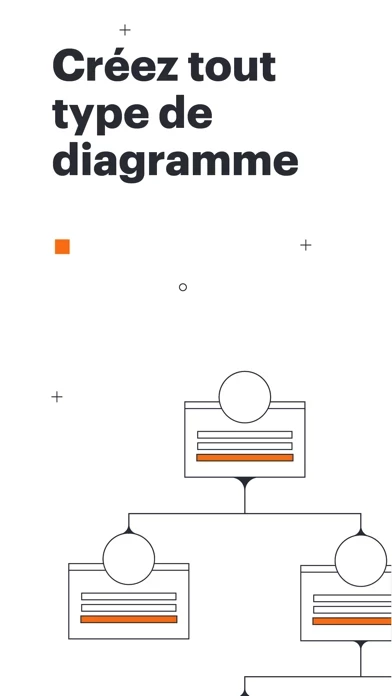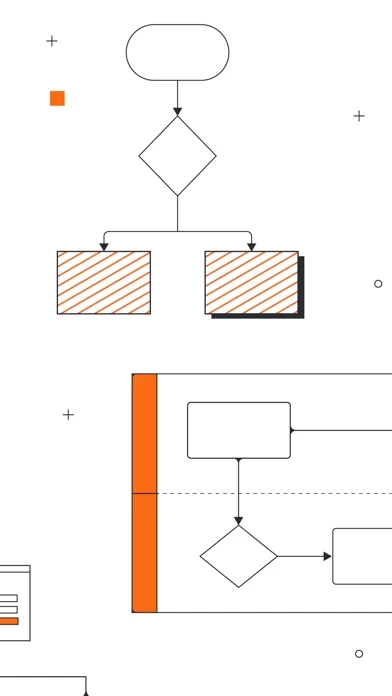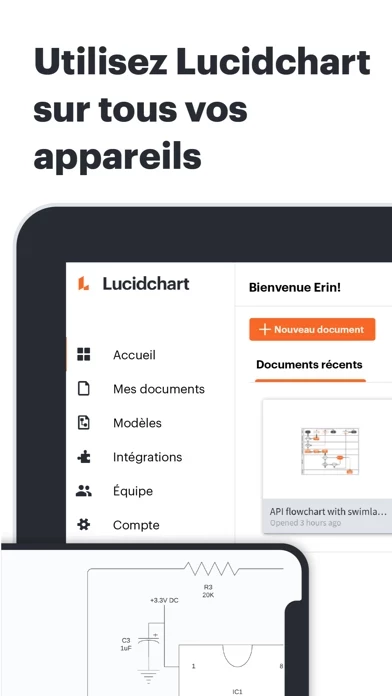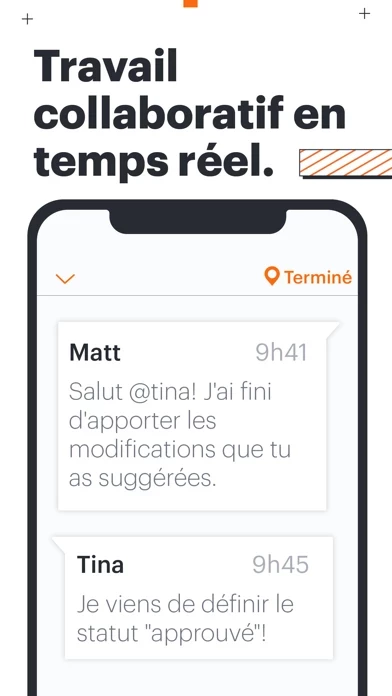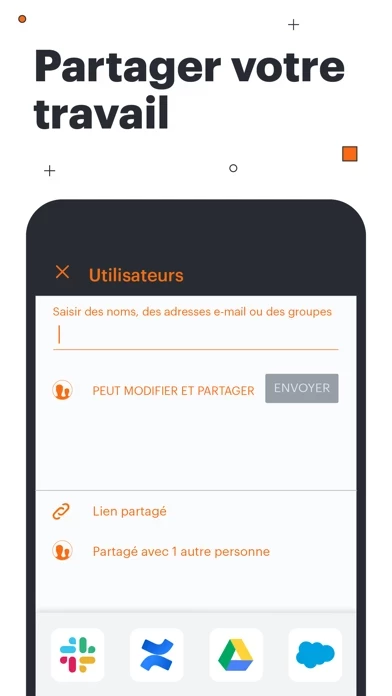Lucidchart Overview
What is Lucidchart?
Lucidchart is a cloud-based visual workspace that allows users to create and collaborate on diagrams, flowcharts, mind maps, org charts, and more. The app requires a Lucidchart account, which can be created for free within the app. With a free account, users can create and edit documents, share content, and collaborate in real-time. The app also offers intuitive features, easy sharing and publishing options, global compatibility, and shape libraries for every scenario. Users can upgrade to Lucidchart Individual for unlimited documents, unlimited shapes per document, Visio export, 1GB of storage, and access to every shape library.
Features
- Create and edit documents
- Pre-built templates
- Drag-and-drop functionality
- View recent documents in offline mode
- Real-time collaboration
- In-editor commenting
- Export to PDF, PNG, and Microsoft Visio
- Email documents to share with others
- Generate shareable links
- Integrates with G Suite, Google Drive, Slack, Confluence, Jira, and more
- Import Visio and OmniGraffle files
- Runs on all major browsers and device operating systems
- Shape libraries for every scenario
- Lucidchart free gives 3 editable documents and 60 shapes per document
- Lucidchart Individual gives unlimited documents and unlimited shapes per document, Visio export, 1GB of storage, and access to every shape library
- Monthly subscription for Lucidchart Individual
- Terms of Service and Privacy Policy available
- Support available through email
Official Screenshots
Lucidchart Pricing Plans
| Duration | Amount (USD) |
|---|---|
| Yearly Subscription | $93.40 |
**Pricing data is based on average subscription prices reported by Justuseapp.com users..
Product Details and Description of
this app is the easiest way to create and view venn diagrams, flowcharts, mind maps, concept maps, org charts, UML activity diagrams on your mobile device. this app is a visual workspace that combines diagramming, data visualization, and collaboration to accelerate understanding and drive innovation. With this intuitive, cloud-based solution, everyone can work visually and collaborate in real-time. The app requires a this app account. Sign up for free right in the app. With a free account you can open any of your documents, create new documents, or even share content from your iPhone, iPad, and every other browser, OS, and device. Diagrams save and sync instantly online to your this app account, so you never lose your work Already a this app user? Just sign in and your documents will load automatically. Intuitive features: * Create new documents and edit your existing documents * Start with pre-built templates * Drag-and-drop functionality * View recent documents in offline mode * Real-time collaboration * In-editor commenting Easy to share and publish: * Export to PDF, PNG, and Microsoft Visio * Email documents to share with others * Generate shareable links Global compatibility: * Integrates with G Suite, Google Drive, Slack, Confluence, Jira, and more * Import Visio and OmniGraffle files * Runs on all major browsers and device operating systems Shape libraries for every scenario: * Flowcharts and process maps * AWS, Azure, and GCP shapes * Mockups and wireframes * UML, ER, and network diagrams * Mind maps and Venn diagrams * Org charts and BPMN diagrams UPGRADE FOR FULL FUNCTIONALITY * this app free gives you 3 editable documents and 60 shapes per document * this app Individual gives you unlimited documents and unlimited shapes per document plus Visio export, 1GB of storage, and access to every shape library * With this app, you only need to upgrade once to get premium access on your iPhone, iPad, the web, and any other device * After a 7-day free trial, Free accounts are limited to 3 active documents and 60 objects per document Individual ($7.95 USD) upgrade is available as a monthly subscription. Subscriptions automatically renew on a monthly basis from the date of original purchase (unless auto-renewal is turned off at least 24 hours before the end of the current period). Subscriptions may be managed within iTunes Account Settings. Terms of Service https://www.this app.com/pages/tos Privacy Policy https://www.this app.com/pages/privacy CONTACT US: You can always reach us at support@this app.co with feedback or questions (you can tap "Get Support" or "Send Feedback" in the app). Thanks for considering this app! this app is utilized in over 180 countries by more than 20 million users, including business leaders looking to improve process flows, technical professionals mapping out network infrastructures, and people managers need to create org charts. Ninety-nine percent of the Fortune 500 use this app, and customers include Google, GE, NBC Universal, and Johnson & Johnson. Since the Utah-based company's founding in 2010, it has received numerous awards for its product, business, and workplace culture.
Top Reviews
By candymanjl
Great overall!
I’ve used a few apps, this is the best one I’ve used that’s truly cross platform, web, Mac, PC, iOS. One little bug, on my iPad, sometimes the icons disappear and just show an endless loading icon on the sidebar. So you can’t see the icon you want to drag into the document. You have to exit and reload the document for them to come back. Seems to happen when changing tabs on the side bar between styles, shapes, and settings. Happens to me every time I use the app, kinda surprised it hasn’t been fixed yet.
By Wayman26
Real review, No BS
This is an amazing application! I read a few bad reviews, that seem to have been created in the past. Not sure what the application did wrong back then, But if you download this application in 2020 you’ll have an amazing experience. Very well-built, and gets the job done efficiently! This just became my primary flowchart creation tool for iPad!
By jo2jo
Good Visio lite - Cant use my o365 acct on app though
Update- in using the app itself more it’s pretty nice and intuitive as a Visio “lite” type of replacement. What you’re able to do with your finger on the iOS version on iPad is pretty impressive. I was expecting much less or more usability issues on iPad, but it works really really well. There are some minor bugs outside of the actual diagramming functionality, I listed those below initially. However as I’ve said I’m very impressed with the main purpose/functionality of the app on ipad (iPad) I’m just starting out on day 1 with lucid, not going so well. I was able to login to the website with my office 365 login and password, when I hit new document (in Safari) I got a blank type of diagram / page with a zoom scroller but no other options or buttons. So I figured I would move over to the app, I try to login with the same login and password that worked on the website, but it keeps saying incorrect (additionally there is the only only the Google and Yahoo buttons in the app, on the web there is only Google in office 365). So I go to create a new account with my same login, it says account already exists. I create a new account with a different email only to find templates doesn’t have a search feature. Will update if it gets better, but may just look for a different Visio replacement on iPad.