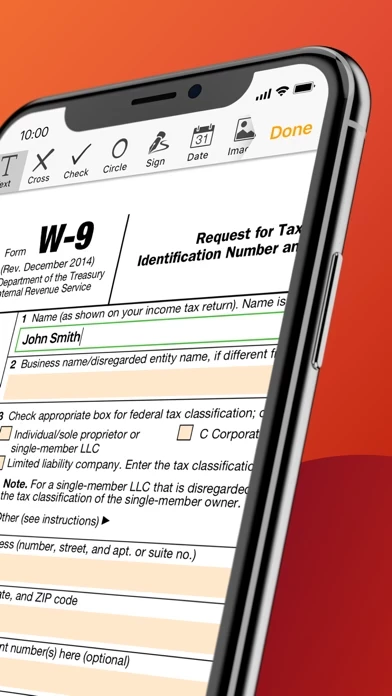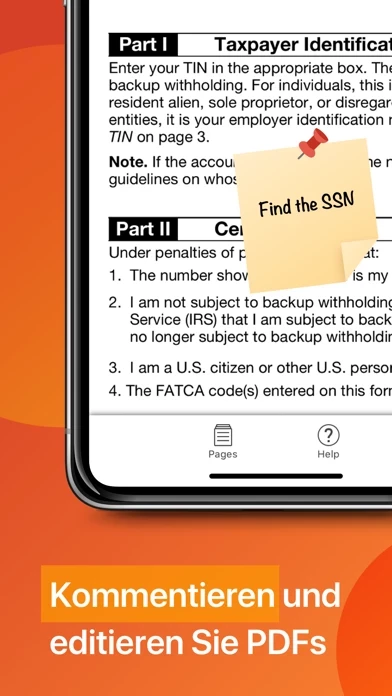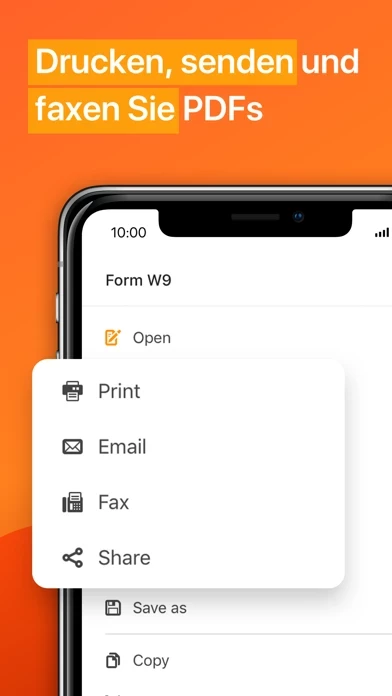- Edit and fill PDF forms or templates
- Search for and complete pre-built templates
- Create customized fillable forms
- Type and modify text anywhere on the page
- Insert, resize and move images
- Eliminate typos with a spelling check
- Convert formats and reorganize pages
- Continue editing PDFs even out of the office
- Use cloud access to Box, Google Drive, and DropBox storages
- Connect with the printer via WI-FI and print out directly
- eSign PDF and file instantly
- Draw eSignature on smartphone’s screen
- Use direct SendToSign feature to request signing
- Collect in-person or multiple users' signatures
- Email and send docs via USPS or Fax
- Deliver documents via SMS
- Store documents securely in one place
- Easily search for files in pdfFiller account synchronized for iPhone, iPad and Mac
- Open templates in the PDF editor with one click
- Upload PDFs from email, internal or cloud storage
- Digitize paper copies without retyping.