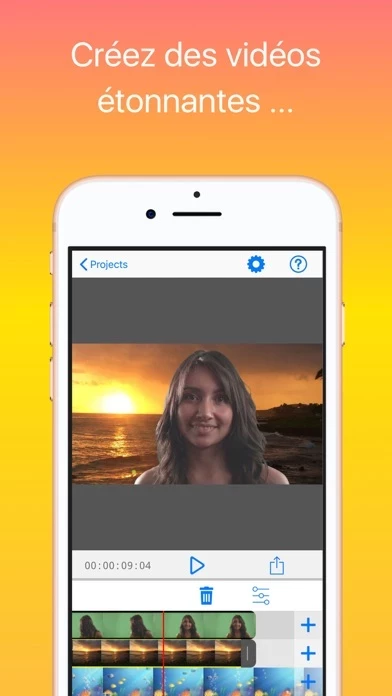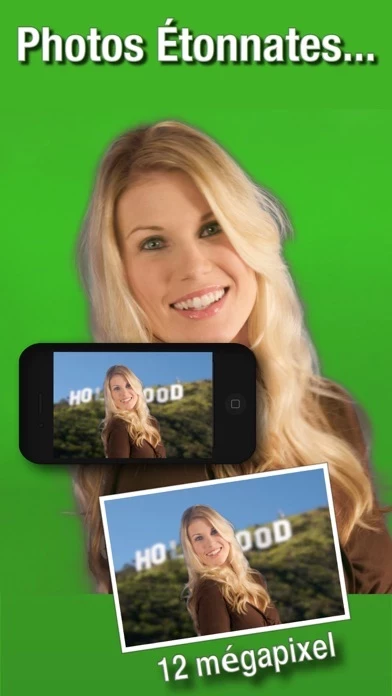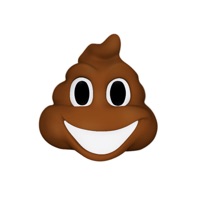Veescope Live Green Screen App Overview
What is Veescope Live Green Screen App? The green screen app is a popular app with over four million downloads on the iTunes app store. It allows users to create amazing photos and movies with green screen or blue screen chroma keying or blank wall keying on their iPad, iPhone, or iPod Touch. The app offers six layers of video editing in the timeline, new backgrounds for creating weather forecasts, and the ability to shoot high-res 4k green screen video on iPhone 6s & 6s+. Users can switch backgrounds while recording movies, add photos or movies from their camera roll to use as backgrounds, and include 20 background movie and photos. The app works with iPhone, iPad, or iPod touch.
Features
- Green screen/blue screen chroma keying or blank wall keying
- Six layers of video editing in the timeline
- New backgrounds for creating weather forecasts
- Ability to shoot high-res 4k green screen video on iPhone 6s & 6s+
- Green screen photos at up to 12 megapixel
- Live green screen preview with Airplay
- Works on any color background green, blue, etc
- Switch backgrounds while recording movies
- Add photos or movies from camera roll to use as backgrounds
- Include 20 background movie and photos
- Record in real-time to a Quicktime movie
- Stop motion animation
- Works with iPhone, iPad, or iPod touch
- All videos and photos will be watermark unless the following:
- Buy the in-app purchase to remove all watermarks from new content
- View advertisements to earn watermark-free video. All advertising is opt-in only.
Official Screenshots
Product Details and Description of
With over four million downloads on the iTunes app store, our green screen app makes it easy to create amazing photos and movies. Take green screen photos at up to 12 megapixel and video at UHD 4K resolution. Edit video or photos already shot on green screen or blue screen with our video timeline editor. Create up to six layers of video or photos in the timeline. Pinch zoom out the timeline to show video clips up to an hour in length or pinch zoom in to trim individual frames. Export up to 4k video or up to eight megapixel photos from the timeline. Our light guide software makes it easy to adjust your lights to shoot the perfect green screen every time. Switch backgrounds and start and stop recording by using a second iPad with Veescope Live's remote mode. Got questions or need help? Simply press the help button on the main screen and send us an email at [email protected]. We always looking for ways to make our product better, so feel free to contact us at any time. Green Screen/Blue Screen Chroma Keying or Blank wall Keying to your iPad, iPhone or iPod Touch. Six layers of video editing in the timeline. New backgrounds for creating weather forecasts. (Requires A6 CPU or higher) Create a 5 day forecast for anywhere in the world. Create weather map for anywhere on the globe. *Shoot high-res 4k Green Screen Video on iPhone 6s & 6s+ *Green Screen Photos at up to 12 megapixel *Live green screen preview with Airplay *Works on any color background green, blue, etc *Switch backgrounds while recording movies *Add Photos or Movies from your camera roll to use as backgrounds *Include 20 background movie and photos *Record in real-time to a Quicktime movie *Stop motion animation *Works with iPhone, iPad or iPod touch. All videos and Photos will be watermark unless the following: *Buy the in App purchase to remove all watermarks from new content. *View advertisements to earn watermark free video. All advertising is Opt in only.
Top Reviews
By :)boooo
Love and love
This channel has been set up to receive official Discord announcements for admins and moderators of Community servers. We'll let you know about important updates, such as new moderation features or changes to your server's eligibility for Server Discovery, here. You can change which channel these messages are sent to at any time inside Server Settings. We recommend choosing your staff channel, as some information may be sensitive to your server. Thanks for choosing Discord as the place to build your community! Thanks discord
By Ethan Steury
AWESOME!!!!
This app is super cool! I love it and it’s been working perfectly for the past few years sense I got it! The only problem now is that when I update it every time, the water mark appears again and I don’t know how to get it to go away without buying it again? Great tool though! Thanks!
By Robinsxx
Magical tool/toy!
I found the road to mastery to be a bit too long, but it’s a joy to use now. To be able to shoot live with the green screen background in place with no editing required is quick and fun—or if you’re a more serious type, quick and efficient. I am relatively new at doing video and the green screen function made startup somewhat more complicated. Just today I ran across a user video explaining the use of what he called “masking.” (Cropping kinda.) I initially ignored this function because I didn’t see any real use. Today I learned how useful it can be. All in all a marvelous app. I haven’t set up a remote yet but it would be useful when working alone.