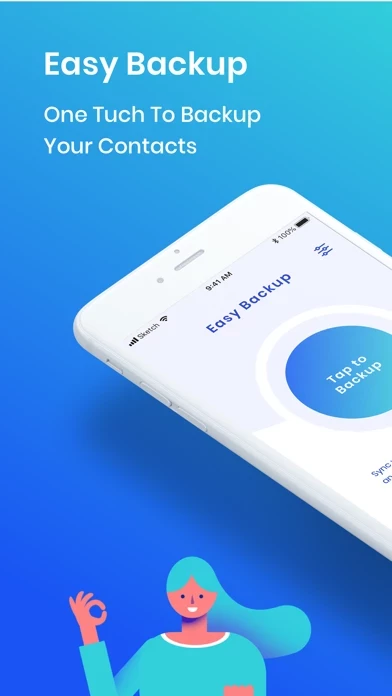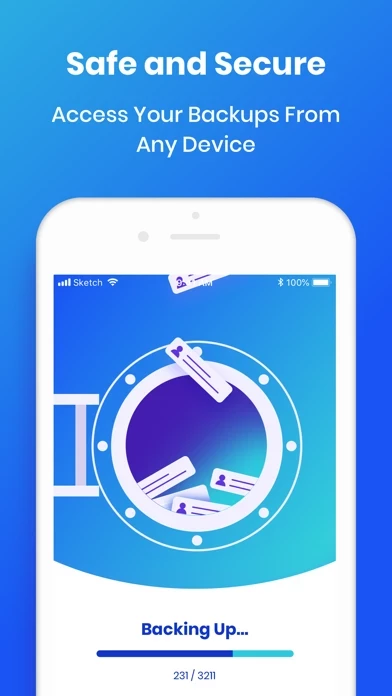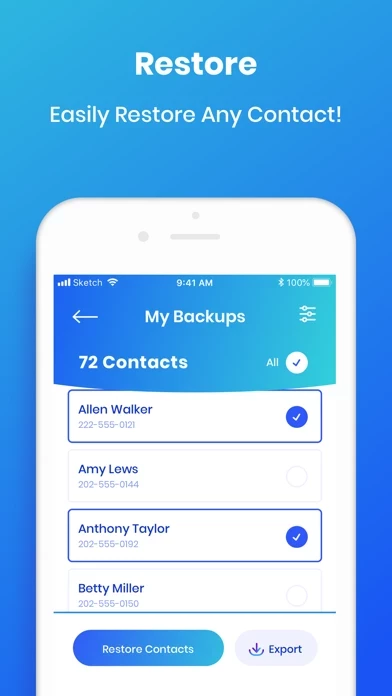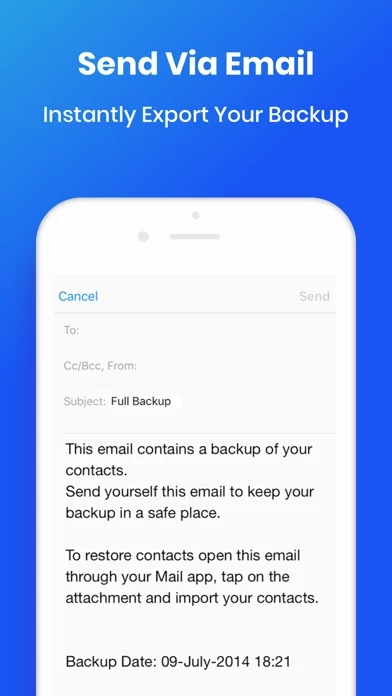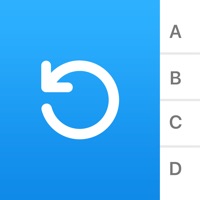Easy Backup. Software
Company Name: Top Floor Inc
About: Top Floor Technologies is a Digital Marketing Agency company located in New Berlin.
Headquarters: New Berlin, Wisconsin, United States.
Easy Backup Overview
What is Easy Backup? Easy Backup is a mobile app that allows users to backup, restore, and transfer their contacts between mobile devices. It provides a simple and efficient way to keep contacts safe and recover them in case of loss or device change. The app uses a secured cloud to store the contacts and allows users to export them in various formats.
Features
- One-tap backup of entire contacts list
- Transfer contacts between mobile devices easily
- Offline backup option, no need to sync to a server
- Save backup file in computer
- Backup contacts as VCF (VCard) format
- Export backups to various services
- Never lose contacts again
- User-friendly interface
- Available for download on mobile devices
- Free to use with no hidden costs
- Feedback option for users to share their thoughts and suggestions.
Official Screenshots
Product Details and Description of
Easy Backup is the easiest and fastest way to backup, restore and transfer your contacts between mobile devices! Easy Backup allows you to backup your phone’s entire contacts list with a single tap, by uploading your contacts to a secured cloud to keep them safe! Export your contacts - you can easily send a backup .vcf file of your contacts book to any email address! You can also send contacts via various share services to your choice! Easy Backup is the easiest and the most efficient way to transfer and recover contact details of your friends and family if you lose your smartphone or switch to a new one! How to backup your contacts: 1. Download Easy Backup to your phone 2. Allow Easy Backup to access your contacts. 3. Hit the big “Tap to backup” button That’s it! Your contacts are safe on our cloud How to transfer your contacts: 1. Sign in and backup your contacts on your old device 2. Download Easy Backup on your other device 3. Sign in with the same account you did the first time (step 1) 4. Hit “My Backup History” on the bottom part of your screen Now you have access to all your cloud backups of your address book contacts! How to restore your contacts: 1. In “My Backup History” tap the backup file you would like to restore contacts from 2. Select all or any contacts from the list 3. Hit “Restore Contacts” That’s it! Your contacts have been recovered! How to export your contacts: 1. Tap “My Backup History” 2. Choose a backup to restore 3. Select all or any contacts from the list 4. Hit “Export” to send a .vcf file by email or “Export” to choose from the many services you can upload your backups to Easy isn’t it? MAIN FEATURES ○ One tap to backup your contacts! ○ Transfer your contacts address book between mobile devices with ease! ○ Offline Backup. No need to sync to any server. Just email yourself the backup file. ○ Save a copy of the backup file in your Computer. ○ Backup Contacts as VCF (VCard). Quickly export your backups to any service you want. ○ Never lose your contacts again We would love to hear your feedback Let us know what do you think about Easy Backup: https://www.lsmapps.com/
Top Reviews
By realistiCali
Easy Backup
I've used this app for five months now and have never had an issue. I was immediately impressed by the speed, accuracy and ability to re-assimilate my contact data fully intact once I needed to. There wasn't any unnecessary removal of duplicates and all contact data was represented neatly and orderly. I've just downloaded an apparent newer version of Easy Backup and I'm again impressed by its speed and how quickly my contacts are assessed and packaged, ready for SMS, email, etc. Redistribution of my contacts were equally as organized. It's a nice app!
By Leroy002
Easy Backup review
It was fast and “easy” to use. The app does it all practically. There is enough however for you to feel like part of the process. However, I did not find the developer’s hawking the PRO VERSION on my and directly stating that because I didn’t purchase his upgrade that I was leaving my information unprotected. Scare tactics don’t go well with me. And then to read the reviews. Read them! I didn’t feel the least bit pressured into going with EASY! Thanks for your help.
By Patti L Ward
Couldn’t do without THIS!!!
I’m on phone #7 from Ver***n NOT iPhone 7 (although it happens to be a 7+) but quantity of 7 phones swapped out since October 2017. All the 6plus phones got hot and one even bubbled/melted back plate after one update(went through 3 of those). Then I was moved to 7plus “because their batteries were BUILT to handle future updates and apps.”(I’m on #4 and it ain’t looking pretty!) Anyway, Thanks to THIS suite of apps, I back up automatically and it uploads to cloud and no worries