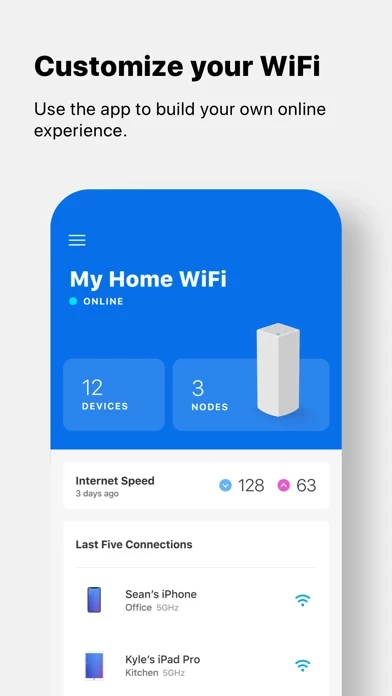Linksys Software
Company Name: Belkin International, Inc.
About: Belkin International develops computer and consumer electronics that specializes in providing
connectivity solutions.
Headquarters: Playa Vista, California, United States.
Linksys Overview
What is Linksys?
The Linksys app is a command center for Velop system and Linksys Smart WiFi routers. It allows users to remotely access their WiFi network, check connected devices, set up guest access, prioritize devices, and manage parental controls. The app also offers two subscription services: Linksys Aware for whole-home motion detection and Linksys Shield for network security and parental controls.
Features
- Remote access to WiFi network
- Dashboard displaying WiFi's vital stats on one page
- Guest access to the internet while keeping personal data secure
- Device prioritization for improved streaming and online gaming
- Network security with Linksys Shield to protect against threats and malicious sites
- Parental controls to encourage healthy internet behavior by pausing internet access
- Linksys Aware subscription for whole-home motion detection
- Linksys Shield subscription for network security and parental controls
- Subscription pricing options of $4.99 per month or $49.99 per year for Linksys Shield, and $2.99 per month or $24.99 per year for Linksys Aware
- System requirements include Velop systems and Linksys Smart WiFi routers, a user account connected to the Linksys product, and iOS 14.1 and greater.
Official Screenshots
Product Details and Description of
This app is the command center for your Velop system and this app Smart WiFi routers. Use the this app app anywhere you have an internet connection to check connected devices, set up guest access, or keep your kids off the internet when they should be doing homework. The app offers two subscription services: this app Aware for whole-home motion detection and this app Shield, which provides network security and keeps kids safe on the web. KEY FEATURES • Remote Access – All you need is the internet. • Dashboard – Your WiFi's vital stats on one page. • Guest Access – Give friends internet access, but keep personal data secure. • Device Prioritization – Improve streaming and online gaming by giving WiFi priority to favored devices. • Network Security - Be proactive against network threats and malicious sites with this app Shield. • Parental Controls – Encourage kids' healthy internet behavior by pausing internet access. SUBSCRIPTIONS this app Shield, for Velop tri-band users, protects your WiFi from external and internal threats and delivers customizable content blockers to keep kids safe on the web. this app Shield can be used on up to 14 devices connected to your Velop system. SUBSCRIPTION PRICING AND TERMS Two auto-renewing subscription options: • $4.99 per month • $49.99 per year ------ this app Aware is a premium subscription for Velop tri-band users. this app Aware provides whole-home motion detection for mesh WiFi systems. Set a sensitivity level matching your home and lifestyle, and get notifications when motion meets or exceeds that level. Expand your motion detection with compatible smart home devices. SUBSCRIPTION PRICING AND TERMS Two auto-renewing subscription options: • $2.99 per month • $24.99 per year ------ Prices are in US dollars. Your price may be converted to your local currency. Your trial converts to a paid subscription unless you turn off auto-renew. Access to the trial will be available as specified even if the trial is canceled before it expires. Subscriptions automatically renew at the end of each term and you will be charged through your iTunes Account. You may turn off subscription auto-renewal at any time through your iTunes Account Settings. We cannot offer a refund for unsubscribing early. After the trial period, iTunes will process auto-renewal payments in the 24 hours before expiration. To avoid auto-renewal, turn it off at least 24 hours before expiration. Manage subscriptions, including auto-renewal, through the iTunes store. Any unused portion of a free trial period, if offered, will be forfeited when the user purchases a subscription to that publication, where applicable. Privacy Policy: https://www.this app.com/embed/lswf/en-us/privacy-policy/ Terms of Use: https://www.this app.com/embed/lswf/en-us/terms/ SYSTEM REQUIREMENTS* • Velop systems and this app Smart WiFi routers. Full list of supported routers: http://www.LinksysSmartWiFi.com/cloud/ustatic/mobile/supportedRouters.html • User account (created in the app or at http://www.LinksysSmartWiFi.com) connected to your this app product. • iOS 14.1 and greater * Subscription services require a tri-band Velop system. this app Aware also requires at least one child node connected wirelessly to your mesh WiFi, or a compatible smart home device. For additional help, visit our support site at http://support.this app.com
Top Reviews
By gmbuen
Linksys Velop
We have Verizon Fios fiber optic which is suppose to be the fastest. They got changed to Frontier. Started to slow down. Then started to have issue connecting wireless to the the wifi wireless. They changed the modem first. It was ok for a short time. Then started having issue again connecting. Technician came and change the modem again and upgraded my service to a faster internet connection. Again started to have issue a couple days later. Another technician came and added a box in the garage. I told him that we use to have very good connection to the wifi before the company changed to Frontier. He recommended to get a google whole house wifi extender. I bought a this app system. It’s a great system. Now we have a very good wifi connection anywhere in the house. Even across the street I can connect to the wifi. Thanks to this app Velop. I recommend this system to anyone that has wifi connection issue.
By 8CX
Best Router for Parents Hands Down!
I own several businesses and decided to upgrade all of my routers including the one at my home. I bought the this app EA7500 for two locations and a fairly high end Netgear router at a third location. The Netgear works fine but is a bit more cumbersome to navigate and the parental controls are not nearly as customizable as the this app. The this app is AMAZING at keeping my kids off sites they don’t belong on. It’s so easy to use and the phone app is just as good as being on the admin PC directly connected to the router. I can set times when the internet is paused on their devices as well as manually pause it to get their attention and regulate screen time in general. I don’t normally write reviews, but this router is more than deserving of a 5 STAR rating! Thank you this app for helping keep my family safe!
By My.Iphone7.And.Itunes
Handy App
Very helpful and informative. The app used to be problematic on occasion where it would not let me connect and login, even though the Internet is working just fine and throughput seems good, even after resetting the router I could not log into the app. Just had to wait a little while and it was good again. I believe they fix that issue but I haven’t seen it in quite a while now So, I may not use this app frequently (at least a couple times a week). It’s quite handy for when I want to reset my router, or when I need to pause Internet activity on certain devices (the parental controls can be a godsend When your maniac children do not want to listen to their parents and go to bed on time.... ;-). Some other great things about the app - - I love being able to easily and quickly set up guest Wi-Fi - It’s simple and handy to send a friend a text with my Wi-Fi password - and a quick scan will tell me all devices that are connected. These are just the basics without even getting into the more advanced settings. Whether you are Tech savvy or had to have your Son/Grandson set your router up for you —. Give it a shot. You may not end up using it very often, but you’ve got nothing to lose, and if you do, I think you’ll be happy with it!