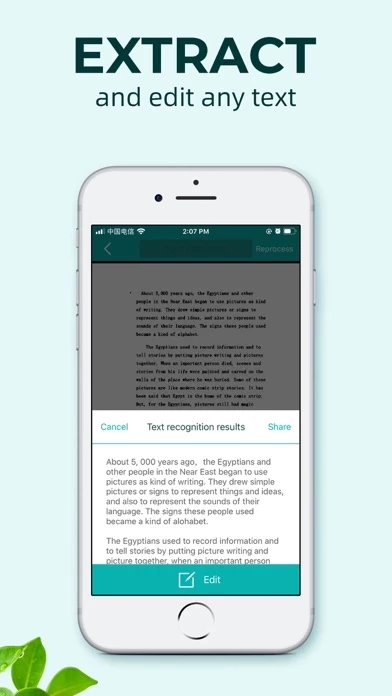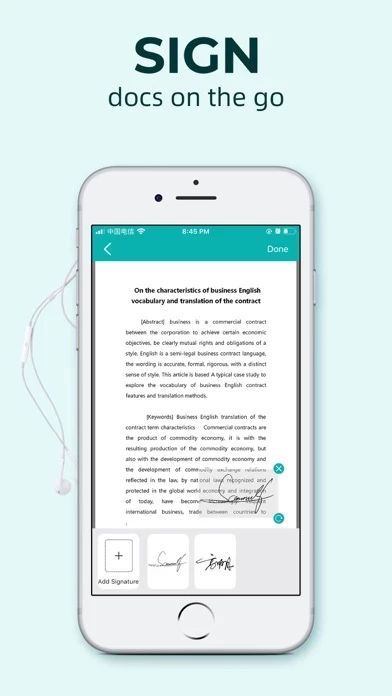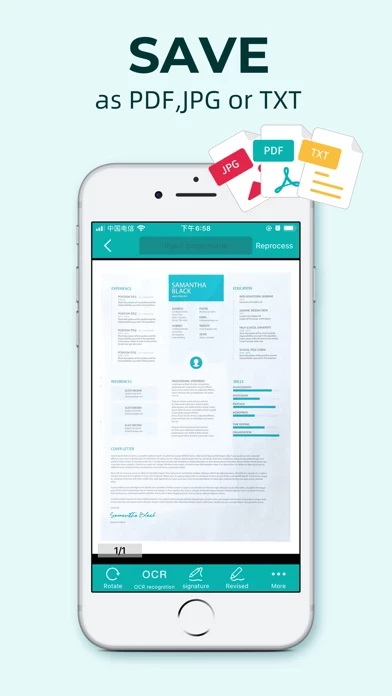pdf scanner-cam scan app Software
Company Name: Xiamen Worldscan Information Technology Co., Ltd.
pdf scanner cam scan app Overview
What is pdf scanner cam scan app? The Scanner App is a mobile application that allows users to scan documents, photos, receipts, and other items and convert them into clear and sharp PDF files. The app features advanced color processing algorithms that remove shadows, correct perspective and distortion, and enhance the readability of scans. Users can adjust brightness, rotation, and color with just one click. The app also includes OCR (optical character recognition) technology that extracts text from single pages for further editing or sharing. The app offers a variety of PDF sizes and allows users to customize the size or use self-adaptation mode. Users can save images to their image library, send documents or processed images by email, add headers to each page, and set custom categories for convenient management and search. The app offers multiple browse modes and a search function to quickly locate documents.
Features
- Mobile Scanner for scanning and managing multipage documents
- Fast scan in batch without process waiting
- Automatic side cut using professional image processing algorithm
- Image enhancement to ensure document clarity and readability
- OCR (optical character recognition) feature extracts text from single pages
- Multi-sized PDFs with more than 10 available sizes
- Save images to image library
- Email documents or processed images
- Add headers to each page for easy search
- Custom categories for convenient management and search
- Multiple browse modes, including list and document-categorization
- Document copy function for convenient management
- Search function to quickly locate documents
- Subscription-based model with monthly, quarterly, and yearly options
- No functional limitations with subscribed version
- Privacy Policy and Terms of Use available on the app's website.
Official Screenshots
Product Details and Description of
Scanner App Scan ererything into clear & sharp image/PDF. With Scanner app, you can rapidly scan documents, and convert them into PDF format, as well as save them or send them by email, Print and save to cloud. * Scan documents, photos, receipts, or just about anything. * Batch mode combines multiple scans into a single PDF. *Adopting advanced and fast algorithm, Scanner App use Advanced color processing algorithms remove shadows, correct perspective and distortion, making your scans as readable as possible. *With powerful and easily operated interface, Scanner app can fast and simply adjust brightness, rotation and color through one click on one page. Scanner app features: 1. Mobile Scanner ----scan and manage your document that may include multipage. 2. Fast scan in batch----scan continuously in batch without process waiting, which is fast and convenient. 3. Automatic side cut----utilize professional image processing algorithm to automatically help you cut the images. 4. Image enhancement----ensure document is clear and readable. 5. Text Recognition (OCR) ---- OCR (optical character recognition) feature extracts texts from single page for further editing or sharing. 6. Multi-sized PDFs----more than 10 PDF sizes are available (Letter,A4,B5, etc).You can customize the size or use self-adaption mode. 7. Save image to image library----conveniently process images so as to save them to image library. 8. Email----send your documents (PDF) or processed images by email. 9. Add Header----seach page of document may add headers, which can be searched. 10. Custom category----set custom category for your document to achieve convenient management and search. 11. Multiple browse modes----support browse modes, such as list and document-categorization. 12. Copy----support function of document copy to achieve convenient document management. 13. Search----Fast locate documents by searching document headers, page headers, etc. Scanning tips: make sure your document is smooth and sensitive to light. Note: provided that your Iphone is 3g mode or previous mode, you are imperative to place iphone at least 25 cm away from document in order to avoid being out of focus. Background of dead color may help to achieve the best detection result of document edge. Subscribed version has no Wifi function constraints. (1) Remove all functional limitations. (2) The purchase of auto-renewable (3) Privacy Policy: https://www.wordscan.net/ps/ws_privacy (4) Terms of use: https://www.wordscan.net/ps/ws_service - Monthly subscription for $4.99 - Quarterly subscription for $19.99 - Yearly subscription for $29.99 - Payment will be charged to iTunes Account at confirmation of purchase - Subscription automatically renews unless auto-renew is turned off at least 24-hours before the end of the current period - Account will be charged for renewal within 24-hours prior to the end of the current period, and identify the cost of the renewal - Subscriptions may be managed by the user and auto-renewal may be turned off by going to the user's Account Settings after purchase - No cancellation of the current subscription is allowed during active subscription period - Any unused portion of a free trial period, if offered, will be forfeited when the user purchases a subscription to that publication.
Top Reviews
By Sean Frances
Great to use
Great to use this app. Have for years. Really appreciate the features now in the Businesses edition but really hate having to pay monthly or annually to everyone. It works with Evernote but some overlapping features so hate to pay Evernote a hefty annual fee and then pay Cam Scanner an additional $50 annual fee. Wish they had a level that recognized it was “in support to” Evernote with a price recognition and perhaps elimination of duplicate services
By tjoy72
Recommend everyone to use the scanning king
It has been used for more than a year with the omnipotent scanning. It is very convenient and fast. The scanned files are not afraid of being lost in the cloud. Just change the mobile phone and log in to the scanning king. The file is still very convenient. The key does not occupy the mobile phone memory. It is highly recommended!
By Daniel Maloryh
Saves me from hassle
Thanks wordScanner! I was introduced to this app at a workshop and it has truly made my life easier. I love being able to scan documents and send them to people much quicker than before. No more making copies and mailing documents or having to deal with traffic to get things turned in across town. Definitely recommending to all my family and friends.