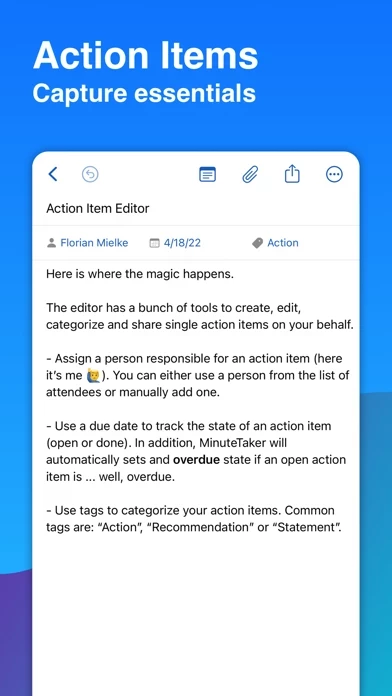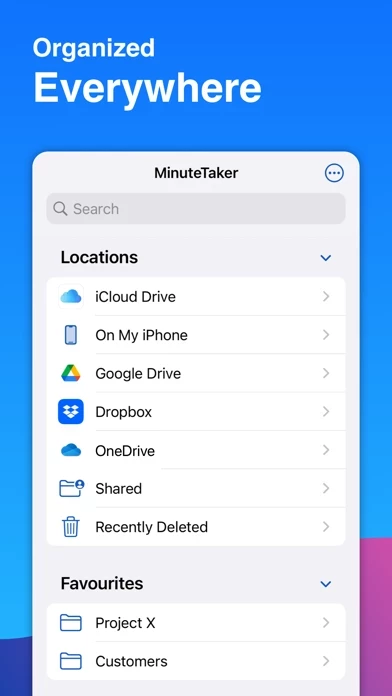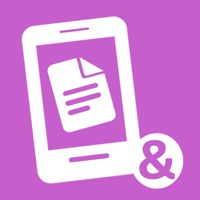MinuteTaker Overview
What is MinuteTaker? MinuteTaker is an app designed for professionals who need to capture and manage notes, minutes, reports, and transcripts in a structured way. It is based on the Action Item Format, which keeps protocols short and precise. MinuteTaker groups related minutes within a workbook to track projects, recurring team meetings, or appointments for a specific customer. It offers various search and filter capabilities and allows users to share minutes as professional-looking PDF files via email to all attendees and recipients. MinuteTaker also offers a subscription-based model to unlock all features on all devices.
Features
- Create structured Meeting Minutes and Acceptance Protocols
- Based on the Action Item Format
- Suitable for professionals such as architects, lawyers, project managers, and students
- Group related minutes within a workbook
- Various search and filter capabilities
- Add additional information to action items such as responsible person, due date, custom tags, and state
- Attach documents, images, and pictures to action items
- Share minutes as professional-looking PDF files via email
- Sync minutes via iCloud on all devices
- Collaborate with others via "Share in iCloud"
- Subscription-based model with a 14-day trial.
Official Screenshots
Product Details and Description of
this app is aimed at all professionals who need to capture and manage notes, minutes, reports and transcripts in a structured way. Create structured Meeting Minutes and Acceptance Protocols and share them as clean and professional looking PDF-file to all attendees. Available since 2012 and in use by users and companies worldwide. ESSENTIALS this app is based on the Action Item Format. Every decision, every statement or recommendation is described as a short and concise point. This keeps your protocols short and precise. PROGRESSIONALS • Architect • Site Manager, Construction Manager • Therapist (Physiotherapist, Phychotherapist, ...) • Lawyer • Project Manager • Team Manager • Student • Assistent KEEP TRACK this app groups related minutes within workbook, e.g. to track a project, recurring team meeting or appointments for a specific customer. With that you always get the big picture on what’s going on. In addition this app offers various search and filter capabilities: • Full-text search • Filter by state (open, done or overdue) • Filter by responsible person • Filter by tags ACTION ITEMS In addition to the items text, you can add additional information: • Responsible person • Due date (day or week) • Custom tags, e.g. action, statement, recommendation, ... • State: open, done, overdue (overdue is set automatically) • Structure your action items by using subitems, e.g. 1.1, 1.2, 1.3, ... ATTACHMENTS Every action item can be supplemented by related attachments: • Documents (Word, Excel, Pages, ...) • Images from your library • Pictures taken from a flip chart or whiteboard with the devices camera • Add scribbles and notes to images SHARING • Share your minutes as professional looking PDF-files (incl. all attachments) via email to all attendees and recipients. • Share action items to assigned people • Create your own calendar events based on an action item • Create a todo in your own app, e.g. Reminder or Things SYNCHRONISATION AND COLLABORATION • Sync your minutes via iCloud on all your devices • Collaborate with others via “Share in iCloud” SUBSCRIPTION To get full access to all this app features, you have to subscribe. We offer a monthly or annual subscription that unlocks all features on all your devices. Try out all features with a 14-day trial. QUESTIONS? If you have any questions or suggestions, contact us at feedback@this app.app or via Twitter (@MinuteTakerApp). Terms: https://this app.app/terms Privacy: https://this app.app/privacy
Top Reviews
By Picture Elegance
The Best App of Its Kind
this app is absolutely amazing! The UI is amazing, and accurate, and I must say that their move to support the iPad Pro was right on time. I would strongly recommend this app to anyone who is a business professional or student. I've used it under both context and it has helped me in more ways than I can spell out in this review. Also, I think that it is important to note that the company is fast to respond to any questions, and more importantly, they have continued their updates since 2012!
By KhgdDc
Perfect app for recording meetings.
I've been looking for an app like this for a long time. The fluid mixture of note taking and task management is perfect for when I'm at meetings, getting a mixture of information that isn't really actionable, and things I need to follow up on. The one thing I think this app needs is the ability to sync with Evernote, which is where the rest of my notes end up. Other than that though, I can't think of a single thing that would make this app better. Well done!
By Goitia
Great for meetings.
I have been using this with my meetings and it has been a great tool. It helps you keep your meeting notes organized, you can add attachments and share with other as PDF or JPG. I believe it has all the basic features you might need and a little more. The only feature it does not have yet is a way to setup a template for recurring meetings or a way to copy/duplicate an existing meeting/minute. This would be gold if it were added. Thanks for the great app!