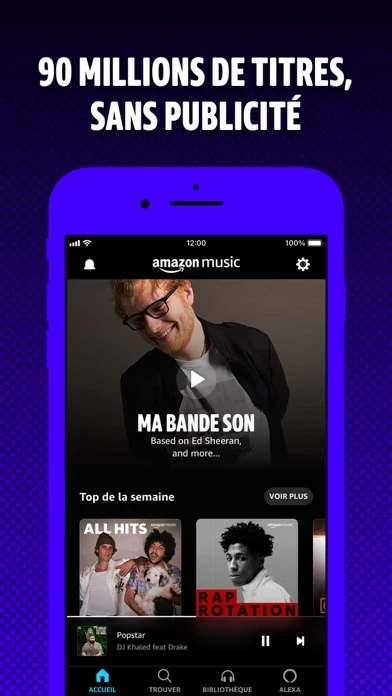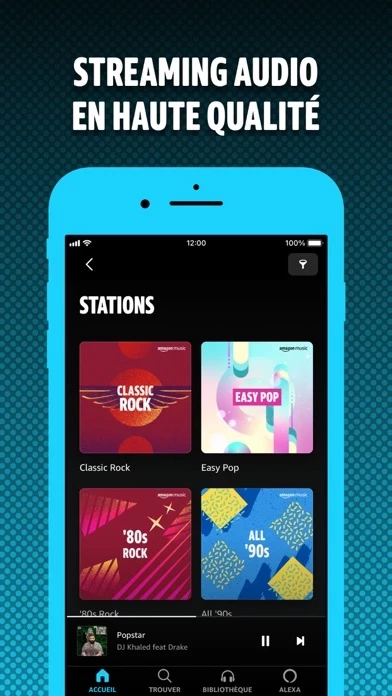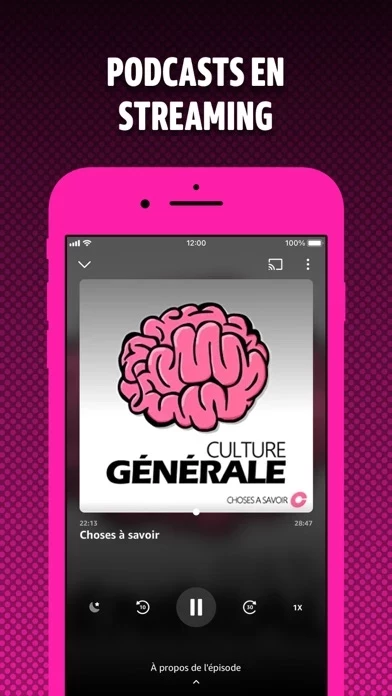Amazon Music: Songs & Podcasts Software
Company Name: AMZN Mobile LLC
About: Amazon Music is a music platform and online music store.
Headquarters: Seattle, Washington, United States.
Amazon Music Overview
What is Amazon Music?
The Amazon Music app offers a variety of music and podcast streaming options for users. It includes a free version with ads, a Prime membership version with 2 million ad-free songs, and a paid version called Amazon Music Unlimited with over 90 million ad-free songs and additional features. Users can also import their playlists from other music platforms and access their purchased music from Amazon. The app is available on various devices, including Apple Watch.
Features
- Free version with ads and no credit card required
- Prime membership version with 2 million ad-free songs, unlimited skips, and offline listening
- Amazon Music Unlimited with over 90 million ad-free songs, on-demand streaming, music videos, and Ultra HD audio
- Access to millions of podcast episodes, including Amazon Originals
- Ability to import playlists from other music platforms
- My Music feature to access purchased music from Amazon
- Apple Watch compatibility for streaming and playback control
- Various stations and playlists to discover new music
- Available on multiple devices
- Subscription management and auto-renewal options in My Account or through iTunes
- Privacy Policy and other terms applicable to use of Amazon Music available on the app's website.
Official Screenshots
Product Details and Description of
We're changing the way you find and play music you love. Listen free to music and podcasts with ads—no credit card required. If you're a Prime member, you can enjoy 2 million songs, ad-free, included with your membership. Or, get unlimited access to 90 million songs with Amazon Music Unlimited. Included with Prime • 2 million hand-curated songs • Ad-free music • Unlimited skips and offline listening • Millions of podcast episodes Amazon Music Unlimited • Over 90 million songs, ad-free and on-demand • Play the latest new releases and stream music videos • Enjoy the highest quality streaming audio • Access 7 million songs in Ultra HD (up to 10X+ bitrate) • Exclusive Ultra HD remastered albums • Experience our fast-growing collection of spatial audio • 10 million podcast episodes, including Amazon Originals Or listen to free streaming music, no credit card required • Play what you love and discover something new • Thousands of stations and top playlists • Listen on your favorite devices • Millions of podcast episodes Import your playlists • Move existing playlists from other music platforms to Amazon Music in a few quick steps. Learn more at http://www.amazon.com/playlistimport My Music • Listen to music you’ve purchased from Amazon – MP3s or AutoRip CDs/Vinyl. Your Amazon purchases are stored for free in the Amazon cloud Apple Watch Features • Access your favorite music right from your wrist • Use your Apple Watch to stream Amazon Music directly or control playback on a compatible iOS device • Play from your library, top recommendations, or search for your favorite Artists and Albums Visit us at: www.amazon.com/music/unlimited www.amazon.com/music/prime www.facebook.com/this app www.twitter.com/this app www.instagram.com/this app If you subscribe to Amazon Music Unlimited via iTunes where available, payment will be charged to your iTunes Account at confirmation of purchase and your membership will automatically renew monthly unless auto-renewal is turned off at least 24-hours before the end of the then current membership period. Your account will be charged for renewal within 24-hours before the end of each membership period at the rate of your selected plan. You can manage your subscription and turn off auto-renewal anytime by going to My Account or through iTunes. See https://www.amazon.com/gp/help/customer/display.html?nodeId=508088 for the Privacy Policy and other terms applicable to your use of Amazon Music.
Top Reviews
By Jfzxbuhgvv567
Listen every day
I think the hardest part is learning how to utilize the setup the best. I would click best of prime and expect to hear all the top hits, but that included others favorite songs as well (rock, jazz, country, metal, all the genres). So instead of skipping 10 songs to find one I liked I made my own playlist and added songs I liked to it. That worked for a while as I never get tired of my favorite songs, but I wanted to explore more music. So I went to stations that were different than "today's hits" and had major nostalgia! Beatles, Beach Boys, 80's, 90's, and the best of the recent decade were filled with songs we remember but haven't heard for a while. Now I have several stations and just listen to my favorite songs once in a while. I really do listen every day, well unless my wife plays it on her phone as we share an account and you can only have one device streaming at a time but that's another story.
By SonyAlphaShooter
Turn off the TV get back to Music
We’ve been Prime Members since day one. Only last summer did we find Prime Music (PM). Because we didn’t know Prime Music existed we’ve been satisfied with the playlists Pandora and XM dished out to us on our cars and Bluetooth speakers. Discovered PM while on a rainy vacation at our cottage. We used an Echo we got for Christmas. Over the week discovered you can play full albums. I’m a classic rock fan. Most of my record collection was sold or given to my kids at college. Back home we subscribed to Unlimited and restored my vintage audio gear. Ive got an iPad dedicated to only this system, set to hq stream, unlimited buffer. Run the output through the headphone jack for some improvement over BT. The quality is almost CD Now instead of watching TV we’ve been listening to the soundtrack of our youth and discovering other artists from the golden age of rock.
By JillSS777
Hopefully helpful review
The system for queuing music is frustrating. If you are trying to add a new song onto the queue and accidentally press on a station or album it will clear your carefully curated queue which is pretty annoying. I love the recently played menu because I often come back to music I’ve discovered or played recently but there are some things seriously wrong with it. For example if you click on an album you listened to recently, it will play one song from the album and only one song. Or it will choose a few and leave a bunch of others out. I’m not sure why this happens or how it chooses which ones to keep but it seems totally arbitrary and is even more frustrating because when I click on the details and try to view the whole album it only brings up a few songs, and won’t have the option below to view the full album. Also this may be patented I wouldn’t put that past apple but when you are adding songs to a playlist it would be easier if the one you had started adding to would jump to the top so you could add to it easier especially if you are making a huge playlist. Also maybe I’m dumb but I can’t figure out how to reduce the in between song gap to 0. Please read this I hope it’s helpful and I’m sorry for my last review which was scathing and came from a place of unproductive frustration. Thanks