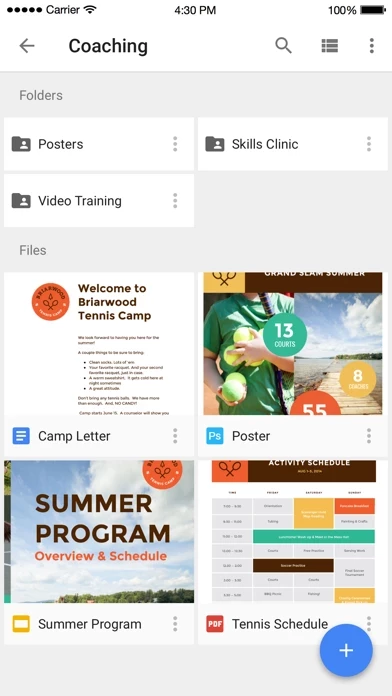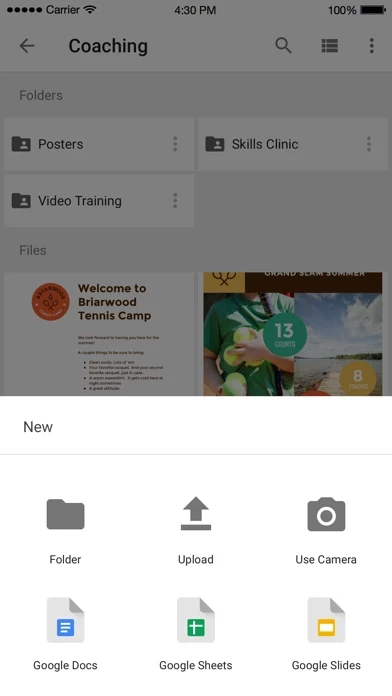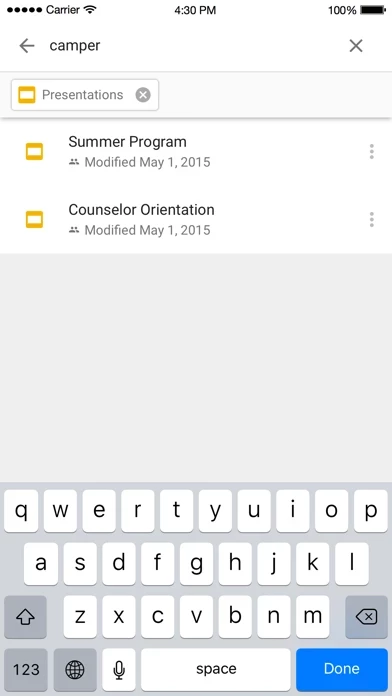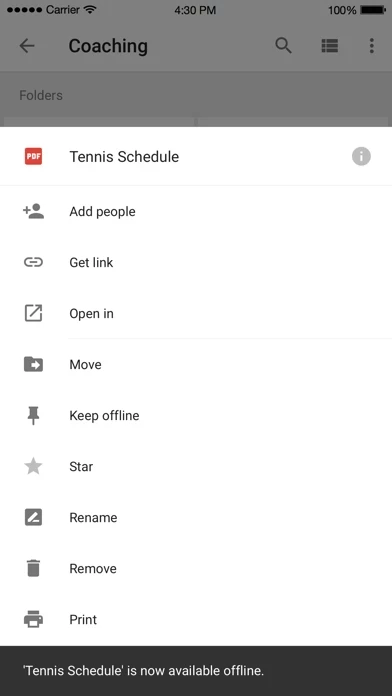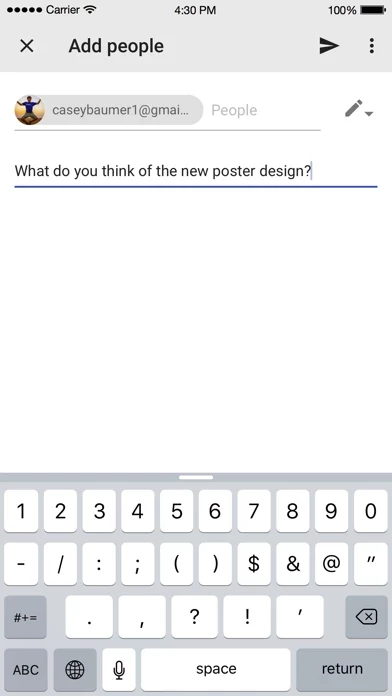Google Drive Software
Company Name: Google LLC
About: Google is a multinational corporation that is specialized in internet-related services and products.
Headquarters: Mountain View, California, United States.
Google Drive Overview
What is Google Drive?
Google Drive is a cloud-based storage and file sharing service that allows users to store and access their files from any device. It offers a range of features such as file storage, file sharing, offline access, and notifications. Google Workspace subscribers have access to additional features such as managing users and file sharing, creating shared drives, and meeting data compliance needs.
Features
- Safe storage and access to files from any device
- Quick access to recent and important files
- Search for files by name and content
- Share and set permissions for files and folders
- View content offline
- Receive notifications about important activity on files
- Additional features for Google Workspace subscribers such as managing users and file sharing, creating shared drives, and meeting data compliance needs
- 15GB of free storage for Google accounts
- In-app purchase for additional storage with subscriptions starting at $1.99/month for 100 GB in the US.
Official Screenshots
Product Details and Description of
Google Drive, part of Google Workspace, is a safe place to back up and access all your files from any device. Easily invite others to view, edit, or leave comments on any of your files or folders. With Drive, you can: • Safely store and access your files anywhere • Quickly access recent and important files • Search for files by name and content • Share and set permissions for files and folders • View your content on the go while offline • Receive notifications about important activity on your files Google Workspace subscribers have access to additional Drive functionality, including: • Easily managing users and file sharing to help meet data compliance needs • Sharing files and folders directly with groups or teams within your organization • Creating a shared drive to store all of your team’s content Learn more about Google Apps update policy: https://support.google.com/a/answer/6288871 Google accounts get 15GB of storage, shared across Google Drive, Gmail, and Google Photos. For additional storage, you can upgrade to Google Workspace or Google One as an in-app purchase. Subscriptions start at $1.99/month for 100 GB in the US, and can vary by region. Storage subscriptions purchased from the app will be charged to your iTunes Account, and automatically renew unless auto-renew is turned off at least 24 hours before the end of the current period. Subscriptions and auto-renewal may be managed by going to iTunes Account Settings after purchase.
Top Reviews
By gyrvehyhanhcjgebcdjrhzguvd
Honestly the best!
Okay, I’ll have to admit it...THIS APP IS THE BEST! I’m in an acting show where the vocals and songs were used on this app and it plays really well! It never pauses randomly like other apps. We originally had to use Facebook manually to navigate our way to the vocals, but with this app I have to do 3 steps. 1. Open the app. 2. Click what file. 3. Click the song I wanna practice. I had to do 5 steps originally. 1. Go to Facebook. 2. Go to the secret group. 3. Find the tracks. 4– you should know the rest. If I would have to delete this app, I would rage and BREAK every device I own. Summary: This app is really helpful for saving documents unlike Google Docs where you actually have to wait a while for it to save and if you don’t, you have to type it all again. This app also loves you saving files, vocals, songs-ANYTHING. There might be problems with songs not loading, but I guess that depends on you’re internet strength. I hope you rate this a 5 star like I did!
By M Y S T E R Y ~~~~~
AMAZING
I never give any app five stars, but this one deserves it. The google drive app lets you use google docs, slides, sheets, classroom, and more without WiFi!, say you are on a road trip or a train, or plane, and you want to write, or do something on google classroom. You would usually just go to safari (which on a plane you wouldn’t be able to access) and look up I google classroom. From there, you would click on the link and peruse your business. Using it on the web, can create distractions, and you might not even be able to be access the web if you don’t have WiFi at the time. With the app, (which is a great score because it is free!!) lets you access docs no matter where you are! It is an app so it can be accessed without interruptions, and blocks. I personally love this app as I am a writer. I simply click on the app, and magic! I can write down all of my thoughts and ideas, etc. This app is truly amazing and I 100% recommend you purchase it today!
By therutabega
A stunning feat of humanity
Yeah, I know that's big praise. But seriously, look at it. This is a full productivity suite I can use hopping back and forth among my phone, work laptop, wife's computer, my own two office machines -- whatevah, I want to see and work on any of my stuff, I jump on the nearest device and go to work. It's free and it works perfectly every time. It's kind of insane we can do all this, actually. I keep expecting I'll miss MS Office, especially Word's substantially more robust feature set, because I make a lot of documentation professionally and I depended on Office for many years. But it really hasn't happened. I use Google docs for everything and now I really depend on the universal accessibility Drive affords. I'm not transporting any more files on thumb drive, forget it. Life is easier, the birds are chirping. So thanks Google! I know you're making a mint off my small contribution to your Big Data collection. But what the heck, I wasn't using that anyway. And I am using this. Regards.