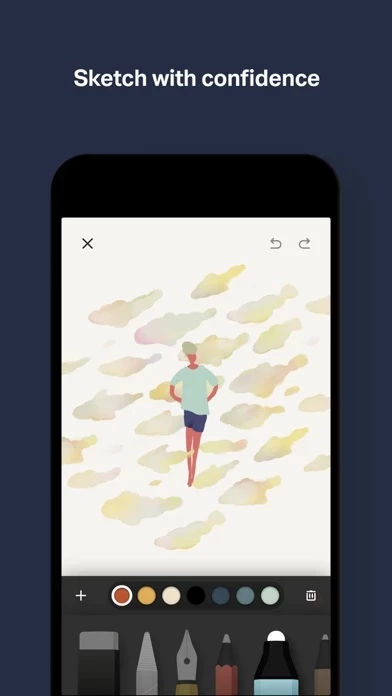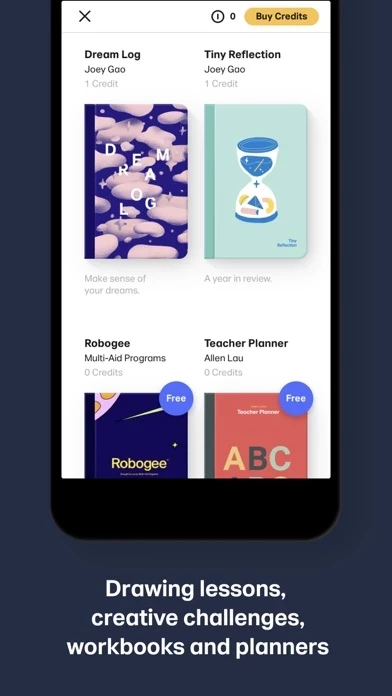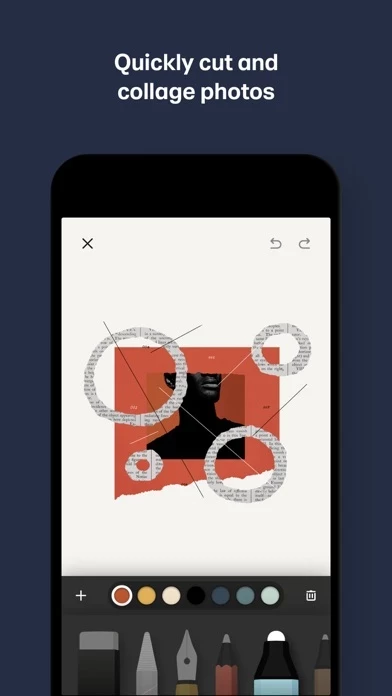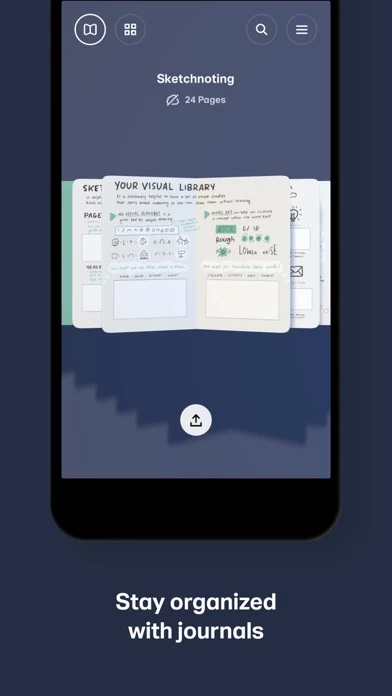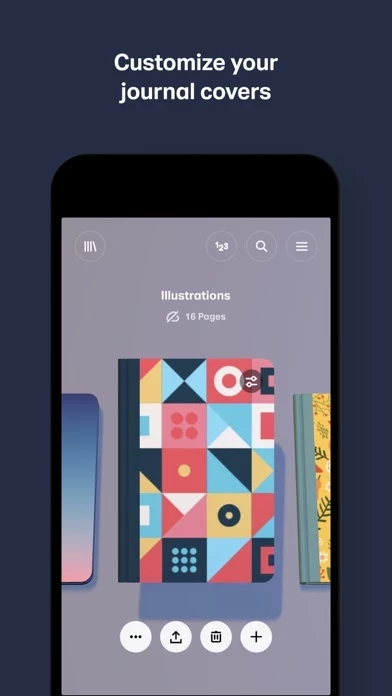Paper by WeTransfer Software
Company Name: WeTransfer BV
About: Paper Boat is an e-commerce platform that sells beverages which are based on scientific observation
and analysis of nature.
Headquarters: Haryana, Haryana, India.
Pa Overview
What is Pa?
Paper® is an award-winning sketching app that allows users to sketch, collage, paint, and draw with ease. The app offers a collection of creative prompts, tips, and tricks from top artists to help users get started. Users can add multiple photos to a single page and organize pages into beautiful journals that can be synced across devices. The app also offers a Paper Pro subscription for more tools, features, and journals.
Features
- Perfectly-tuned tools for sketching, collage, painting, and drawing
- Natural gestures to guide users and keep them in their creative flow
- The Paper Store with a collection of creative prompts, tips, and tricks from top artists
- Add multiple photos to a single page and cut, stick, move, and fix without complex layers
- Organize pages into beautiful journals and sync them across devices
- Paper Pro subscription for more tools, features, and journals
- Optional subscription with the ability to cancel anytime
- Payment charged to iTunes Account once confirmed
- Automatic renewal at the end of the subscription period
- Ability to manage changes to the subscription in the iTunes Account Settings
- Forfeiture of any unused portion of a free trial when purchasing a Paper Pro subscription
- Terms of Service, Privacy Policy, and Patents available on the app's website.
Official Screenshots
Product Details and Description of
Over 30 million people set their ideas free with this app®, the award-winning immersive sketching app. SKETCH WITH CONFIDENCE this app’s perfectly-tuned tools make it easy to sketch, collage, paint, draw—wherever your thoughts take you. Wave goodbye to distracting menus and let natural gestures guide you, keeping you in your creative flow. A HELPING HAND Not sure where to start? The this app Store is home to a collection of creative prompts, from guides and how-tos to daily activities. With tips and tricks from top artists, it’s easy to connect the dots from fleeting thought to final masterpiece. GET CREATIVE (WITHOUT THE MESS) Add multiple photos to a single page and cut, stick, move, and fix without the fuss of complex layers. From mood boards to storyboards, pull in inspiration from anywhere and get your ideas moving. YOUR IDEAS, YOUR WAY Wherever and however you get your ideas, it’s never been easier to put them on this app. Organize pages into beautiful journals and sync them across your devices, ready to pick up right where you left off. CREATE LIKE A PRO Take creativity to the next level and subscribe to this app Pro for more tools, features, and journals. Subscription is optional and you can cancel anytime. To upgrade, simply visit the this app Pro section in your Settings menu. * Payment will be charged to your iTunes Account once you confirm the purchase. * Your subscription will automatically renew at the end of your subscription period. To opt out, you must turn off auto-renew at least 24 hours before the end of the current period. * Manage changes to your subscription in the iTunes Account Settings. * Any unused portion of a free trial will be forfeited when you purchase a this app Pro subscription. Love this app? Leave us a review! Thanks to your comments, reviews, and tweets we can continue to evolve this app with you in mind. Questions? Shoot us an email at [email protected]. Terms of Service: https://this app.bywetransfer.com/terms Privacy Policy: https://this app.bywetransfer.com/privacy Patents: https://this app.bywetransfer.com/legal/patents
Top Reviews
By Illuminator1231
Used to love it.
Something happened to this app, my favorite drawing app, because it used to draw completely on one’s intuitive sense, without cluttering up one’s mind with having to make decisions about the size of the brush etc. etc. It used to be simple and it worked well. Something happened, and it’s getting more complicated. Developers always feel that they have to give you more options. Sometimes I feel in America we have too many options. So many that they get in the way of creativity. Now, sometimes the brush doesn’t work, or the roller to automatically fill shapes. The photos on the front of the journals arrive cattywampus. My recommendation would be to STOP with the added options, and make what you have work every time. Also, please move the “go back” button to the tool tray, and make the tools look more different so as to easily distinguish one from another.
By mheidxoxo
LOVE THIS APP
Once I played around with it, I was able to see it’s a lot better than it seems at first glance. I am SO organized with this app: I have a journal for monthly goals, chore charts to keep track of my kids and housework in daily/weekly/monthly/3-6month intervals, daily planner, routines, etc. I can input pictures for monthly challenges I’m working on, and I have a journal of template pages I made so all I have to do is duplicate it and move it to the appropriate journal. I love it! I wish I could input more than one picture on a page, however. And the app shuts down a lot. (Luckily, the work saves beforehand) It’s also hard to pinch the journals closed, and you can’t swipe through pages when they’re open to work on. I wish adding text was available with the other pen options, as well as having different brush sizes. Looking forward to improvements, but I still really enjoy this app!
By molloyjm
Problem with icloud backup
I really enjoy drawing with this app and decided to upgrade to the pro version. I had quite a few drawings in my notebook and decided to use the iCloud backup. What a mistake. I chose the option to sync my files with iCloud. Every time I opened the app I had to wait for the program to re-download all my files before I could do any work. It doesn’t just check if any of your files have changed and sync them. It actually deletes all your work and downloads the latest version even if your files are unchanged. If you don’t have an internet connection, NONE of your work is available. Because some of my notebooks had hundreds of files, I also had problems with not all the files downloading and even becoming corrupted. I have had to split them so that each album only has 100 pages. In the end I lost weeks of productivity.