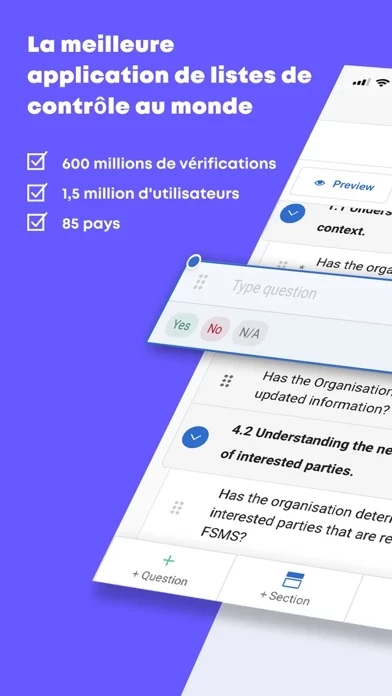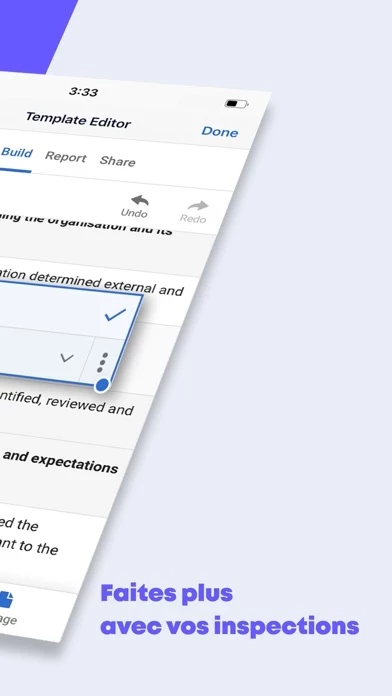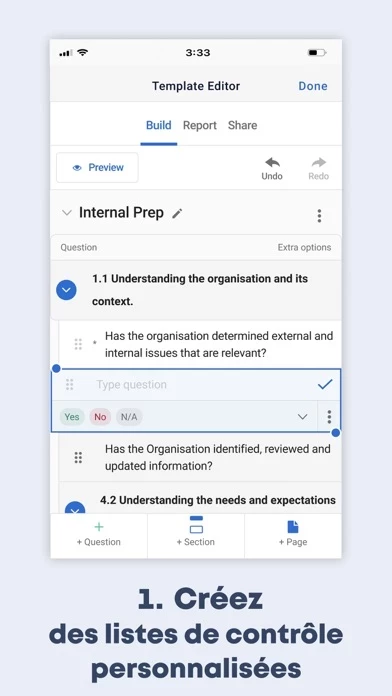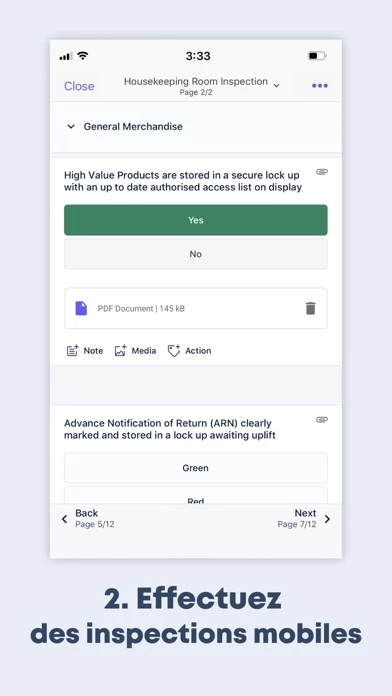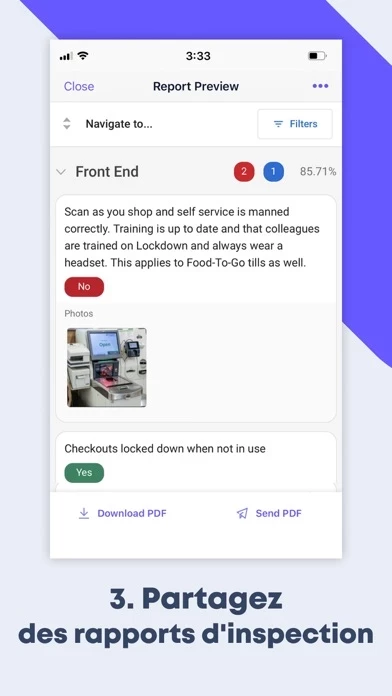SafetyCulture iAuditor Overview
What is SafetyCulture iAuditor? iAuditor is a mobile inspection app that helps organizations digitize their business checklists and forms, enabling them to raise safety and quality standards. It is used by over 26,000 organizations across all industries, from global businesses to local ones. The app allows teams to create smart inspection forms and checklists, perform seamless inspections and audits, collaborate on actions, generate reports, access analytics, manage teams, and automate sensors.
Features
1. Create smart inspection forms & checklists
2. Perform seamless inspections & audits
3. Collaborative actions
4. Reports
5. Analytics
6. Team management
7. Sensors automation
iAuditor is commonly used for safety inspections, quality control checks, and work management. The app has received positive feedback from customers who have used it for various purposes. Subscriptions are automatically renewed each month and charged to the user's iTunes account. The app's privacy policy and terms of service are available on the SafetyCulture website.
Official Screenshots
Product Details and Description of
iAuditor is a mobile inspection app that helps raise safety and quality standards across the organization by digitizing business checklists and forms. Over 26,000 organizations across all industries; ranging from global businesses such as General Electric and IKEA, to local businesses, trust iAuditor to make their inspections, audits, and reporting easy. iAuditor enables teams to: 1. Create smart inspection forms & checklists -Scan any existing form, copy and paste questions, choose from over 100k premade customizable templates, or build an inspection template from scratch with our drag-and-drop template maker. 2. Perform seamless Inspections & audits - Perform inspections in the field, schedule future inspections, and set reminders. Inspections with iAuditor allow you to upload photos, and add notes. 3. Collaborative Actions - Raise issues inside or outside of inspections. Assign follow-up corrective actions to members of your team and be able to track every issue spotted in real-time. 4. Reports - Reports are instantly generated after completing inspections and are securely saved in your account. Export and share professional reports across multiple recipients. 5. Analytics - Log into your iAuditor account on the web to see your analytics dashboard. iAuditor’s built-in analytics allows you to see graphical representations of your data, allowing you to spot trends, identify frequently failing items, and see where performance is excellent. 6. Team Management - Share templates with your team to standardize processes. Organize what, when, and how you share your inspections and reports. Notify everyone what they need to do, and receive data and reports back as soon as each inspection is completed. 7. Sensors Automation - Connect your sensors and data feed so that you can monitor conditions in real-time. Get a notification on your mobile device when things go out of range so you can respond instantly. iAuditor is commonly used for: Safety Inspections - Risk assessments, incident reports, Job Safety Analysis (JSA), Health and Safety audits (HSE), and Safety Data Sheets (SDS) Quality Control Checks - Food safety inspections, cleaning checklists, maintenance inspections, site audits, and construction audits Work Management - Business checklists, work orders, six sigma (6s), and good manufacturing practices (GMP) What Our Customers Say: “iAuditor is the life-blood of our quality and safety management systems. We are using it to report on everything—from QHSE [Quality Health Safety Environment] field audits, PPE [Personal Protective Equipment] inspections, contractor onboarding, equipment service and repair templates, asset tracking— along with all of our permits to work.” - Gary Bonnett, Director of Quality, Health and Safety Environment (QHSE) at BOS Solutions "Getting iAuditor out to 760+ shops, with so many employees was surprisingly easy. It's not often you get that in a roll out of this magnitude. We rolled it out in a matter of weeks.” - Simon McBurney, Senior Delivery Analyst at Coles Supermarket Get everyone on the same paperless page with iAuditor today. --------------------------- Subscriptions will automatically renew each month and be charged to your iTunes account within 24-hours of the end of the current period, unless auto-renew is turned off at least 24-hours before the end of the current period. You can turn off auto-renew at any time from your iTunes account settings, but refunds will not be provided for any unused portion of the term. Monthly renewals are charged at the then-current rates for the type of subscription and length of subscription term (monthly or annual), each as applicable. Subscriptions will be charged in AUD or USD depending on the country of residence. Privacy Policy: https://safetyculture.com/legal/privacy-policy Terms of Service: https://safetyculture.com/legal/terms-and-conditions
Top Reviews
By enb.bradley
Audit
Program continues to freeze and close at random times during audits. Problem description: freezes, kicks me back out to mobile device home screen. I have to restart the app and go to incomplete reports. Sometimes it saves last steps, but not consistently
By SafetyFirstLastAlways
Great service
First time rating anything on the App Store... this company is awesome. I submitted a paper inspection form that I wanted digital. Within 1 hour I received a call from Fretzcel inquiring about my exact needs. Great help, she was able to make me a custom inspection template which I received in 2 days. And this is with a free acct. no money!
By themib3
A big plus in my field of work
Auditor adds another level to help others understand and see before hand to no what to expect and what it will take to do the job safely