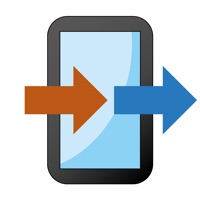FE File Explorer Pro Overview
What is FE File Explorer Pro? FE File Explorer Pro is a file manager app for iOS devices that allows users to access local files, files on their computer, NAS, and cloud storage. It also allows users to stream movies and music to their iPhone or iPad, view and manage documents, photos, and files on their computer and cloud without downloading them to their device.
Features
- Access network shares on macOS, Windows, Linux, Time Capsule, NAS via SMB/CIFS protocol.
- Access WebDAV Server, FTP Server, and SFTP Server.
- Access cloud storages: Dropbox, Google Drive, OneDrive, OneDrive for Business, Box, and iCloud Drive.
- Access USB Drive and SD Card.
- Automatically discover computers, NAS, and servers when setting up new connections.
- View, copy, move, rename, and delete files on iPhone/iPad.
- Stream movies and music from network shares and cloud storages to iPhone/iPad.
- AirPlay photos, music, and movies on Apple TV.
- Sort and search files.
- Archive and unarchive files.
- Dark Mode.
- Multiple windows on iPad.
- Integrated with iOS Files app.
- Distribute configurations via MDM (Mobile Device Management).
- Built-in FTP Server and HTTP Server.
- File Transfer: Copy files among servers, cloud storages, iPhone, and iPad. Transfer files by drag and drop. Nearby file transfer: Directly transfer files between two nearby iOS devices without Wi-Fi or LTE connection.
Official Screenshots
Product Details and Description of
FE File Explorer Pro is a powerful file manager app on your iPhone and iPad. It can access not only local files, but also files on your computer, NAS and cloud storages. Transfer files among those locations. Stream movies and music to your iPhone/iPad. Directly view and manage documents, photos, files on your computer and cloud without downloading to your iPhone/iPad. FEATURES: * Access network shares on macOS, Windows, Linux, Time Capsule, NAS via SMB/CIFS protocol. * Access WebDAV Server, FTP Server and SFTP Server * Access cloud storages: Dropbox, Google Drive, OneDrive, OneDrive for Business, Box and iCloud Drive. * Access USB Drive and SD Card * Automatically discover comptuers, NAS and servers when you setup new connections. * View, copy, move, rename and delete your files right on iPhone/iPad. * Stream movies and musics from network shares and cloud storages to iPhone/iPad. * AirPlay photos, musics and movies on Apple TV. * Sort and search files * Archive and unarchive files * Dark Mode * Multiple windows on iPad * Integrated with iOS Files app * Distribute configurations via MDM (Mobile Device Management). * Built-in FTP Server and HTTP Server * File Transfer: Copy files among servers, cloud storages, iPhone and iPad. Transfer files by drag and drop. Nearby file transfer: Directly transfer files between two nearby iOS devices without Wi-Fi or LTE connection. ===== CONTACT US ===== Email: [email protected] Twitter: @SkyjosApps Facebook: @SkyjosApp
Top Reviews
By CPY1048454102
Better than built-in File app in every aspect
I’ve been using this app for three years. I used this app for accessing my files on NAS when I bought this because the system version File app wasn’t there in iOS 11 or so. When iOS 12 came out I knew it also got FTP feature and considering it is an Apple software, I used the File app as an replacement for a while. However, it’s probably the most buggy software that I’ve used, even with the very limited things you can do with it. I quickly swapped back to this app and everything just works as it should be. Another problem that encountered recently that could be solved easily with this app was importing photos from computer. I have no idea why half of my photos went disappeared from importing via iTunes. I had to first import to this app via file transfer and then import to photos by copying to album. It will be more time-consuming but at least you wouldn’t lose your photos.
By mikegfromma
Clean and simple
I have a NAS at home for file storage and needed to access it from my phone. It was a snap to set up, the interface is clean and intuitive. I had a question for the developers because I wasn’t seeing hidden files. They responded quickly and pointed me to the individual connection’s settings (not the general app settings, which I guess is nice). On the iPad I did have a lot of issues where I was scrolling through directories with a large number of folders, and some were disappearing. I realized I must have been touching a folder just right and was dragging and dropping it into another folder instead of scrolling through the directory! Luckily, there’s a setting to disable drag and drop functionality, which I would suggest be made the default setting. You can still move folders through another edit menu, so it’s still possible to move things more “safely” in a touch environment.
By 🅱️😂🅱️🅱️🅱️😂😂😂😂😂🅱️🅱️
Great App!
I recently found an AirPort Extreme 5th gen and was excited to find that you could access files wirelessly if you plugged a flash drive into it. However, I did some research and found out that it uses an older version of something called SMB, and that it wasn’t compatible with the native iOS files app. I did some more research and found this app, which has been absolutely perfect for my needs and is totally worth the money. Another plus is the fact that you can link other storage providers too, so it can serve as complete replacement to the native files app, which I have already deleted. Last thing: It supports dark mode, drag and drop, and integration with the native files app and you can access NAS files without this app being open. The free version does not support integration so if you were looking for that in the free, consider this one. That’s all, thanks for reading!
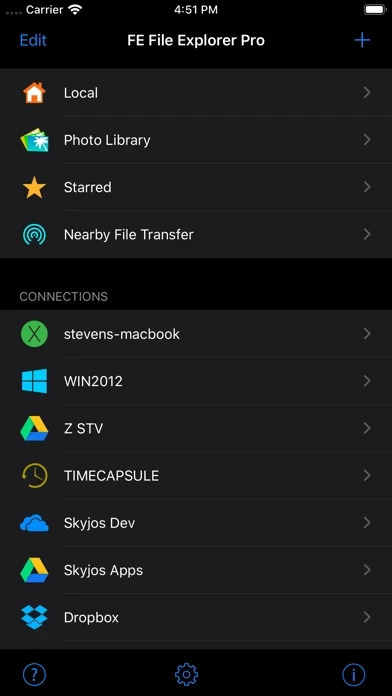
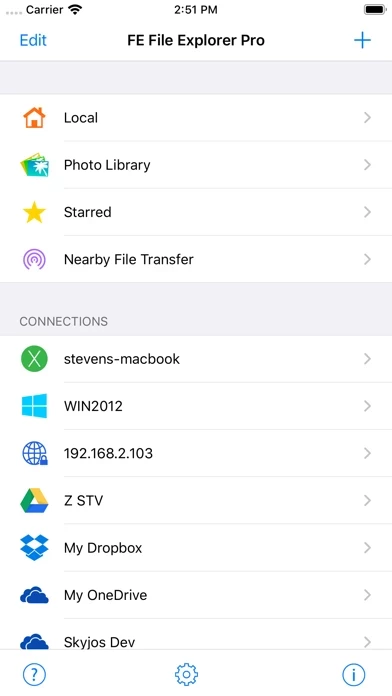
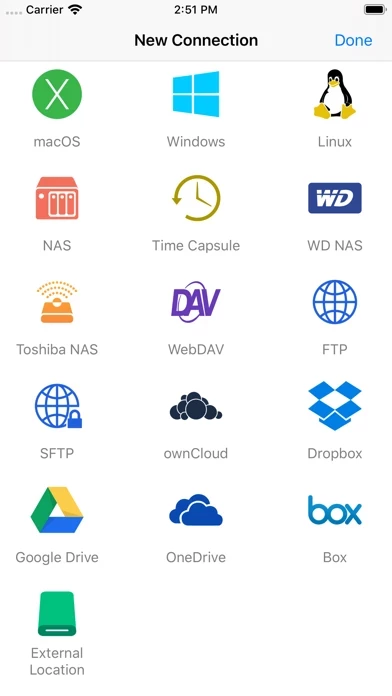
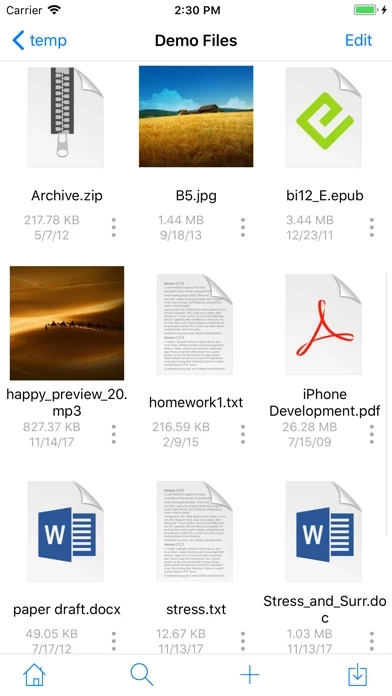
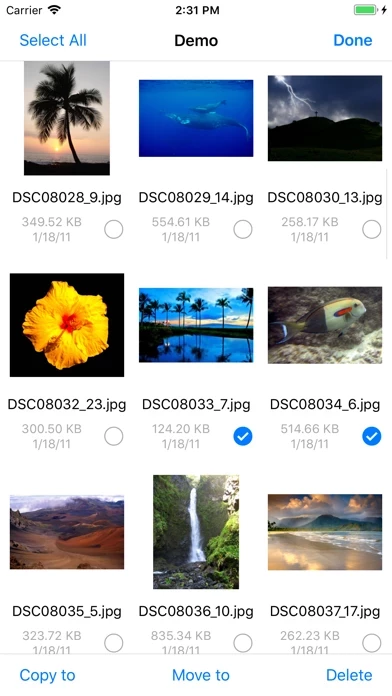


![Software File Explorer for Mac [Pro]](https://is3-ssl.mzstatic.com/image/thumb/Purple125/v4/08/76/47/08764784-a309-8e32-3ab9-75b9ccef08b0/source/200x200bb.jpg)