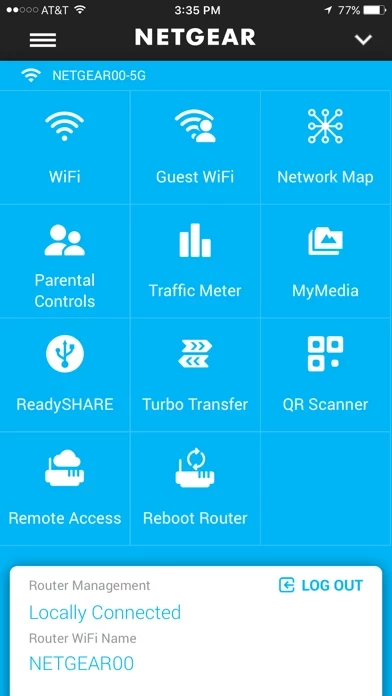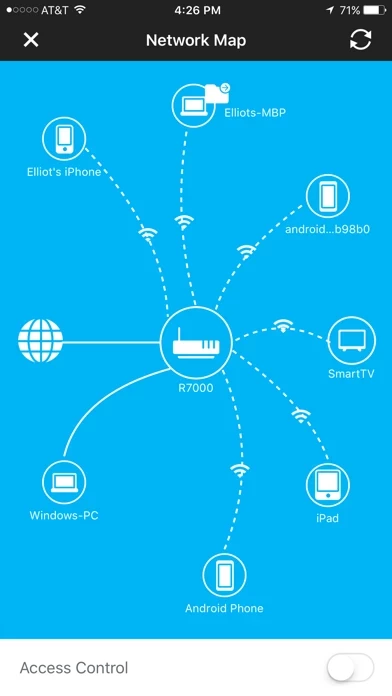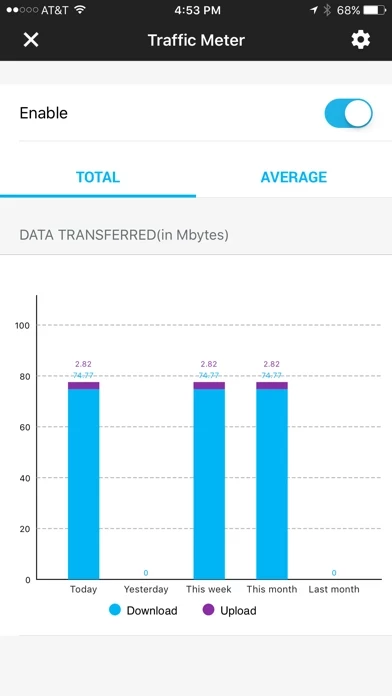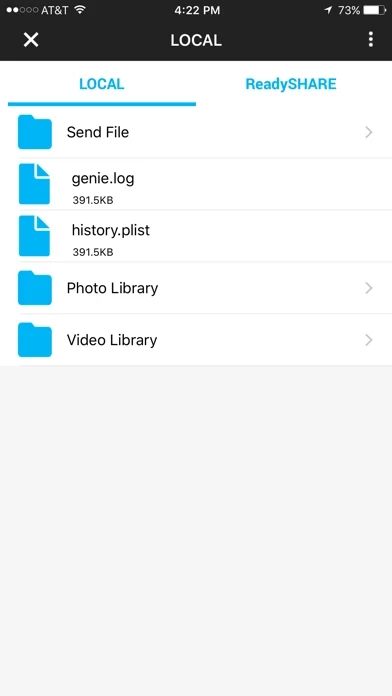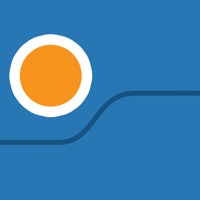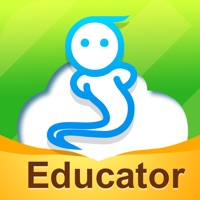NETGEAR Genie Software
Company Name: NETGEAR
About: Netgear designs, develops, and markets networking products for home users and small businesses
worldwide.
Headquarters: San Jose, California, United States.
NETGEAR Genie Overview
What is NETGEAR Genie? The NETGEAR genie app is a mobile application that allows users to manage, monitor, and repair their home network from their mobile device. It is compatible with various NETGEAR routers and modem routers, including cable modem routers and DSL modem routers. The app provides access to router settings such as wireless settings, network map, Parental Controls, guest access, traffic metering, and MyMedia.
Features
- Control home network through the genie dashboard
- Stream music and video files from smartphone or tablet anywhere in the network
- Securely connect smart phones and tablets to home wireless network with a QR code using EZ Mobile Connect
- Access router settings such as wireless settings, network map, Parental Controls, guest access, traffic metering, and MyMedia
- Compatible with various NETGEAR routers and modem routers, including cable modem routers and DSL modem routers
- Does not work if mobile device is connected to the router's guest network
- Only works when mobile device is connected to a NETGEAR router in router mode, not in access point mode
- Does not work with a wireless extender or repeater
- Currently does not support IPv6
Official Screenshots
Product Details and Description of
*Note: Please download the NETGEAR Nighthawk App for all NETGEAR WiFi routers [except WNDR3400, WNR2000 or older router models]. Please download the NETGEAR Orbi App for all Orbi WiFi Systems. The NETGEAR genie app supports: • Cable modem routers • DSL modem routers • WNDR3400, WNR2000 + other older router models For a list of supported products, please visit here: https://kb.netgear.com/24686/Which-NETGEAR-home-router-models-can-I-manage-using-NETGEAR-genie-app?cid=wmt_netgear_organic The NETGEAR genie app is an easy way to manage, monitor, and repair your home network--from the palm of your hand. While on your home network, the NETGEAR genie app allows you to access router features with your mobile device. You can access the following router settings using the NETGEAR genie app: wireless settings, network map, Parental Controls, guest access, traffic metering, MyMedia, and more. • Easily control your home network through the genie dashboard • Stream music and video files anywhere in your network from your smartphone or tablet • Securely connect smart phones and tablets to your home wireless network with a QR code thanks to EZ Mobile Connect The NETGEAR genie app does not work if your mobile device is connected to the router’s guest network. The NETGEAR genie only works when your mobile device is connected to a NETGEAR router that is in router mode, not in access point mode. The NETGEAR genie app does not work with a wireless extender or repeater. The NETGEAR genie app currently does not support IPv6. If IPV6 is enabled, logging in to the router using the genie app will fail. Refer to below link for supported router list: https://kb.netgear.com/24686/Which-NETGEAR-home-router-models-can-I-manage-using-NETGEAR-genie-app?cid=wmt_netgear_organic
Top Reviews
By LoziTunes
Excellent App
Can’t understand all the negative reviews by unhappy customers. I’m a tech so I can see where I have the edge. It’s unfortunate that people will do a little bit of research and think they know it all. If you are willing to pay out your good hard earned money for a device and are the least bit confused, for pities sake, spend a little more and have a tech work out your problems for you, or at least get a techs advice before you spend your money. I sell Netgear all day long. It’s top notch equipment. Don’t blame the app; blame the user. If you’re having troubles; ask for help.
By Edge guitar winner
Once you figure it out.
Create a base security level in open DNS, and turn it on/off/modify using the phone app.I created an open DNS account, and configured the default security level (without time windows) to custom, and selected everything... totally locked down. Next, I configured a time window for normal use on the computer, and selected a low security level from morning until evening. Whoever uses the internet outside of the time window will get DNS error messages. Next, went to the phone app network map to find my kids computer. Who's where you lock it in, or loosening up; click on your kids, computer. Go to filter level, and select default filter on router, next restart the router from the phone app. You can change the security level on the fly to Open up the computer. Just remember, if you go in the opposite direction, (to lock it down) you'll have to reboot the router every time you make an adjustment in that direction. The system is fairly limited, but I've shown you a way to make it work… And it does work.
By Vathier
Missing semi essential feature
Upgraded my router to the ac1750, added a WD mybook 4tb as a NAS/network drive (had to reformat and partition to get it to work) and moved my media to the network drive. This app let's me look at all the media and stream it to any of my devices on the network... SWEET. (Phone, Xbox,PCs, chromecast, etc) But, once playback has begun, and the app sleeps, there is no apparent way to re open the player on the phone app. The media continues to play, and the device playing it can control it, but it really should be able to continue controlling via the phone app. So far, I can't see a way to do that. Peace Love Unity and Rock n Roll