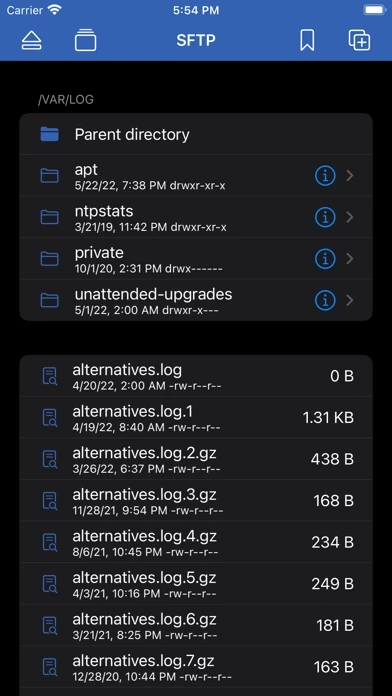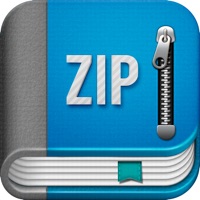WebSSH Overview
What is WebSSH?
WebSSH is a versatile SSH, SFTP, and Port Forwarding client that can be used on multiple devices. It offers a range of functionalities such as port forwarding, command launch at connection startup, authentication using various methods, emulation, profile management, keyboard options, and special keys. It also provides SFTP functionalities such as file and directory creation, renaming, deletion, and editing. Additionally, it offers a local terminal called mashREPL that can be used without an internet connection. The app also provides access protection through Touch ID/Face ID and password.
Features
- Port Forwarding (Local)
- Launch a command at connection startup
- Authentication using password, challenge (two-factor authentication), RSA/DSA/ED25519/PuTTY Private Key, Port Knocking
- Emulation: XTERM-COLOR256/XTERM/VT100
- Profile management: background/foreground colors, font size, backspace sequence
- Keyboard: Virtual or Bluetooth
- Bel: Vibration (or sound on iPad)
- Special keys Esc, Tab, Ctrl, /, :, -, !, |, $, *
- Create/Rename/Delete files and directories
- Edit text files
- Upload files from your device to your server
- Download files from your server to your device
- Local terminal without any internet connection called mashREPL
- Access protection through Touch ID/Face ID and password
- Supported protocols: SSH, SFTP
- Supported channel types: Session Shell, Session SFTP, Local Port Forward
Official Screenshots
Product Details and Description of
this app is an awesome SSH, SFTP and Port Forwarding client ٩(^‿^)۶ Whether you are in the office on your Mac, on your sofa with your iPad or on holiday at the beach or in the mountains with your iPhone: it will be useful to you everywhere, all the time and all your devices will be synchronized! ◖ SSH Functionalities ◗ ๏ Port Forwarding (Local) ๏ Launch a command at connection startup ๏ Authentication using : password, challenge (two factor authentication), RSA / DSA / ED25519 / PuTTY Private Key, Port Knocking ๏ Emulation : XTERM-COLOR256 / XTERM / VT100 ๏ Profil management : background / foreground colors, font size, backspace sequence ๏ Keyboard : Virtual or Bluetooth ๏ Bel : Vibration (or sound on iPad) ๏ Special keys Esc, Tab, Ctrl, /, :, -, !, |, $, * ◖ SFTP Functionalities ◗ ๏ Create / Rename / Delete files and directories ๏ Edit text files ๏ Upload files from your device to your server ๏ Download files from your server to your device ◖ mashREPL ◗ ๏ Use a local terminal without any Internet connection! ๏ Run commands such as : awk, bc, cat, cd, cp, curl, date, dig, du, echo, env, find, grep, head, help, host, ifconfig, ls, mkdir, mv, nslookup, open, openurl, ping, printenv, pwd, rm, sed, setenv, sort, stat, tail, tar, touch, uname, unsetenv, uptime, wc, whoami, whois ◖ Access Protection ◗ ๏ Touch ID / Face ID ๏ Password ◖ Supported protocols ◗ ๏ SSH ๏ SFTP ◖ Supported channel types ◗ ๏ Session Shell ๏ Session SFTP ๏ Local Port Forward Do you want a new feature not available into this app? Contact me! Do you want to translate this app in your favorite language ? Contact me!
Top Reviews
By Sceadugenga
Would be better if it could insert TouchID protected passwords
This app would be even better if it allowed you to insert TouchID protected passwords into the terminal itself, not just when logging in. This would be good for having long/complex passwords for sudo/su.
By vyhn
Great tool with regularly added new features
My favorite remote administration tool on iOS. Easy to use, great features and consistent reliability. Can't wait for coming soon mosh support! Thank you!
By JasonStallings
Best Term I’ve tried.
I use SSH a ton so I’ve tried all of the SSH clients available. This one is the best for my needs. Easy to setup, easy to use. The snippets are convenient, and I love the hotkey bar. It’s very easy to navigate. Thanks!