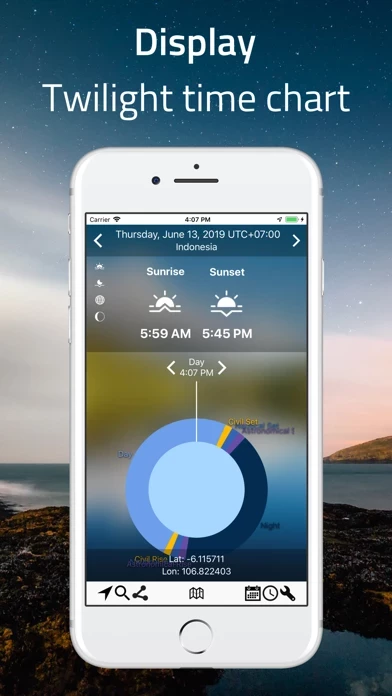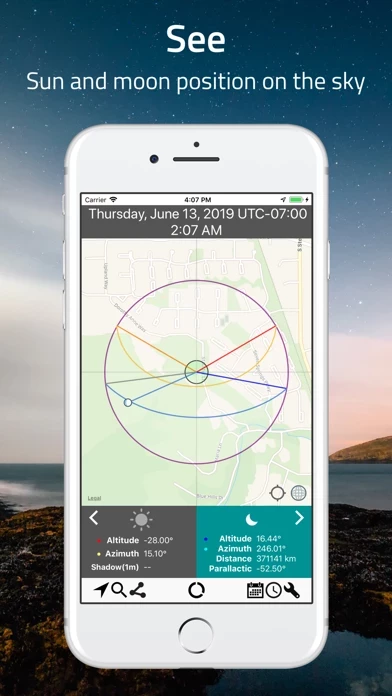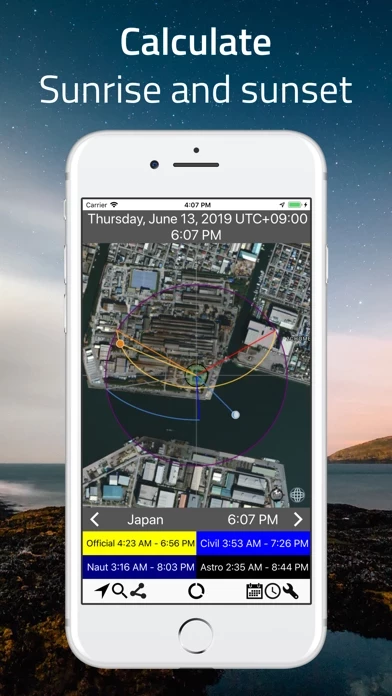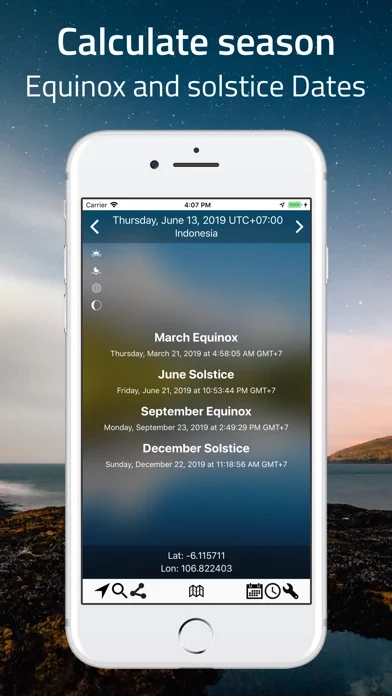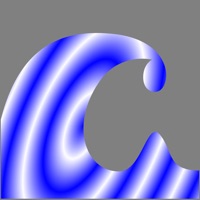SunMap Overview
- See Sun/Moon data calculates in realtime, exact Sunrise, Sunset, Moonrise, Moonset time will be calculated base on its precise location on the map.
Official Screenshots
Product Details and Description of
Planning your outdoor photography trip with this app - Sun/Moon Toolkit Want to know Sunrise/Sunset and Moonrise/Moonset times? Let this app help you. It provides you the exact location of the Sun and the Moon, as well as the upcoming twilight, anytime and anywhere around the world. Thanks to its beautiful time-chart style and interactive map feature, the app is user-friendly despite riches of information. You can pick any times and dates to see how sunrise/sunset times change during different seasons. Not only your current location or predefined cities, the app also gives you the information from any locations worldwide. Like our other apps, this app’s selling point is that you can play around with the map. Press ‘Map’ button on the toolbar and move the map to anywhere around the world to find the detailed Sun/Moon information. Any data is real-time automatically. You may switch back to chart view if you need location information and update the screen. Time zone will be automatically adjusted in accordance with the location you choose at that moment so that there is no need to worry about the inaccurate time zone! Information you can observe via this app - Sun/Moon Toolkit - Real-time data of the Sun/Moon, sunrise/sunset, and moonrise/moonset time of the selected location - The location where the Sun/Moon will rise and set on a particular day - The path of the Sun/Moon: the exact location of the Sun/Moon at a particular time - Landscape photography recommendations such as sunset photography plan, milky way photography (avoidance of bright night), etc. - Additional data of the Sun/Moon including altitude and azimuth - Solstice and equinox of any years - Moon phase information (phase name/days) - New moon and full moon dates - Twilight information (official, civil, nautical, and astronomical times (sun clock style) To select the location, you can use in-app search tool or manually input the latitude/longitude value, and adjust date/time/time zone if needed. If you are using Apple Watch, your current location is automatically detected. Note: All calculations in this app is offline. However, Internet connection is still required to view, update, and location search. While being offline, it is still possible to view current location's data while location service is enabled. Terms of use: https://mapnitude.com/terms-of-service ## Subscriptions ## "this app - Sun/Moon Toolkit" is completely free to use with all features. You can subscribe to this application to remove ads. Device subscriptions are available in these plan and will renew automatically each month, six months or year, unless cancelled. (Per month) - $0.99 (Per six-months) - $4.99 (Per year) - $8.99 Pricing shown is for the United States store. Pricing in other stores will vary. Payment for subscriptions will be charged to your iTunes Account at confirmation of purchase Subscription automatically renews unless auto-renew is turned off at least 24-hours before the end of the current period. Subscriptions may be managed by going to your iTunes Account Settings after purchase or by clicking the “Purchase / Manage Subscription. Auto-renewal may be turned off by going to Account Settings after purchase. Subscription cannot be cancelled during the active subscription period More information: https://mapnitude.com/distance Privacy policy: https://mapnitude.com/privacy-policy Terms of use: https://mapnitude.com/terms-of-service
Top Reviews
By MikeSmyrna
Terrific app!
Perfect for teaching “seat of the pants” navigation and general interest in the outdoors. Sixty years in BSA and this is a VALUABLE teaching tool. Thanks!
By Calvin1564
Excellent
Just downloaded this and I really like it. I like the fact that you can go to any location on the planet, as well as choose the date. Didn't give it five stars for a few reasons. One, too new to me to judge completely. Two, no city search feature. Three, I'm not certain it adjusts for daylight savings time. It put me in the Mountain time zone (UTC-7), but I'm not. I'm in Pacific (UTC - 8). Unless that was how it adjusted since it got the times right. If so, that's a little odd. But this will come in handy as a point of inquiry for my 6th grade earth science class!
By Astro-computer
Very good
Gives sunrise, sunset and twilight times for the current location or a location chosen from a map. You can use the current date, or any date you choose. Twilight times are civil, nautical and astronomical twilight. The time zone can also be specified. The default location is in the center of the USA, you need to tap the locate tab to find your current location times. This is a complete set of sunrise - sunset information, well done.