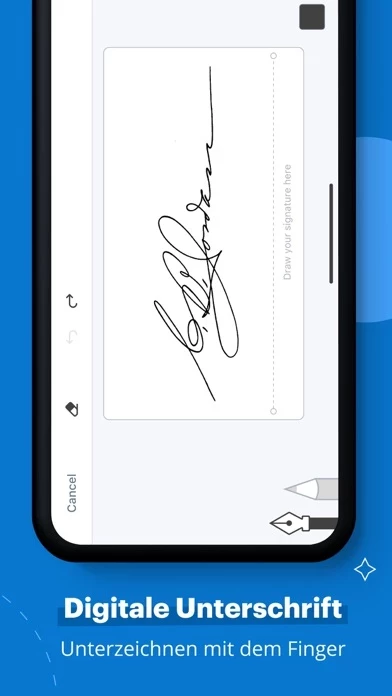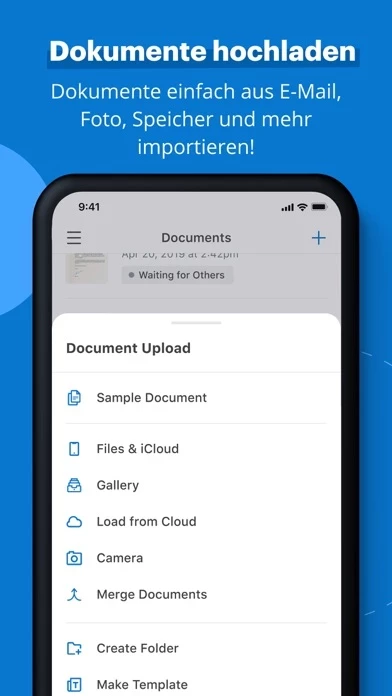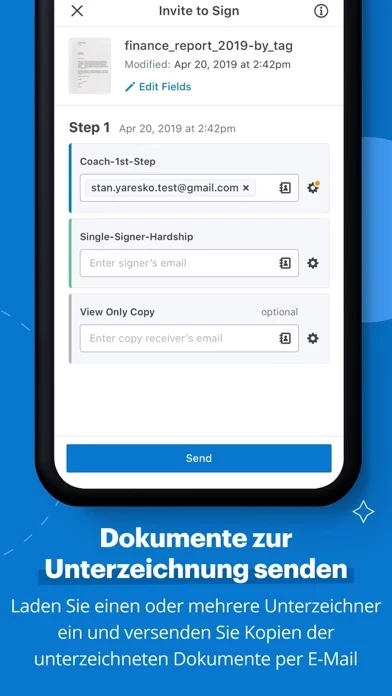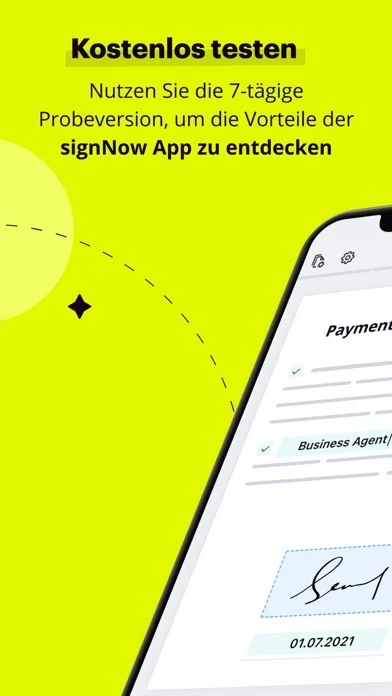signNow: e-Signature app Software
Company Name: SignNow
About: CudaSign offers an electronic signature solution that easily and safely accelerate businesses.
Headquarters: Newport Beach, California, United States.
signNow Overview
What is signNow?
signNow is a mobile app that allows users to e-sign PDF documents and other formats by one or multiple signers. It offers a comprehensive e-signature solution to simplify the signing and management of documents online. Users can upload files, create templates, and autofill forms with information. The app also provides a PDF maker and document editor, and users can collect signatures and share documents with others. signNow ensures global compliance with advanced encryption and legally-binding electronic signatures.
Features
- E-sign documents and send documents for signing without any limits or charges.
- Create unique e-signatures using the signature maker. Type to sign, draw to sign for a legally-binding signature.
- Access your account and manage your documentation from the mobile app or the web app anywhere, anytime.
- Upload and fill out PDF, impost Word or text docs online.
- Customize documents and add text, dropdowns, stamps, attachments, and/or electronic signature fields to documents.
- Convert JPEG to PDF, PNG to PDF, BMP to PDF, etc.
- Annotate PDFs in seconds.
- Create unlimited reusable document templates.
- Upload documents from your email, Dropbox, Google Drive, and more.
- Invite one or multiple signers by sending them a document link.
- Create a team so that multiple users can collaboratively manage and sign documents.
- View a document's detailed history and all actions to it.
- Archive and store completed documents into folders for easy access and safekeeping.
- Ensure data is protected inside the signing app with advanced encryption in transit and at rest.
- Fill and sign documents while offline, and all updates will automatically update and sync when reconnected.
- Sign up and sign in with one click using your Google or Facebook account.
- Keep your data secure with MobileIron AppConnect technology.
- E-sign documents on an iPad with Kiosk Mode. Collect e-signatures at events, in waiting rooms, and at front desks; automatically generate a new file for every new signer.
- Get every Signature Field in a contract or invoice completed with signer notifications and reminders.
- Move to iOS effortlessly and enjoy the signNow online signature app no matter what platform you used before.
- Subscription-based service with auto-renewal. Users can manage their subscription and turn off auto-renewal by going to their Account Settings after completing the purchase.
Official Screenshots
signNow Pricing Plans
| Duration | Amount (USD) |
|---|---|
| Billed Once | $57.51 |
**Pricing data is based on average subscription prices reported by Justuseapp.com users..
Product Details and Description of
"this app" is a mobile app for e-signing PDF documents and other formats by one or multiple signers. Upload files, create templates, and autofill forms with information. Get a comprehensive e-signature solution to simplify the signing and management of documents online. • Key Features: • - E-sign documents and send documents for signing without any limits or charges. - Create unique e-signatures using the signature maker. Type to sign, draw to sign for a legally-binding signature. - Access your account and manage your documentation from the mobile app or the web app anywhere, anytime. • Get a PDF maker in this app: • - Upload and fill out PDF, impost Word or text docs online. - Customize documents and add text, dropdowns, stamps, attachments, and/or electronic signature fields to documents. - Convert JPEG to PDF, PNG to PDF, BMP to PDF, etc. • Get a document editor in this app: • - Annotate PDFs in seconds. - Create unlimited reusable document templates. - Upload documents from your email, Dropbox, Google Drive, and more. • Use this app to collect signatures and share documents: • - Invite one or multiple signers by sending them a document link. - Create a team so that multiple users can collaboratively manage and sign documents. - View a document's detailed history and all actions to it. • Benefit from global compliance with the this app signature app: • - Archive and store completed documents into folders for easy access and safekeeping. - Ensure data is protected inside the signing app with advanced encryption in transit and at rest. - Generate and insert legally-binding electronic signatures for all digital contracts and documents needs. - Fill and sign documents while offline, and all updates will automatically update and sync when reconnected. • More benefits of this app’s e-signature app: • - Sign and send documents using this app: PDF document signer from any device. - Sign up and sign in with one click using your Google or Facebook account. - Fill out PDFs, download documents, and store or print them. - Keep your data secure with MobileIron AppConnect technology. - E-sign documents on an iPad with Kiosk Mode. Collect e-signatures at events, in waiting rooms, and at front desks; automatically generate a new file for every new signer. - Get every Signature Field in a contract or invoice completed with signer notifications and reminders. - Move to iOS effortlessly and enjoy the this app online signature app no matter what platform you used before. • Subscription information • Payment will be charged to your iTunes account upon confirmation. The subscription automatically renews and charges your account unless auto-renewal is turned off at least 24 hours before the end of the current billing period. Users can manage their subscription and turn off auto-renewal by going to their Account Settings after completing the purchase. A user cannot cancel a subscription for an active billing period. Privacy Policy: https://www.this app.com/privacy_policy Terms of Service: https://www.this app.com/terms
Top Reviews
By jnting
Really handy tool and simple to use
I've been using this app for years. This app is really convenient. Instead of having to print out a form, add a check mark or some simple text and a signature, then scan it back in and email it to someone, you can just do that all on the road, from your phone, with only a few taps on this app. No desktop computer, printer, paper, pen, or scanner are required. This app is simple to understand and use. I wish I could get it as an app for my desktop Mac too. It makes my life easier. I like that when you tap on the document you can choose to add the current date (very handy for signing documents), a check mark, signature, or any other text you want. I wish though that it could save different signatures, not just one, for different versions of my name or for when my husband has to sign as well.
By KsFarmer
Awesome app
I’m not one to ever, ever leave a rating on an app. However, I felt compelled to for this app because of how much easier it has my telecommuting capabilities on my iPad. No longer do I have to pull up my laptop or wait until I’m at my desktop to digitally sign a document with my hand written signature. This program allows me to do that whether I’m in my recliner or in walmart parking lot. Its that fast and simple. The only thing I wish weren’t an issue is the limited amounts of signatures on the free version. That is really the only limiting factor for me. Everything else is great.
By Maedwards
Smooth
I have a small commercial maintenance company. I receive emails all day for service, prior to sign now I would have to go back to the office and print the work orders. This was not efficient as I quite often would be close to a job when the E-mail was received but couldn't do it with out the work order. This has saved me a lot of driving, plus when I have completed to task I send a copy to my office and the cliant. This way if the is a question or addition info need I don't have to return. 👍🏻