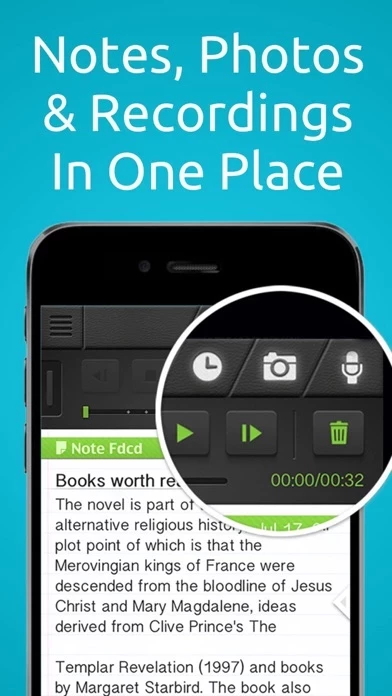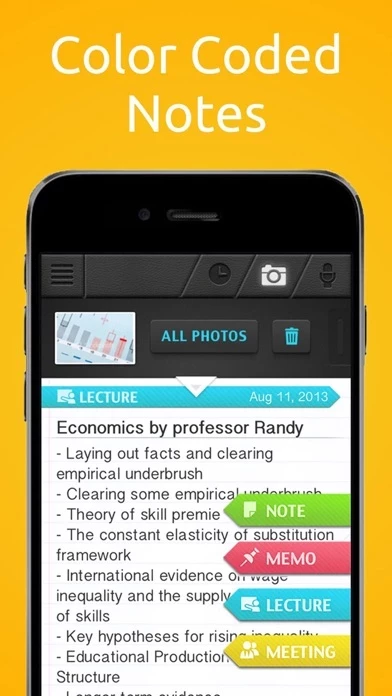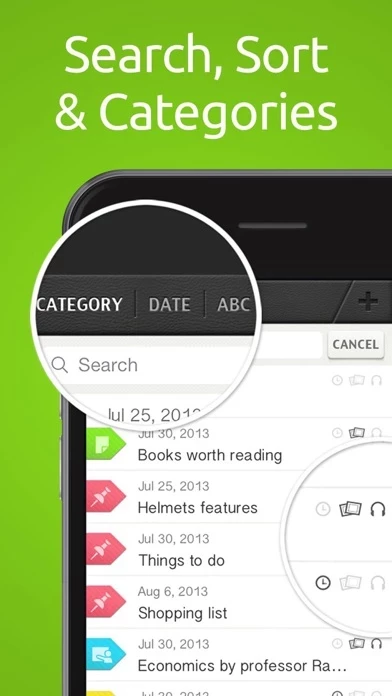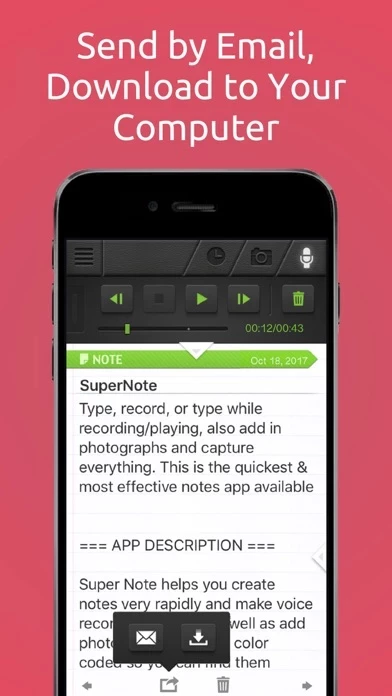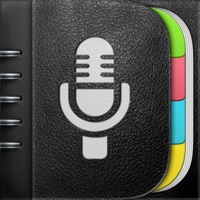SuperNote Notes Recorder&Photo Software
Company Name: FITNESS22 LTD
About: Successful health & fitness startup with over 40 Million customers, and many blockbuster fitness
apps
Headquarters: Petah Tiqwa, HaMerkaz, Israel.
Su Overview
What is Su? Super Note is a note-taking app that allows users to create notes quickly and efficiently. It offers features such as recording, photos, reminders, and auto-organization with color codes and categories. The app is perfect for lectures, meetings, conferences, interviews, brainstorming, to-do lists, planning, and more. It is suitable for work, school, and daily life.
Features
- Typed notes with built-in recordings and photos
- Color-coded note templates
- Topic-related note templates
- Copy/paste/spell check/languages
- Swipe left/right to switch to other notes
- Auto-organized by date, category, or alphabetically
- Rapid search with instant search results
- High-quality audio recordings
- Recording works even when the device is locked
- Recordings are built into typed notes
- Record and take notes at the same time
- Pause and continue recording sessions
- Playback recordings while typing
- Add photos to notes
- Capture from camera or choose from the library
- Photos are auto-attached to typed notes
- Set reminders on notes
- Alerts pop up even if the app is closed
- Download to computer through WiFi
- Export to Dropbox
- Send to yourself via email
- Supports iPhone, iPod, and iPad
- Tested and certified on all product models
- Built using Apple recommended methods
- Free version limited to 4 notes and 1 photo per note
- Auto-renewing subscription unlocks unlimited notes
- Subscription options are monthly, every 3 months, or yearly
- Payment charged to iTunes Account at confirmation of purchase
- Subscription automatically renews unless auto-renew is turned off at least 24-hours before the end of the current period
- Account will be charged for renewal within 24-hours prior to the end of the current period, and identify the cost of the renewal
- Subscriptions may be managed by the user and auto-renewal may be turned off by going to the user's Account Settings after purchase
- No cancellation of the current subscription is allowed during the active subscription period
- Privacy Policy: http://www.fitness22.com/privacy-policy
- Terms of Use: http://fitness22content.com/Components/WebPages/TermsOfUse/TermsOfUse.html
Official Screenshots
Product Details and Description of
NOTES + RECORDING + PHOTOS + REMINDERS Auto-organized with color code / category Perfect for Lectures, Meetings, Conferences, Interviews, Debriefings, Brainstorming, Quick notes, To-Do Lists, Planning, and more. Awesome for Work, School and Daily Life. Type, record, or type while recording/playing, also add in photographs and capture everything. This is the quickest & most effective notes app available ========= APP DESCRIPTION ========= Super Note helps you create notes very rapidly and make voice recordings during, as well as add photos. The notes are color coded so you can find them instantly and you can change the note color/category on the fly. You can also set future alert reminders on individual notes. Recordings & Photos are built into the note and can be made any time - you can take notes & photos while recording or while playing, and you can pause/resume to add new recording sections to an existing recording. You can also transfer your notes to other people or to your computer using email, WiFi, or dropbox. ========= APP FEATURES ========= ---- TYPED NOTES ---- ● Text notes with built in recordings & photos ● Color coded note templates ● Topic related note templates ● Copy / Paste / Spell Check / Languages, and everything else you'd expect from a great text editor ● Swipe left/right to switch to other notes ---- AUTO-ORGANIZED ---- ● Sort by date, category, or alphabetically ● Rapid search with instant search results ● Change color / template on the fly ---- RECORDINGS ---- ● High quality audio recordings ● Recording works also when device is locked ● Recordings are built into your typed notes ● Record & take notes at the same time! ● Pause and continue your recording session ● Playback recordings while typing ---- PHOTOS ---- ● Add photos to your notes ● Capture from camera or choose from your library ● Photos are auto-attached to your typed notes ● Take photos while recording / typing ---- REMINDERS/ALERTS ---- ● Set reminders on your notes ● Alerts pop up even if app is closed ---- SENDING & SHARING ---- ● Download to computer through WiFi ● Export to Dropbox ● Send to yourself via email ---- iPhone, iPad, iPod ---- ● Supports iPhone, iPod and iPad ● Tested & certified on all product models ● Built using Apple recommended methods ---- FREE VERSION ---- ● Limited to 4 notes & 1 photo per note This app includes an auto renewing subscription which unlocks unlimited notes - Subscription options are either monthly, every 3 months or yearly - Payment will be charged to iTunes Account at confirmation of purchase - Subscription automatically renews unless auto-renew is turned off at least 24-hours before the end of the current period - Account will be charged for renewal within 24-hours prior to the end of the current period, and identify the cost of the renewal - Subscriptions may be managed by the user and auto-renewal may be turned off by going to the user's Account Settings after purchase - No cancellation of the current subscription is allowed during active subscription period - Any unused portion of a free trial period, if offered, will be forfeited when the user purchases a subscription to that publication." ● Privacy Policy: http://www.fitness22.com/privacy-policy ● Terms of Use: http://fitness22content.com/Components/WebPages/TermsOfUse/TermsOfUse.html Dear customers, we are here for you! Questions? Comments? Support? just drop us a mail to [email protected]
Top Reviews
By jcf##
Very good app
Super Note has worked well recording and playing back lectures, as well as allowing photos while recording. Sometimes there is so much information on a slide one needs to go back and study it so this is a nice feature. The play back control bar needs improvement I have bigger fingers and cannot get it to go exactly to a specific time if I want to repeat a portion I just listened too. Took me a bit to figure out to slide the screen when playing back a lecture to get to the pictures I took. Overall I am very pleased with the app and highly recommend it. Adding automatic text writing feature and better instructions would give you an app no one else has available along with your existing features.
By watdoIno
1st time I haven’t felt annoyed...
1st time I haven’t felt annoyed after a short “free” period, but instead, immediately purchased the premium app. I was hooked as soon as I created my 2nd one! I used my Notes app that came w/my iPhone for everything. But I went looking for something that could do more for me, something to help me organize my day to day. THIS is exactly what I needed. It combines everything I need w/out having to leave the app- write down what I need to; add a picture if necessary; set a reminder if I need it; or just add it to my calendar. It connects you to all of it from right where you are. I haven’t found an app that I wanted to purchase in two years, this one made me spend my money, it’s THAT good👍
By Beckov
My notebook of choice
Love the app! Being able to add audio clips and photos to the notes is like having a mini media vault. The interface is super slick - easy to navigate and the top bar gives the app a cool tech feel. And this app exports the photos and audio clips in the note better than other similar notebooks I’ve tried. The app seems very stable and I’ve had no performance issues. Given all this, it sits prominently on my first screen page. If I could add one thing it’d be a dark mode option for the notes themselves. Coupled with the look of the top bar, that would make the entire app look wicked sexy.