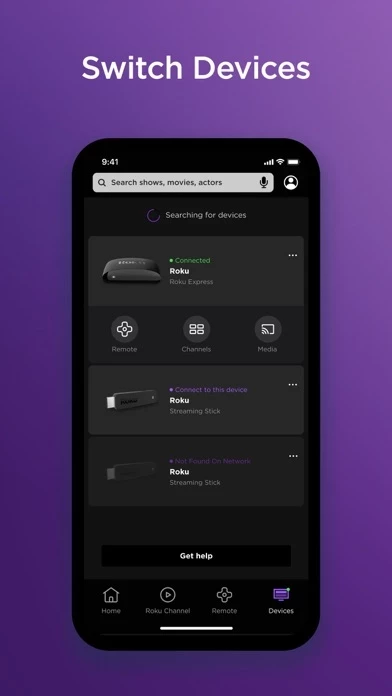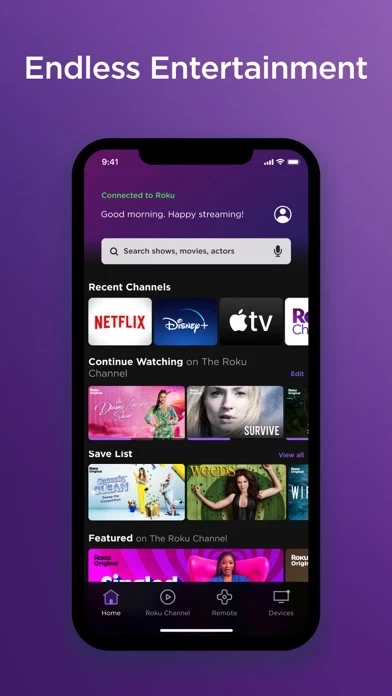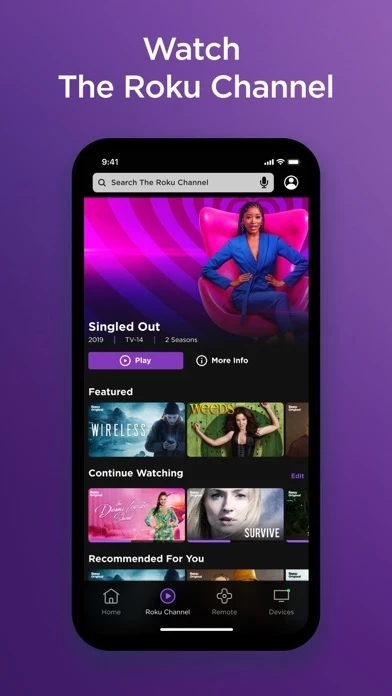The Roku App (Official) Reviews
Published by ROKU INC on 2023-12-12 About: Get to know the must-have app for streamers
Use the free Roku® mobile app
to:
• Control your Roku devices with a convenient remote
• Use your voice or
keyboard to quickly search for entertainment
• Enjoy private listening with
headphones
• Stream free movies, live TV, and more on the go with The Roku
Channel
• Cast media files from your phone, like videos and photos, to your
TV
• Add and launch channels on you.