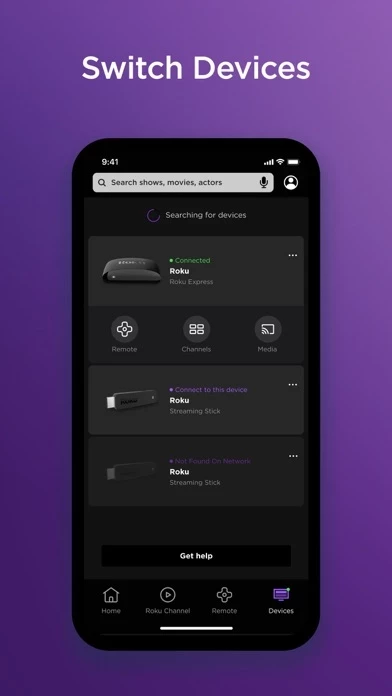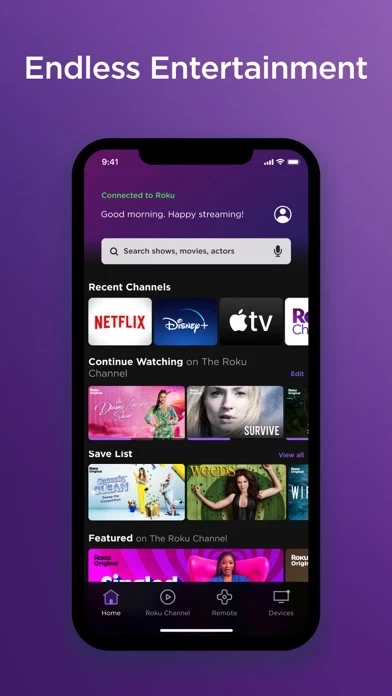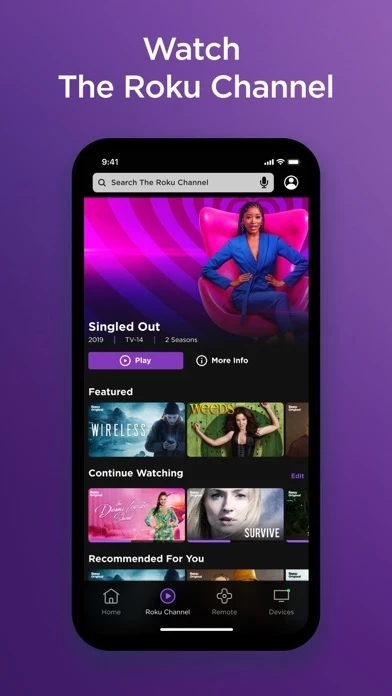The Roku App (Official) Software
Company Name: ROKU INC
About: Roku pioneers streaming for the TV and aspires to power every TV in the world.
Headquarters: Los Gatos, California, United States.
The Roku App Official Overview
What is The Roku App Official? The Roku mobile app is a free app that allows users to control their Roku devices, search for entertainment, stream free movies and live TV, cast media files from their phone to their TV, and add and launch channels on their Roku devices. The app also offers private listening with headphones and a mobile keyboard for easier text entry on the Roku device.
Features
- Control Roku devices with a convenient remote
- Use voice or keyboard to quickly search for entertainment
- Enjoy private listening with headphones
- Stream free movies, live TV, and more on the go with The Roku Channel
- Cast media files from phone to TV
- Add and launch channels on Roku devices
- Enter text on Roku device easier with mobile keyboard
- Voice search available in English in the US, UK, and Canada, and in Spanish in Mexico and the US
- The Roku Channel can be viewed in the mobile app in the US only
- Some channels require payment, can change, and vary by country.
Official Screenshots
Product Details and Description of
Get to know the must-have app for streamers Use the free Roku® mobile app to: • Control your Roku devices with a convenient remote • Use your voice or keyboard to quickly search for entertainment • Enjoy private listening with headphones • Stream free movies, live TV, and more on the go with The Roku Channel • Cast media files from your phone, like videos and photos, to your TV • Add and launch channels on your Roku devices • Enter text on your Roku device easier with your mobile keyboard You must connect your phone or tablet to the same wireless network as your Roku device to use certain features of the mobile app. Some features require a compatible Roku device and may require logging into your Roku account. Feature availability: • Voice search is available in English in the US, UK, and Canada. It’s also available in Spanish in Mexico and the US. • The Roku Channel can be viewed in the mobile app in the US only. • Some channels require payment, can change, and vary by country. For more information and troubleshooting, go to http://support.roku.com and https://docs.roku.com/published/userprivacypolicy/en/us?embed=true#userprivacypolicy-en_us-CCPA
Top Reviews
By best tv and everything is good
Why I love this app
I love this app because I don’t have to move when I wake up lookin for my control I just grab my phone and there is my control then I find it when I’m awake and I love not having to move out of my bed it’s like having your tv on your phone and don’t start me on that I can watch my. MY tv in my phone I just feel like my tv is in my pocket or in my purse at any time I need it and I feel important for having my tv in my pocket/purse. I just love the quality no hacking no lagging no need of standing up in the mornings anymore and I love how I just can do whatever in this app involving my tv and don’t start me on the tv the tv is the best quality ever EVER EVER EVER EVER EVER EVER EVER EVER EVER EVER EVER EVER EVER Athens best one EVER I don’t know what can be best than this it just needs to not stop being itself don’t change anything to that tv or ima return all the TVs I bought of you because their perfect just like they are that’s my review 5⭐️⭐️⭐️⭐️⭐️rating ever EVER EVER EVER EVER EVER EVER EVER EVER EVER EVER there that’s my best review.
By Mystiquekitty
Very Convenient When you Misplace the Remote
I was very excited when I found out Roku made an app for the iPhone. My remote is often knocked over by the cats and lands under my wheelchair which makes it hard to find. Or when I misplace the remote which is why I wrote this review since I couldn’t find it and the rate screen popped up. Lol I find it especially simple to use and though I only have one Roku still hooked up it always finds the right one. I’ve had my Roku for several years and was wondering if the app would work. The app works just fine on my iPhone 5. Plus it looks exactly like my remote the one without the channel buttons. If it is possible to change the skins I do not know I haven’t searched it out. I read one reviewer mention it often can’t find their connection that has happened only once I just restarted the app and it was fine. This is one of my most useful and helpful apps I have on my phone!
By JANIYA OLIVER😍😍
Family Remote(ROKU)
Good morning here is my review This app is literally the best when my sister can’t find Our remote to our TV I say calm down because there’s no need to panic because I have the app right here on my iPhone and almost like everybody in my family does and will use it like a lot and can’t find a remote the only reason why I did A review was because I want to help support this app because because I really enjoy paying for movies and watching them even more they have Netflix ,sling hulu,vudu, and more and here is some advice when you go to sleep at night time are you Gotta do is press the pause button and when you wake up in the morning it’s showing pictures of the new movies that’s about to come out like for example big Brother Doctor Who she’s Gotta have it or more or more classic movies so I hope you like it I tried my best my very best have the very best day goodbye...😀😄😁