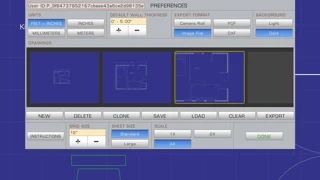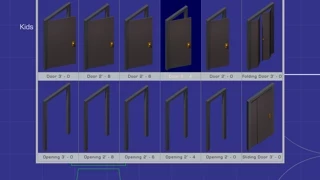PadCAD Overview
What is PadCAD?
PadCAD is a user-friendly CAD application that is perfect for small to medium-sized projects such as home additions, remodeling projects, cabinetry work, and site surveys. It is designed with ease of use, speed, and mobility in mind, making it an ideal starting point for drafting projects. The app is suitable for general contractors, carpenters, architectural firms, appraisers, and real-estate professionals. PadCAD has a shallow learning curve, and no previous CAD experience is necessary.
Features
1) Intuitive finger-based drawing and editing: Draw walls with your finger, then adjust them by dragging or stretching them.
2) Fine-tune controls: Every element can be fine-tuned with numeric values for greater precision.
3) Unlimited Undo and Redo: You can Undo all the way back to the beginning of your session or Redo to your current state.
4) Take Pictures: Use your iPad's built-in camera to take photos and associate them with your CAD drawing. You can also use your iPad's built-in microphone to create and include audio annotations in your drawings.
5) Intuitive Zoom & Pan: Use two fingers to zoom in and out of your drawing, just like you would with any other picture on the iPad. You may also pan the drawing simply by dragging your finger. The drawing area is larger than the iPad screen which allows you to export projects as large as 170' x 128'.
Official Screenshots
Product Details and Description of
this app is an easy to use CAD application designed for small to medium sized projects such as home additions, remodeling projects, cabinetry work, and site surveys. With this app anyone can produce clean, clear CAD drawings. If you want to save or export your drawings to a professional CAD application like AutoCAD, you can export your drawings in several popular formats, including PDF or DXF files. this app is designed with ease of use, speed and mobility in mind and is NOT a full blown CAD application. It's the prefect starting point for your drafting projects. this app is ideal for general contractors, carpenters, architectural firms, appraisers and real-estate professionals. this app has a very shallow learning curve, and no previous CAD experience is necessary. A comprehensive set of instructions are provided with the app. Main Features : 1) Intuitive finger-based drawing and editing: Draw walls with your finger, then adjust them by dragging or stretching them. 2) Fine-tune controls: For greater precision, every element can be fine-tuned with numeric values. 3) Unlimited Undo and Redo: You can Undo all the way back to the beginning of your session or Redo to your current state. 4) Take Pictures: From within the app you can use your iPad's built in camera to take a photos and associate them with your CAD drawing. You can also use your iPad's built in microphone to create and include audio annotations in your drawings. 5) Intuitive Zoom & Pan: Use two fingers to zoom in and out of your drawing, just like you would with any other picture on the iPad. You may also pan the drawing simply by dragging your finger. The drawing area is larger than the iPad screen which allows you to export projects as large as 170' x 128'. Feel free to contact us with any questions: [email protected]
Top Reviews
By lehivalley
Application delivers as advertised
I've had this program for about a week and has a very easy learning curve. I wanted a simple program for designing custom floor plans. The walls can be adjusted, in any direction by 1/2" - you cannot ask for anything better. Windows and doors can be added to any wall. I like the fact that the windows can be adjusted to any length and the doors can be rotated to fit any wall or flipped to add a double door entry. It has all the tools you would expect for a program of this price. So far, I have designed a first and second floor (4500sq ft per floor) with Living Room furniture, Kitchen counters and appliances, Bedroom furniture, Bathroom sinks, showers, bathtubs, and toilets, Outdoor Patio's with various size plants and multiple stairs to the second floor. One last thing, you will love the 360 degree rotation tool as well as the multi-adjustment tool you get when you double click on walls and other features. I have yet to have a single problem with any of the many tools this program has to offer. This program exceeds all my expectations for what I paid for it.
By Vluximus
I like it
It takes a drawing or two to get used to, but after that is fairly easy to use. I have had a minor bug here or there but nothing to be upset or complain about. I have had this app from the first version, and there were a couple major bugs that I brought to the creators attention, they communicated promptly, worked with me, and I was quite impressed with how fast it was fixed. I have not been asked to pay again, as others are saying, not sure what that's about. I think it's worth the money, think of what else you spend $15 on. It's nice to sit on the couch and work on stuff too.
By Louisa_A
Well thought out
I purchased this app when I needed to remodel my kitchen. Mind you, I'm no architect but with a few pointers from my architect brother I got the hang of it in no time. At one point I had to pry it away from his hands. I love the fact that it had just the things I needed to figure out my kitchen. I wish it could show me some color options but for the price, I'll just use Photoshop once I'm done. I was really worried I'd be overwhelmed - I'm not technical at all!! - but I can tell they really thought about what things to include. Having easy to follow instructions really helped too.