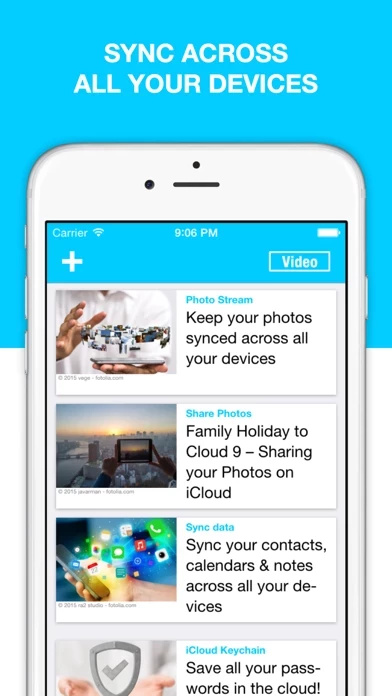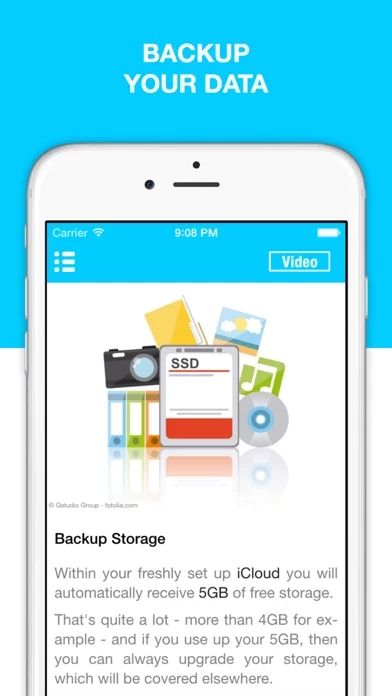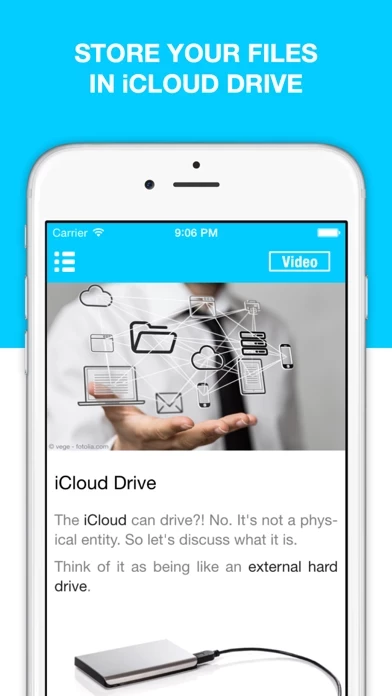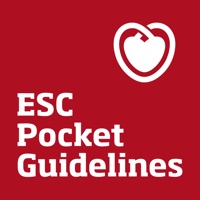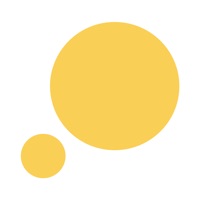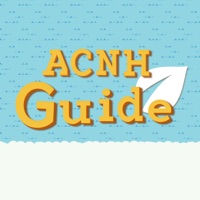Guide for iCloud & iCloud Drive - Backup & Restore your Photos Software
Company Name: CSC Hildebrand GmbH
About: Pendo is a product cloud creator for digital products and data-driven product teams.
Headquarters: Raleigh, North Carolina, United States.
Guide Overview
What is Guide?
Guide for iCloud is an app that provides a comprehensive guide on how to use iCloud on your iPhone and iPad. The app covers all the features of iCloud, including backup, sync, transfer, and more. With this app, you can learn how to use iCloud to keep all your data safe and accessible on all your devices.
Features
- Backup all your data safely on all your devices
- Sync photos, contacts, videos, calendars, reminders, bookmarks, notes, mail, & more on every device
- Use iCloud Drive to keep all your important documents on all your devices
- Protect your iPhone & iPad from theft with Find my iPhone
- Keep your passwords safe with iCloud Keychain
- Edit your Microsoft Office & iWork documents on your iPhone
- Learn how to use iCloud efficiently and effectively
- Comprehensive guide with step-by-step instructions
- Easy-to-use interface
- Available for iPhone and iPad users.
Official Screenshots
Product Details and Description of
this app for iCloud shows you how to use iCloud on your iPhone and iPad. iCloud backs up, syncs, and transfers all your music, photos, calendars, contacts, documents, and more on all your devices, automatically. This this app shows you how to use iCloud to: • Backup all your data safely on all your devices • Sync photos, contacts, videos, calendars, reminders, bookmarks, notes, mail, & more on every device • Use iCloud Drive to keep all your important documents on all your devices • Protect your iPhone & iPad from theft with Find my iPhone • Keep your passwords safe with iCloud Keychain • Edit your Microsoft Office & iWork documents on your iPhone • And much more ** “I learned a lot about iCloud in this app. I never really knew how to use it, but now, I can work with my iPhone a lot more efficiently” - UK ** ** “I downloaded this app, because I wanted to know how to use iCloud Drive. It taught me that, and some other neat functions. Good job! Thanks.” - Switzerland **
Top Reviews
By ᒍOᕼᑎᑎYᗷOY
Review
I found the this app to be very helpful. The chapter instructions are clear and concise, a plus for tech dummies such as myself. I use my pad and phone a lot and getting them to hum better is saving me much grief.
By Celemons
Map
This Map program is easy to use and read. I enjoy using it to find my way!
By usuck17772255
I can’t even get into my mail
You have locked me out saying not supported when I have been using iCloud for my email for the past 4 plus years. Yesterday I could get my emails today it’s not supported. I have tried to find out why but u chose to send me on a total run around. I don’t know how u could say access it from any device when I can’t excess it from the one it started on. Nobody will help me. Meanwhile I have emails that need my attention quickly and I can’t get to my iCloud email from any where. I know I will not hear from anybody. I can’t even create a new account. So you can go to . Thanks for no support and locking me out. It’s my email it’s my device and still I can’t get to mi iCloud from anywhere. Best regards Deena