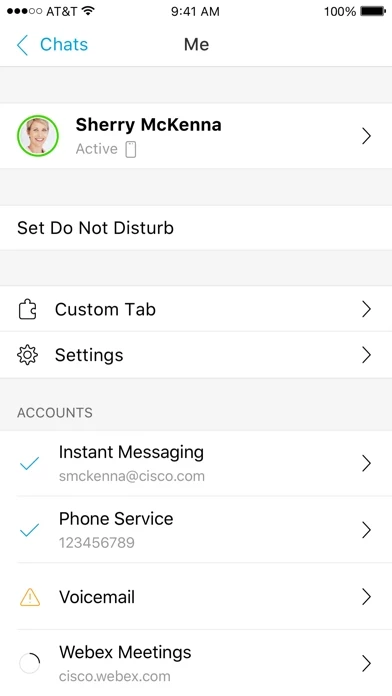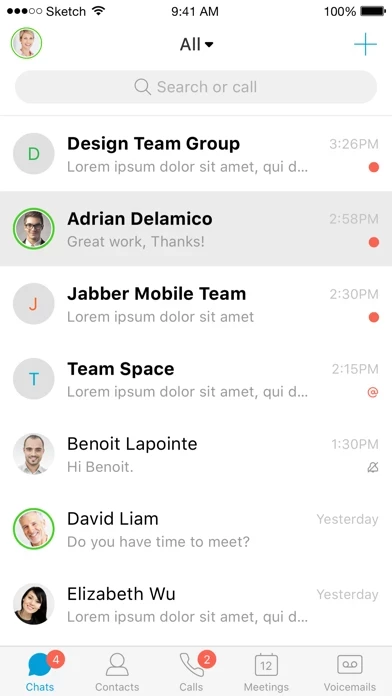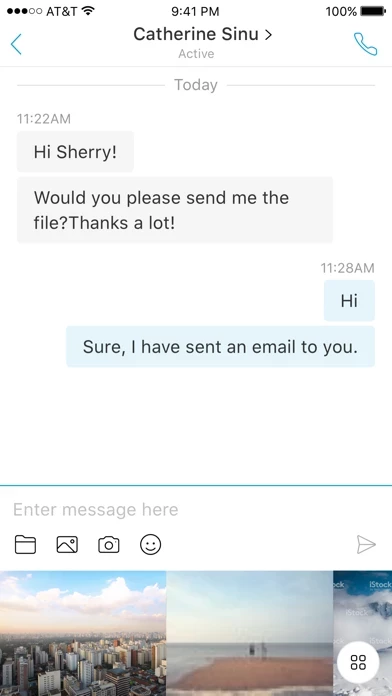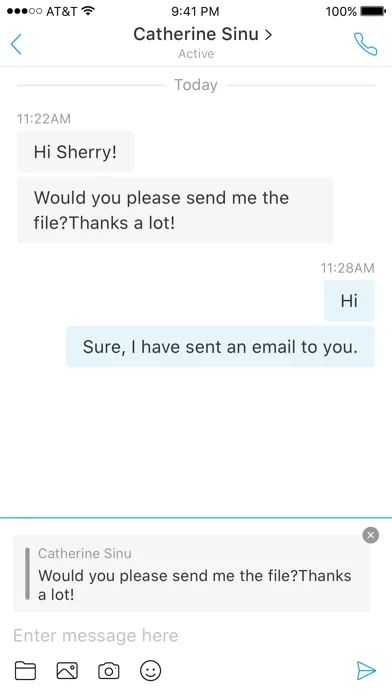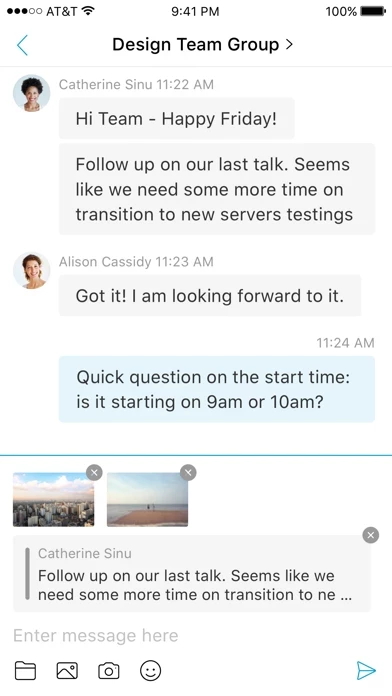Cisco Jabber Software
Company Name: Cisco
About: Jasper Technologies develops cloud-based platforms.
Headquarters: Santa Clara, California, United States.
Cisco Jabber Overview
What is Cisco Jabber? Cisco Jabber™ is a collaboration application that provides presence, instant messaging, voice, voice messaging, and video calling capabilities on Apple iPhone, iPad, iPod touch, and Apple Watch. It is an integrated collaboration experience that works with both on-premise and cloud-based collaboration architectures. The app supports high-quality video with interoperability to Cisco TelePresence and other video endpoints, IM, presence, visual voicemail, and one-tap escalation to WebEx meetings.
Features
- Integrated voice
- High-quality video with interoperability to Cisco TelePresence and other video endpoints
- IM and presence
- Visual voicemail
- One-tap escalation to WebEx meetings
- Meeting control in Cisco Meeting Server (CMS) meeting
- Compatible with iOS 13 and above on Apple iPhone, iPad, iPod touch, and Apple Watch
- Supports Apple devices including iPhone 5s, 6, 6 Plus, 6s, 6s Plus, 7, 7 Plus, 8, 8 Plus, X, Xs, Xs Max, XR, 11, 11 Pro, 11 Pro Max, 12 series, SE and SE2, iPad 5th, 6th and 7th generation, iPad Air, iPad Air2, iPad Air3, 9.7-inch iPad Pro, 10.5-inch iPad Pro, 12.9-inch iPad Pro 1st, 2nd generation and 3rd generation, iPad mini 2, iPad mini 3, iPad mini 4, iPad mini 5, or Apple iPod touch 6th generation
- Portions of Cisco Jabber are licensed under the GNU Lesser General Public License (LGPL)
- Email support available for feedback at [email protected]
Official Screenshots
Product Details and Description of
Cisco Jabber™ for iPhone and iPad is a collaboration application that provides presence, instant messaging (IM), voice, voice messaging, and video calling capabilities on Apple iPhone, iPad, iPod touch, and Apple Watch. Escalate your Jabber calls into multi-party conferencing with Cisco WebEx® Meetings. This integrated collaboration experience works with both on premise and cloud-based collaboration architectures. This application supports the following capabilities: • Integrated voice • High-quality video with interoperability to Cisco TelePresence and other video endpoints • IM, presence • Visual voicemail • One-tap escalation to WebEx meetings (cross-launches the Cisco WebEx® Meetings application) • Meeting control in Cisco Meeting Server(CMS) meeting Device and Operating System Requirements: The latest Cisco Jabber for iPhone and iPad Release 14.0 is supported on iOS 13 running on an Apple iPhone 5s, 6, 6 Plus, 6s, 6s Plus, 7, 7 Plus , 8, 8 Plus, X, Xs, Xs Max, XR, 11, 11 Pro, 11 Pro Max, 12 series, SE and SE2, Apple iPad 5th, 6th and 7th generation, iPad Air, iPad Air2, iPad Air3, 9.7-inch iPad Pro, 10.5-inch iPad Pro, 12.9-inch iPad Pro 1st , 2nd generation and 3rd generation, iPad mini 2, iPad mini 3, iPad mini 4, iPad mini 5, or Apple iPod touch 6th generation. Cisco Jabber is also supported on watchOS 6 running on an Apple Watch, Watch 2, Watch 3 and Watch 4. For more information about Cisco Jabber, visit: http://www.cisco.com/go/jabber IMPORTANT: If connecting to Cisco Unified Communications Manager, administrators must enable the correct Cisco Jabber for iPhone and iPad configurations, or proper connectivity will not be established. For details, review the latest Cisco Jabber Installation and Configuration Guide, and Server Setup Guide. IMPORTANT: Most of the features described above are specific to a particular system configuration. Please check with your IT administrator to determine the specific features that are available to you. Portions of Cisco Jabber are licensed under the GNU Lesser General Public License (LGPL), and are “Copyright © 1999 Erik Walthinsen [email protected]”. You may obtain a copy of the LGPL license at http://www.gnu.org/licenses/lgpl-2.1.html. Cisco, Cisco Unified Communications Manager and Cisco Jabber are trademarks of Cisco Systems, Inc. Copyright © 2013-2020 Cisco Systems, Inc. All Rights Reserved. By tapping “Install” you agree to install Jabber and all future software updates, and you accept the terms of service and privacy statement below: http://www.cisco.com/web/siteassets/legal/privacy.html http://www.cisco.com/web/siteassets/legal/jabber_supp.html Email us at [email protected] with any feedback.
Top Reviews
By Cheninfo
Jabber is alive and well!
This is a major update, it’s great to see so many features going into this release. Touch ID authentication is a great add as well as the custom TABs. The best thing is things just work the way they are supposed to work. Nice job!
By FSB JGovreau
Great App (feature request)
I love the app and how it allows me to work from anywhere in the building instead of lugging around my workstation. I think it would be nice to have a Haptic Touch option to allow you to change your status from the iOS home screen in the same way a right click on the taskbar allows you to do this in Windows. Integration with the shortcuts apps for status changes would be nice. I could set up an automation whenever I leave the office, change status to “off the clock” or something like that. Cool possibilities.
By Luv Richmond
Works well about 90%
This app works well most of the time, but there are times when it seems she just randomly disconnect her go off-line. No one seems to know why that happens except that it affects the telephone connection more than instant messaging. I do wonder why Cisco doesn’t make this app readily available for a Mac as opposed to insisting that software be downloaded and even then doesn’t allow it to be done for free without having an account. Why would you make the apps for iPhones and iPads free and make it more difficult on a Mac?