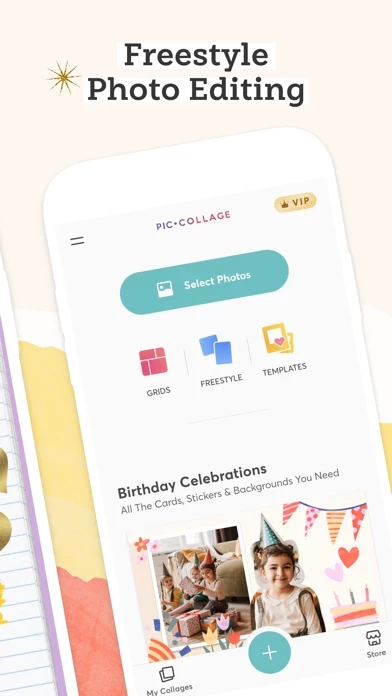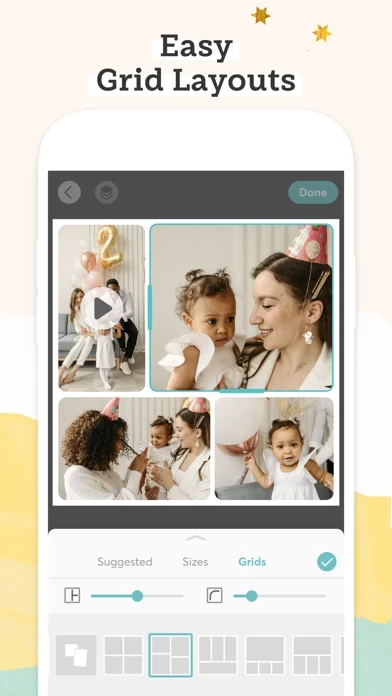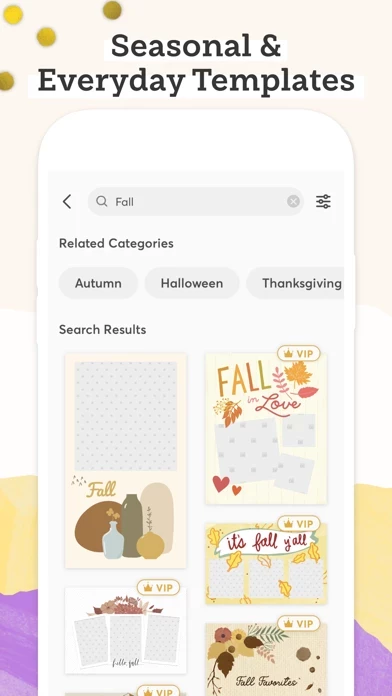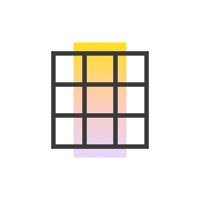PicCollage: Magic Photo Editor Software
Company Name: Cardinal Blue
About: Cardinal Blue Software offers an app that allows users to create and share free-form collages made
by images, text and stickers.
Headquarters: Taipei, T'ai-pei, Taiwan.
PicCollage Overview
What is PicCollage? PicCollage is a photo editing app that allows users to create collages, add animations, and customize their photos with various templates, grids, and freestyle options. The app is easy to use and offers a wide range of features to help users unleash their creativity. PicCollage VIP is a subscription-based service that provides access to enhanced features and removes watermarks and ads.
Features
- Animation: Add motion effects to any collage with animated templates or during the editing process.
- Grids: Instant layouts to quickly arrange photos from your album.
- Templates: Hundreds of free templates to quickly create unique messages for any holiday or occasion.
- Freestyle: The blank canvas option to give total freedom to create at your own pace.
- Cut-Out: Snip your photos by tracing shapes with your finger or use auto cutout for people or pets.
- Doodle: Draw on your collage to write messages, add emphasis, or illustrate something new.
- PicCollage VIP: A subscription-based service that provides access to thousands of stickers and backgrounds, exclusive VIP fonts and templates, and removes watermarks and ads.
Official Screenshots
Product Details and Description of
this app helps you make anything to celebrate everything. Our favorite this app features: Animation: Add a little magic to any collage! Motion effects help give a little extra-special something. Choose from one of our animated templates, or add the effects during your editing process to any collage. Grids - Instant layouts to quickly arrange photos from your album. Templates - Hundreds of free templates to quickly create unique messages for any holiday or occasion. Freestyle - The blank canvas option to give total freedom to create at your own pace. Cut-Out: Snip your photos by tracing shapes with your finger, or use auto cutout for people or pets! Doodle: Draw on your collage to write messages, add emphasis, or illustrate something new. "Whether you're 6 or 106, you'll find the free Pic Collage app an excellent way to dress up your photo collection and share your handiwork." -USA Today It could be the fastest way you'll ever find to organize a batch of photos ... and can turn your image into a real postcard." - LA Times Easy and Fast Create a photo collage in seconds with our helpful editing tools. Get inspired with a wide variety of grid layouts and pre-designed cards OR use the freestyle mode to create a photo collage in your own unique style. this app’s app interface is fun and friendly to give you the most options for how you want to create, without getting overwhelming. Collaging should be relaxing and fun! Unleash Your Creativity this app brings templates and customization together to give you everything you need to get inspired. Create quick and easy collages to share during a party, or take your time and make a truly freestyle to flex your skills! this app gives you everything you need to tell your story! this app VIP The this app VIP is a subscription that provides access to enhanced features and removed watermark and ads. We now offer a 7-day trial to let you try out for free! Access to thousands of stickers and backgrounds Enjoy exclusive VIP fonts and templates Remove watermark and ads We’re so happy you choose us as your favorite photo collage and photo editor app and excited to see what you make! this app(TM) and “Pic Collage” are trademarks of Cardinal Blue Software. Terms of Service: http://cardinalblue.com/tos Privacy Policy: https://cardinalblue.com/privacy
Top Reviews
By RobertesTX
An amazingly simple app that does its job to perfection
I’m using the free version and while there are times I’d like to have all the bells and whistles, I find the free version is very robust and satisfies my needs 99% of the time. The controls are intuitive and the ability to manipulate a single pic frame within the collage is pure genius and is crazy practical. I have this app 5 stars because it 100% deserves it and the dev/QA team deserve 5 stars as well. The app is super stable and I’ve never seen the app crash even once. With so many apps out there proving ZERO functionality without you paying them $5-$10/month I can say without reservation that Pic Collage is in a league of its own and it is so nice to be able to create professional grade pic collages without mortgaging your house. Thank you Oic Collage team for all your hard work and dedication. You are so appreciated! Keep Up the amazing work and also thank you so much for providing us a working app and for not being greedy like the majority of the other pic app people. I love this app and cannot recommend if enough.
By Pokesmart
Make quick memes when the opportunity strikes without needing photoshop
Sometimes you just need to make a meme at an exact moment, whether it be putting your favorite characters faces on the distracted boyfriend meme, or putting your friends face on the butterfly man to make fun of their misinformation. But if you run to your computer and load photoshop, the timeframe when that meme will be funny quickly runs out! So what do you do? Get this app. It’s trimming function is amazing, and it’d be even more amazing if I could zoom in farther to fix mistakes its ai makes, but there’s a glitch I discovered where you can zoom in without it zooming you back out... can’t say it though in case they want to fix it! But please pic collage, if you’re reading this, let me zoom in farther. Anyways I’m now always prepared when the opportunity to make a decent meme hits. My friends have actually asked “how did you make this so fast?” I never leave reviews but I feel obligated at this point with how often it’s helped me, and also how often I’ve cropped out the watermark..
By eleven_loves_eggos
SPLENDID APP
This app is just what I needed and I especially like that you don’t have to pick one layout and stick with it! You can make your own layout or use the templates which I really love! Also, there are lots of special features for free! You can edit your photos, doodle on your photos, cut them out and place them wherever, etc. All this for free! The only thing that I dislike ( its very M I N O R ) is that when you cutout a photo, it’s not exactly correct or accurate. And of course, I’m doing all this on a phone, so it’s hard enough already to trace a line all over the object in the photo, let alone, it doesn’t even line up that much once your done. But, I know that there are hardly any apps that can get your cutout EXACTLY like you want to make you satisfied, but I wish it would line up a bit more. Overall, this app is great! It’s very easy, fun, and non-stressful! I definitely recommend this app to anyone, and accurately, I give this app a 4.9 star! Thanks for this app and hope this helped somebody! :-) ADIOS AMIGO