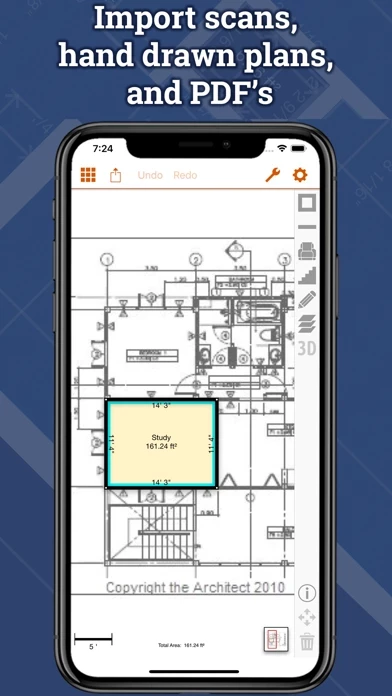Floorplans Pro Overview
BROKERS: Turn floor plan sketches into beautiful, hi-definition floor plans.
• Turn low-fi images or sketches into crisp, high-definition floor plans.
Its intuitive, polished, and seamless interface makes creating floor plans on-the-go a breeze.
• Print floor plans using your AirPrint enabled printer.
APPRAISERS: Create detailed, professional floor plans.
Floorplans Pro is the most powerful and user-friendly floor plan creation tool available for the iPad.
• Calibrate the dimensions of the imported floor plans.
• Create new floor plans from scratch with a few swipes.
• Send beautiful PDF floor plan documents to your clients via email.
Official Screenshots
Product Details and Description of
Floorplans Pro is the most powerful and user-friendly floor plan creation tool available for the iPad. Its intuitive, polished, and seamless interface makes creating floor plans on-the-go a breeze. ***** Featured on HGTV's “Love It or List It” ***** NO MONTHLY MEMBERSHIP REQUIRED AND NO PER-EXPORT FEES! You only pay for the app once. Learn more at: http://www.greenteaapps.com/floorplans -------------------------------------------------- Floorplans is the perfect app for: APARTMENT HUNTERS: Calculate exact square footage in seconds. BROKERS: Turn floor plan sketches into beautiful, hi-definition floor plans. FURNITURE SHOPPERS: Figure out if that sofa will fit before you buy it. APPRAISERS: Create detailed, professional floor plans. FEATURES: ***** Measurements can be displayed in both Feet and Meters ***** Create New Floor plans or Import Existing Files • Import PDF, JPG, and other file types. • Turn low-fi images or sketches into crisp, high-definition floor plans. • Calibrate the dimensions of the imported floor plans. • Draw or add notes to existing floor plans. • Create new floor plans from scratch with a few swipes. • Manipulate walls with ease. Draw angled walls, curved walls, and complex rooms. • Create and import custom furniture objects using FloorplansCloud.com Add Rooms, Furniture, and Measurements • Add furniture and structural elements such as doors, windows, and staircases. • Use the predefined furniture collection. • Edit dimensions to match a specific furnishing. • Calculate square footage of a single room or an entire apartment. • Measure any distance in the floor plan. • Plan seating arrangements for parties. • Design office spaces. Export to PDF, JPG, and Floor plans Native Format • Send beautiful PDF floor plan documents to your clients via email. • Print floor plans using your AirPrint enabled printer. • Post floor plan JPGs to your website. • Exchange native floor plan files between you and another user. ADDITIONAL FEATURES: • Compatible with BOSCH GLM 100 • Dropbox Backup • Print-to-scale • Export to any page size in PDF • Export to multiple pages • Duplicate Plan • Duplicate Floor • Object Color Hue • Lock Layout • Blueprint Theme AVAILABLE AS IN-APP PURCHASE: • 3D Viewer • House Wiring Symbols Pack • Crime Scene Investigator Pack -------------------------------------------------- COMPATIBILITY: iOS 7.0 and up
Top Reviews
By Smitty2345678
Quirky
I found this quirky on my iPad Pro. Not very responsive to drawing with my finger or with my Apple Pencil. It crashed fairly frequently but fortunately it did not erase my work. 3D rendering was sub-par. It was not easy to get cabinets aligned so the 3D showed what was supposed to be the front of the cabinet. I applied a floor tile which looked good in the 3D rendering but had a hard time getting cabinet colors or counter tops to show a color or material. I suppose if I spent much more time with the program, I would learn all the tricks but I only bought it to redesign one room. By the way, help is minimal and the support from the program website is poor. I posted one question and it was still unanswered 5 days later. I am trying a different program today.
By KM155
This is a great Floor Plan app!
I am actually surprised by all the negative reviews. Most of the complaints I have read here are very easy to work around. If the app is missing a certain piece of furniture or equipment, just use a kitchen workspace and make the size of your custom equipment or furniture then label it as such. Not that hard. For example I use a standard elevator drawling then change the dimensions to show hood space in a kitchen. I am a professional chef and I designed my home kitchen using this app. I have also designed several commercial kitchens using this app. When I send the PDFs to the architect they are completely blown away. It saves 75% in their time and billing.
By PraiseMusicEnthusiast
App works great - wish you could import furniture
Love the app - has made our renovation process much easier. I wish you could import additional furniture packages - especially common furniture from places like IKEA, Crate and Barrel, Pottery Barn, and Restoration Hardware. Additional landscaping items would be a bonus too. Overall very happy with the app. It’s easy to use and has been useful for discussing plans with our builder and architect.