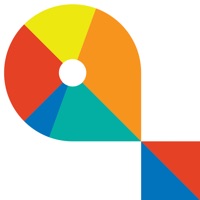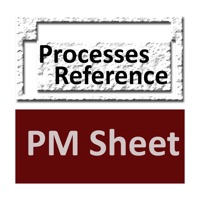BeyondTrust Rep Console Overview
Note: The BeyondTrust iOS Rep Console works with existing BeyondTrust Remote Support and Bomgar Remote Support installations, version 15.2.1 or above, that have trusted CA-signed certificates.
• Initiate a remote support session from an iOS device without requiring pre-installed software.
Official Screenshots
Product Details and Description of
With the BeyondTrust iOS Rep Console, IT support technicians can remotely support desktops, laptops, or servers, allowing them to: • Initiate a remote support session from an iOS device without requiring pre-installed software. • View a customer’s or employee’s screen and control their mouse and keyboard. • Work on multiple sessions simultaneously. • Chat with end-users and other reps within a session. • Invite other reps into a session to collaborate and resolve issues. Note: The BeyondTrust iOS Rep Console works with existing BeyondTrust Remote Support and Bomgar Remote Support installations, version 20.1.1 or above, that have trusted CA-signed certificates.
Top Reviews
By LCPL Jones
Support just got a little more mobile
Inevat technicians have been using the Bomgar solution fmany ears and never looked back. When looking into making our technicians more mobile we saw the iPad as the way to do it. Only problem we had, there wasn't a company with an attractive enough solution to allow us support our wide array of customers remotely. With the Bomgar iPad Rep console, Bomgar has once again shown us that they are the company to work with moving forward. If you are looking for a SECURE, CONVENIENT, and MANAGED support solution, don't look any further. As for a the iPad console specifically there are some big benefits but also some functionality challenges. ---BENEFITS--- Access any of your pinned jump clients securely Show on the public representative list and accept sessions by having clients just click your name. Accept clients based on queue Transfer and share sessions with other representatives. Pin and unpin clients Deploy Bomgar buttons Multiple screen viewing ---LIMITATIONS--- No way to to move a pinned client to another queue Not dos/terminal access No file transfer Drag and drop is not currently working for us (Bug) There are a few issues at times pinning clients (Bug) All in all this is a great initial release. I look forward to seeing bug fixes and additional functionality added.
By muecker
Mostly works
My company is using Bomgar for remote support of clients and this app supports that specific need when I am away from a computer but have my iPad with me. For the most part this app works quite well. However, there are a few issues with the keyboard interaction. On my external keyboard, I generally have to click the keyboard icon in the app to activate it. Most, if not all, of the special keys act like the delete key so I cannot tab through fields or use the arrows. I'm still unsure how to use the right mouse button on purpose, I have found it by accident a couple of times, though, so I think there is a way to do it.
By phcranston
Good start for version 1.0
I've been waiting for this app ever since the iPad was released. It's an invaluable tool for our techs. it makes much easier to get access to our clients computers. It works well for a 1.0 release. The Good 1. Interface is very intuitive 2. The app is stable 3. The screen sharing is works well. The Bad. 1. The keyboard when screen sharing is the worst part of the app. It lacks the usability of the keyboard of many other screen sharing apps. When activated the keyboard covers half of the screen and you can't move the screen. If you are typing somewhere on the bottom half of the screen you can't see what you are typing. Allowing users to move around the screen when keyboard was would resolve this problem. Add the functionality of the keyboard from VNC viewer and it would resolve this problem. Features to Add 1. groups and comments are missing from jump clients 2. The ability to run command shell sessions is missing