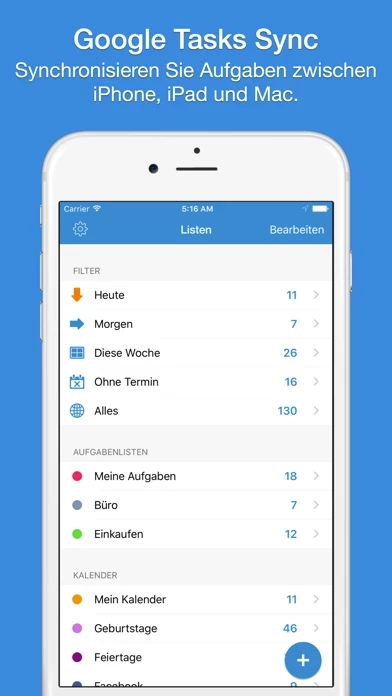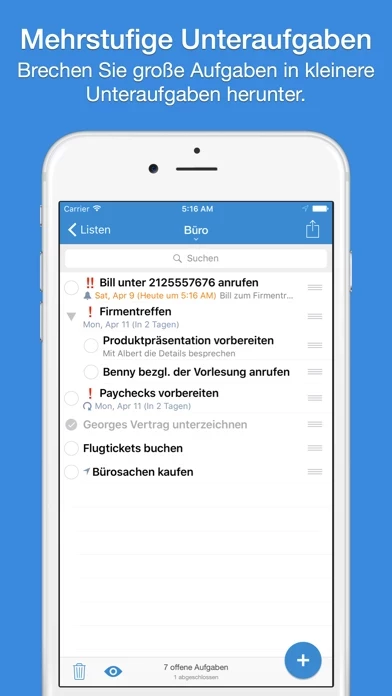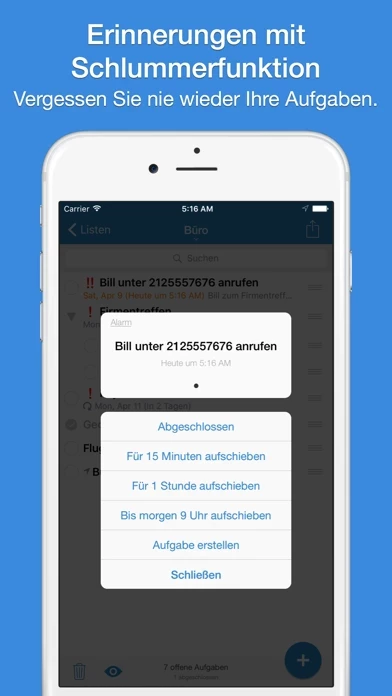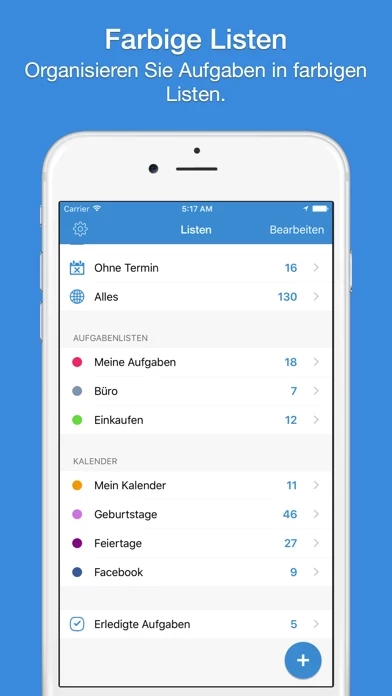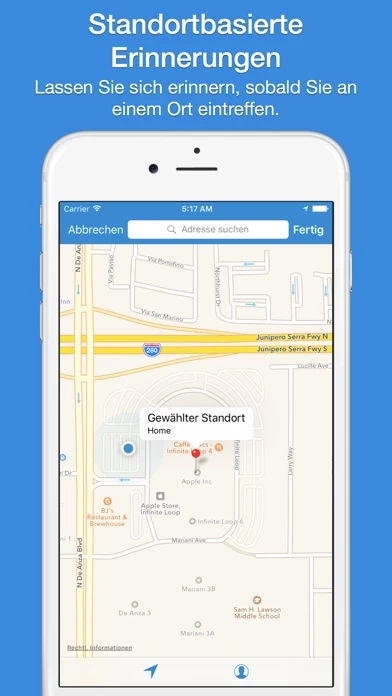gTasks Overview
What is gTasks?
gTasks is a task management app that allows users to sync their tasks with Google Tasks and across their Mac, iPhone, and iPad devices. The app offers features such as subtasks, location-based reminders, and repeating tasks. It also integrates naturally into Google Calendar and allows users to manage their tasks conveniently on their home/office PC and have them synced to their iPhone/iPad and vice versa.
Features
- Sync tasks with Google Tasks
- Sync tasks between iPhone & iPad devices
- View tasks and calendar events in one place
- Keep tasks organized with subtasks
- Location-based reminders
- Set repeating tasks
- Universal app for iPhone and iPad
- No permanent internet connection required for syncing
- Back up tasks
- Share tasks with colleagues
- Free to use up to 2 accounts, 2 lists per account, and 7 tasks per list
- Manage and sync unlimited tasks through an auto-renewing subscription
- Subscription charged to credit card through iTunes account
- Subscription automatically renews unless cancelled at least 24 hours before the end of the current period
- Manage subscriptions in Account Settings after purchase
- Terms of use and privacy policy available on the app's website.
Official Screenshots
Product Details and Description of
SYNC your tasks with Google/Gmail and across your Mac, iPhone & iPad devices. Never liked your tasks app? You’ll love this one :) MAIN FEATURES ● Sync your tasks with Google Tasks. ● Sync tasks between your iPhone & iPad devices. ● View your tasks and calendar events in one place. ● Keep your tasks organized with subtasks. ● Location based reminders such as when you leave your office. ● Set repeating tasks such as “Pay bills” every month. ● Universal app, designed both for iPhone and iPad. GOOGLE TASKS ● Naturally integrating into Google Calendar. ● No permanent internet connection required. The app will sync updated tasks as soon as an internet connection is available. ● Your tasks are backed up. ● Manage your tasks conveniently on your home/office PC, and have them synced to your iPhone/iPad and vice versa. ● Share tasks with your colleagues. this app can be freely used up to 2 accounts, 2 lists per account and 7 tasks per list. this app allows you to manage and sync unlimited amount of tasks through an auto-renewing subscription. Subscriptions will be charged to your credit card through your iTunes account. Your subscription will automatically renew unless cancelled at least 24 hours before the end of the current period You will not be able to cancel a subscription during the active period. You can manage your subscriptions in the Account Settings after purchase. Terms of use: http://www.katans.com/terms-of-use Privacy policy: http://www.katans.com/privacy-policy
Top Reviews
By Jim NY
I fixed the syncing!!!
After trying everything under the sun to fix the syncing, I finally deleted all 5 devices and reinstalled all 5. All are now almost perfect. Priorities, alerts, and notes sync perfectly. Only the sequence in manual mode doesn't sync. Only caveat is that I haven't fully tested the desktop version and also if you change too many items too quickly between devices it may go haywire. I was playing around, over-challenging the system and everything got messed up and I had to reinstall the app for all devices. Everything has been fine for a week now and I have heavily used the app. Too bad the developer didn't help out by giving us this type of advice.
By UptownZoo
I'm happy.
This works great for my needs. I was using another very popular task management app until I got an Apple Watch and discovered the app doesn't work on the watch. I proceeded to try several other apps, one of which wasn't intuitive at all, one of them didn't offer manual re-ordering of tasks (wth?), and many that required a subscription (I don't mind paying up front, but I need another subscription like I need my car to be firebombed.). This one checks all the boxes for me: straightforward and simple but robust enough, calendar integration, the right task-repeating features, and of course Apple Watch integration. All I want now is a complication and it will be perfect.
By here in cali
Very good
The design and layout is intuitive and is pleasing to the eye. The entry method is great and I can quickly add new items to a list or finish the list because of the way the dev designed the keyboard input. When you add an item the keyboard has a next button in place of the rerun button, just push that and it adds that item to your current list and automatically has a new item entry started so you can just type a new item without doing anything else. If you do not want to add a new item and want to finish adding things to that list just hit the done button on the keyboard and you are done. It's a really great system.