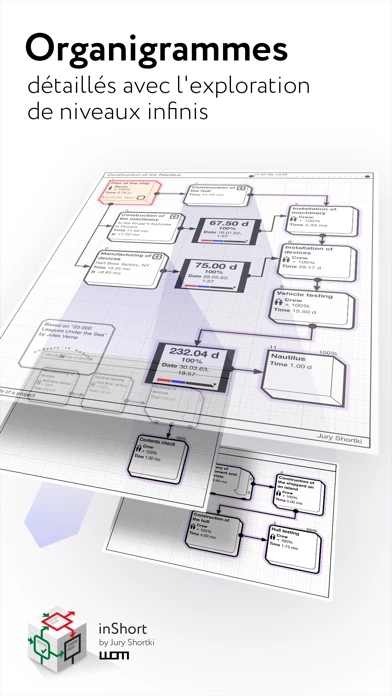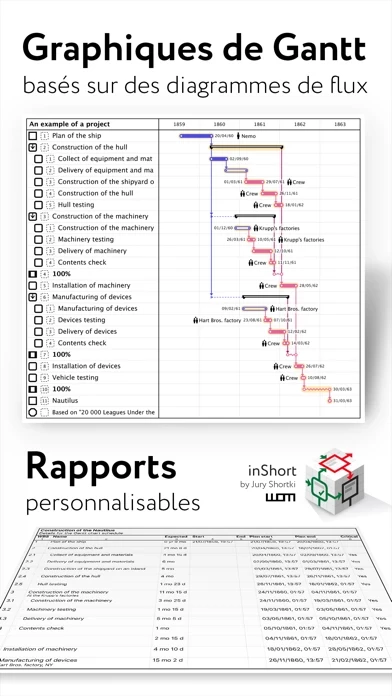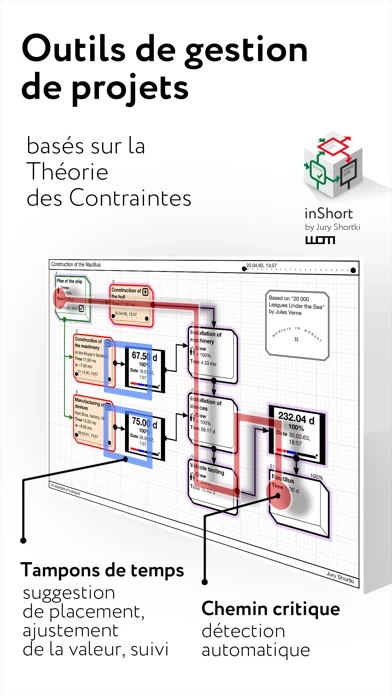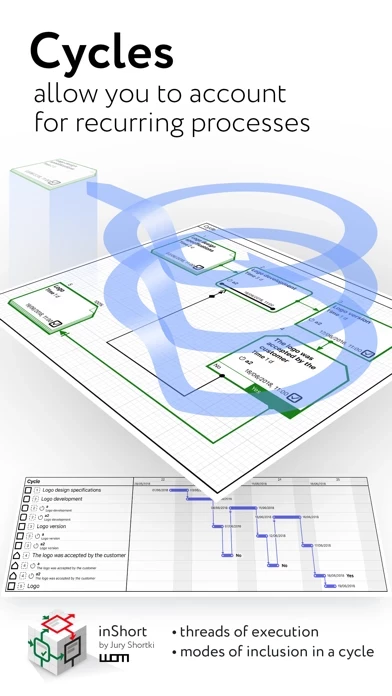inShort Software
Company Name: Jury Shortki
About: Inshorts is an app based product that sends out news stories in 60 word bites for busy and
uninspired readers.
Headquarters: New Delhi, Delhi, India.
inShort Overview
What is inShort?
The inShort app is a project management tool that offers a unique approach to project management. It breaks down project objectives into smaller goals, processes, and resources, while still maintaining an overall view of the project. The app combines the classic project approach based on Gantt charts and project management through workflow diagrams. It allows users to build a customized PERT diagram of the project based on BPMN notation, which is then used to generate a Gantt chart and track the progress of the project. The app is suitable for both personal and office use.
Features
- Building the diagram of processes and resources of the project (PERT network diagram of the project, based on BPMN notation).
- The ability to drill down the elements of workflow diagrams.
- Tracking the execution of the project.
- Integration with the standard Calendar.
- Displaying the list of project tasks in the form of a Gantt chart.
- Separation of physical and information flows of the project.
- Ability to specify the expected time of execution, both directly and parametrically.
- Export of charts into PDF files and OPML outlines.
- Project management according to the methodology of the Theory of Constraints.
- Working calendars taking into account various schedules of work for implementation of tasks.
- Work resources and their assignment to tasks.
- Queues of tasks: organize the work with active tasks in accordance with the elements of the GTD methodology.
- Checklists for diagrams — monitor the sequence of actions for project management step by step.
- Advanced features of project management in accordance with the Theory of Constraints technique: finding the critical path, positioning of time buffers of the project, calculation of buffer sizes, calculation of late starts for feeding paths of the project, tracking of time indicators during project execution.
- inShort Pro version for experienced and advanced users, containing advanced and service functions useful for in-depth work with diagrams.
- Working with layers of diagrams.
- inReview: publications of user diagrams surveys by experienced project managers, indicating successful findings and weaknesses in the diagrams.
- The inShort Pro version is available by monthly subscription. Subscription automatically renews unless auto-renew is turned off at least 24 hours before the end of the current period.
Official Screenshots
Product Details and Description of
This application offers a unique approach to project management, which represents your project not just as a plan, but as a coordinated mechanism moving towards the goal. The original technique allows you to break down project objectives into smaller goals, processes and resources, but not get lost in the details, but always see the overall structure of the project as a whole. After all, project management is not a mechanical observance of the plan, but the achievement of project goals, which should not be overlooked. The application combines the classic project approach based on Gantt charts and project management through workflow diagrams. As a rule, Gantt charts are ideal for presenting project schedules, but they are not so convenient for reflecting the complex structure of the relationship between processes, goals and resources. More formally, the program allows you to build a customized, based on the BPMN notation, PERT diagram of the project (with events and processes at nodes). Then this description of the project is used to generate a Gantt chart and track the progress of the project. So, this app is a powerful project and business process management tool, which can be applied not only in office but also for personal purposes. You can further explore the capabilities of the program with the detailed interactive User Guide. Key features of the application: • Building the diagram of processes and resources of the project (PERT network diagram of the project, based on BPMN notation). • The ability to drill down the elements of workflow diagrams. • Tracking the execution of the project. • Integration with the standard Calendar. • Displaying the list of project tasks in the form of a Gantt chart. • Separation of physical and information flows of the project. • Ability to specify the expected time of execution, both directly and parametrically. • Export of charts into PDF files and OPML outlines. • Project management according to the methodology of the Theory of Constraints. • Working calendars taking into account various schedules of work for implementation of tasks. • Work resources and their assignment to tasks. • Queues of tasks: organize the work with active tasks in accordance with the elements of the GTD methodology. • Checklists for diagrams — monitor the sequence of actions for project management step by step. Advanced features of project management in accordance with the Theory of Constraints technique: • finding the critical path; • positioning of time buffers of the project; • calculation of buffer sizes; • calculation of late starts for feeding paths of the project; • tracking of time indicators during project execution. *** this app Pro — application version for experienced and advanced users, contains advanced and service functions useful for in-depth work with diagrams. Functions included in this app Pro: • Working with layers of diagrams; • inReview: publications of user diagrams surveys by experienced project managers, indicating successful findings and weaknesses in the diagrams. The procedure for sending diagrams for analysis is described in the Terms of Use. The this app Pro version is available by monthly subscription. Subscription automatically renews unless auto-renew is turned off at least 24 hours before the end of the current period. this app Pro Subscription Terms of Use link: http://www.shortki.com/this app/proTerms.html *** Cannot solve a problem? Draw it this app and sort things out with it there. It's like voodoo but it works.
Top Reviews
By LittleFroggieboy
A Truly Fantastic App
Ok, there is a little bit of a learning curve at first but the app really does an amazing job to help you get through it and become familiar with the UI. Once you do get the hang of using this, it’s wonderful and so very adaptive for creating projects and job work flows. It feels like this app requires much less effort from me to put together something visual for others. I can put more focus on actually thinking of and planning a process. It’s my favorite app for tasking flows, problem solving, and project management. Highly recommended.
By Gprof
Brilliant and very useful
First, this app does have a learning curve and there is plenty to learn. But it is well worth learning and far from impossible with a little patience. The app is powerful, feature-rich, and allows detailed, visually intuitive planning processes. I downloaded it last night (along with half a dozen other project planning apps, now deleted), worked through about half of the tutorial (I'll go back for the rest), and in an hour or so today have mapped out a forthcoming 10 month project in a way that will give me an intuitive overview and a way of tracking the steps (I generally find Gantt-oriented programs a bad fit for the more fuzzy-boundaried projects I am involved in - this is perfect). This is the best app for iPad that I've seen in terms of giving me tools to make my work easier (as opposed to dumbed down cute interfaces with lack of control over detail). A little patience is needed to discover best ways of working with the app - e.g. I started out following the guide and creating new objects by dragging boxes, which is a bit finnicky - then realised I could drag default objects from the list, which suits me better. I would like to see the ability to add a background color to each object to make it easier to make certain parts of the process stand out to me visually before they are due.
By ACBoon
Great for BPM Evaluations
I am a big fan of this app. Learned a lot by just using it and have used successfully in various applications. While there is a bit if a learning curve, it's not bad and well worth it. I have found great value in being able to diagram BPM steps with drill down capability to avoid over complicating the workflow. Would like a feature to highlight path options between elements. This would help in using for implementation in web development for example. Right now I export PDF files from this app and highlight the paths in a different app. Hope other folks see value in this feature for consideration. Would also like to see pools for the swim lanes. I can kind of work around this for now, but it would be nice to have this baked in. Notice some bugs that prevent diagram editing until I back out and into the folder. May be related to memory management with large process flows or having several other apps open, but should investigate. Have not lost data / work done as a result so will not dock a star for that. Looking forward to continued development.