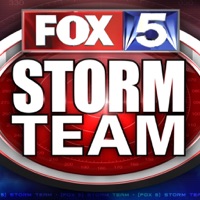Weather⁺ Software
Company Name: Impala Studios
About: Mobile app maker with top-of-category apps in Utilities and Entertainment. Teams of the world's best
developers based in the Netherlands.
Headquarters: Haarlem, Noord-Holland, The Netherlands.
Weather Overview
What is Weather?
Weather+ is a free weather app that provides daily and 3-hourly forecasts, humidity, precipitation, pressure, wind direction and speed, visibility details, and changing video backgrounds along with weather conditions. The app also offers personalized forecast layout screens, an animated flip clock, dark mode, split view for multitasking support, and full Apple Watch support. Users can upgrade to a premium membership to get an ad-free experience, full access to all weather videos, and premium customer support.
Features
- Daily and 3-hourly forecasts
- Humidity, precipitation, pressure, wind direction and speed, and visibility details
- Changing video backgrounds along with weather conditions
- Personalized forecast layout screens
- Animated flip clock
- Dark mode
- Split view for multitasking support
- Full Apple Watch support
- Premium membership for an ad-free experience, full access to all weather videos, and premium customer support
- Add location feature
- Remove/change order of locations feature
- Add location on Apple Watch feature
- Change background video feature
- Switch between "Your time" and "Local time" feature
- Feedback and support options available.
Official Screenshots
Product Details and Description of
Check your favorite location and multiple locations worldwide. Experience the this app with this app+. Free in this app+ • Forecast Daily & 3-Hourly • Humidity, Precipitation, Pressure, Wind direction & speed • Visibility details • Changing Video Background along with this app conditions • Personalize your Forecast Layout screen • Animated Flip Clock • Dark Mode • Split View for multitasking support • Full Apple Watch support >> Have any questions? Please check out if the answers are available in the Frequently Asked Questions in the app Settings. Have suggestions or unable to find the answers to your questions? Our support team is ready and happy to help at [email protected]! PREMIUM IN this app+ Upgrade to a Premium Membership and get: • a 100% Ad Free experience • Full access to all this app Videos • Premium Customer Support Terms & Conditions: https://impalastudios.com/terms Privacy Policy: https://impalastudios.com/privacy ADD LOCATION You can add a city by tapping on the magnifying glass symbol in the top left corner. This will display a text field. Here you can enter the city you want to add, and then select the correct result below it by tapping on it. Congrats! You’ve added the city to your locations. REMOVE / CHANGE ORDER OF LOCATIONS You can remove the locations you added in your location overview, which is accessed by tapping on the magnifying glass symbol in the top left corner. Here you can either swipe the location to the left and press the red delete button that appears next to it, or use the Edit button that is found at the bottom of the page. The Edit button also allows you to change the order of your locations. ADD LOCATION ON APPLE WATCH It’s handy to know that the first location added to your list is set as the location on your Apple Watch. To edit or change this, you can just reorder the cities in your location overview on your iPhone. CHANGE MY BACKGROUND VIDEO Unfortunately, you can’t manually select a video to play as a background. The app selects a random video from a pool of this app videos that match the this app for the report you’re currently viewing. You can expand this pool of videos by unlocking videos in the menu screen, which is done by watching a short ad per video. CHANGE THE TIME In the settings you can switch between ‘Your time’ and ‘Local time’. To switch between, you can simply click on the ‘Your time’ and ‘Local time’ options located on the hour section of the clock. WE LOVE FEEDBACK Please share your experience by giving a review or rating on the App Store. To improve our app further, we'd highly appreciate your feedback and suggestions. Send us an email to [email protected].
Top Reviews
By PumaPines
Beautiful, Accurate, Concise
Terrific this app scenery behind a concise this app & time display. this app videos show a variety of environments (mountains, tropical, forest, grasslands) and reflect the current this app. The only thing that I would suggest would be a live tile and/or widget to reflect the current time. The app tile now shows a clock... but it's not the current time. It would be great if that could be made active. Otherwise a great app! Thank you!
By GypsyWinds
Many years!
This has been THE app for reliable & solid reports for the 7 different IOS systems in this family. My grandson - 6 yr old- uses it to help plan events or know what to pull out to dress for school the next day. The animated this app scenes..... AWESOME! There would be joy in "sets" of ? 12 ? For $0.99 .... Animals in a few ? They can be relaxing itself... Yes -we have tried many many other apps - but THE "GO 2" is right HERE!
By Ricky Roxdahouse
STRAIGHTFORWARD!
This is a very simple and beautiful app that does exactly what you want it to do. I use it as my screensaver because it’s visually very attractive, provides instant information about the date and time and the this app and provides lovely background imagery of breezes blowing through trees, rain falling in the forest, calm lakes and rivers, pretty much anything that’s beautiful and reflective of the this app in your area. This is a straight up five star app!