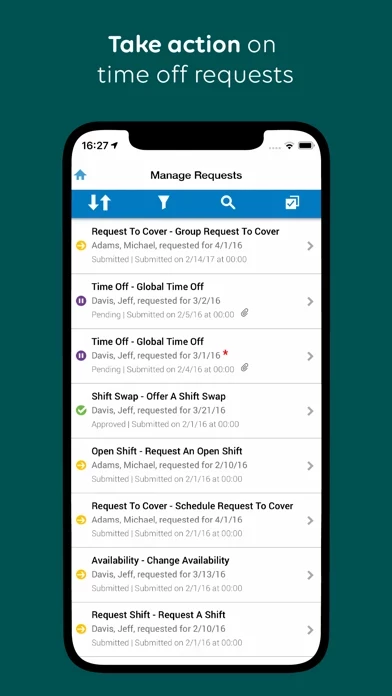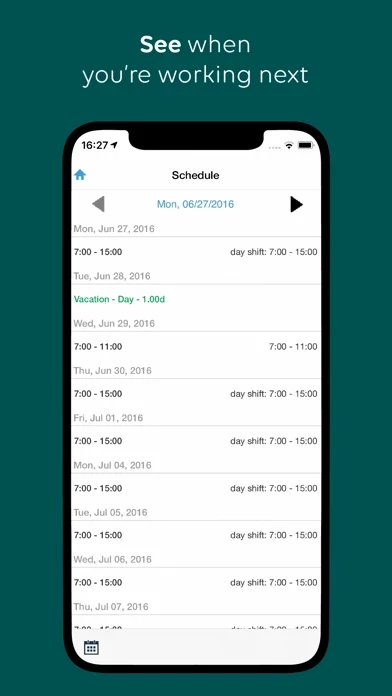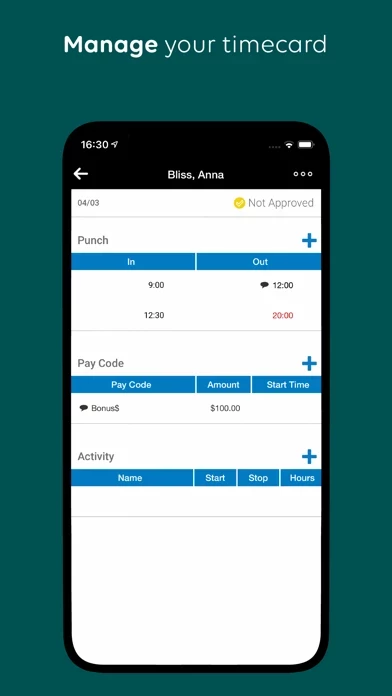UKG Workforce Central Software
Company Name: Kronos Incorporated
About: Kronos Bio is dedicated to the research and development of first-in-class therapies that modulate
historically recalcitrant cancer targets.
Headquarters: New York, New York, United States.
UKG Work Overview
What is UKG Work?
The Workforce Central mobile app is designed to simplify work needs for employees and managers. It provides quick and secure access to Workforce Central, allowing employees to punch in/out for work, check their schedules, time off, benefits, and pay. Managers can take care of exceptions, ensure staffing and schedules are good to go, take action on time off requests, and other key needs. The app also works offline, storing punches and sending them off to Workforce Central when connected.
Features
- Punch in/out for work
- Check schedules, time off, benefits, and pay
- Managers can take care of exceptions and ensure staffing and schedules are good to go
- Take action on time off requests
- Works offline and stores punches until connected
- Quick and secure access to Workforce Central
- Mobile resources site available for new users
- Requires UKG Workforce Central configuration and mobile enablement
Official Screenshots
Product Details and Description of
Built to help simplify your work needs, the Workforce Central mobile app (formerly known as Kronos Mobile) provides employees and managers quick, secure access to Workforce Central. Employees can punch in/out for work, check their schedules, time off, benefits, and pay. Managers can take care of exceptions as they come up, ensure staffing and schedules are good to go, take action on time off requests, and other and other key needs. The Workforce Central mobile app also works offline, so don’t worry if you’re not able to connect to data. Your punches will be stored and the next time you’re connected, the punches will be sent off to Workforce Central. If you’re new to the Workforce Central mobile app, come visit our Mobile Resources site to quickly get started: https://community.kronos.com/s/wfc-mobile Note: Your organization must have UKG Workforce Central configured and mobile enabled. Please reach out to your Workforce Central administrator if you’re having trouble with access.
Top Reviews
By Clarnooo
Touch ID and Schedule features can be better.
I’ve seen great improvements overtime with this app. However, some things can still be addressed. The app navigation is still a little weird. A feature to export your work schedule to your phone calendar would be tremendously helpful. Saves a lot of time and irritability that comes with logging in due to the lengthy password requirements. Also, please allow the user as a individual to turn the Touch ID on/off as they chose. When you work for a larger corporation where it’s IMPOSSIBLE to discuss things like scheduling functions, it makes it hard to pass the word on to have them “allow” employees to use Touch ID. The company I work for has 100,000 employees. No way for me to say “hey john, turn on Touch ID” i don’t even know where to begin with a request of that magnitude.
By potat tomat create
It was working fine until it suddenly wasn’t.
I relied a lot on Kronos to know my schedule a few days in advance, sometimes up to two weeks and to double check that I was clocking in at the correct times, but lately it’s really been buggy. The app doesn’t have Touch ID which is a little annoying since my company is allergic to any passwords that are less than 15 characters, but whatever. The real issue with me is how often the app freezes mid-log in with a message telling me that connection to the server can’t be made. So I get kicked into the log in page and I have to type my monster password in. Again. Lately it’s been happening multiple times, sometimes needing up to four or even five log in attempts before I manage to access my schedule and punches. Sometimes I log in and try to select my schedule and as it’s loading I get the server error message and get kicked back out to the main page all over again. Very frustrating. My company was planning to phase out of paper scheduling and rely solely on Kronos to get us scheduled for shifts, but they haven’t rolled it out yet. I’m glad they haven’t, because the app has been a REAL hassle to navigate lately.
By sukehh
The app doesn’t even really work for me now
The company I work for uses this app for scheduling and before the layout got changed, I didn’t necessarily have too many issues with it other than the occasional server error and such, but the layout they use just recently got updated without me really knowing about it, and now I can’t even check my schedule, because when I try to sign in I get stuck at the screen where it says that I’m signed in, because when I click “close” it doesn’t even work, then the x in the upper right hand corner is smack dab in the middle of the three dots, so the x is practically useless. I’ve tried uninstalling the app, turning my phone off then back on, then reinstalling the app multiple times, but I’m having the same issue. I’m not sure if this is something on the company I work for’s end, or on the apps end, but it’s really annoying.