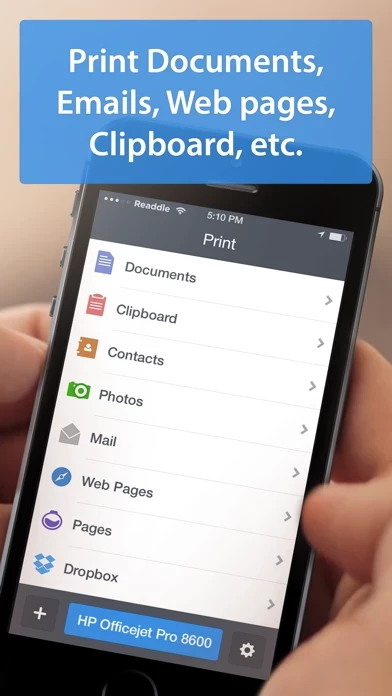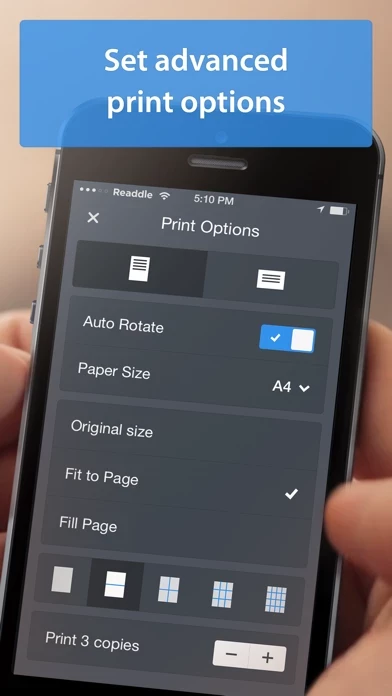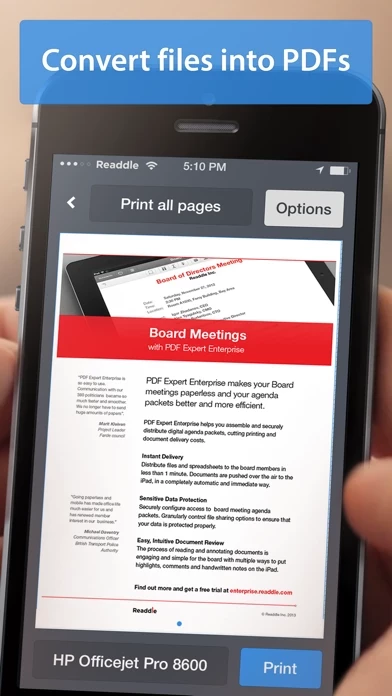Printer Pro by Readdle Software
Company Name: Readdle Inc.
About: Readdle is a developer of iOS productivity apps such as Spark, Documents, Scanner Pro, PDF Expert
and Calendars 5.
Headquarters: Folsom, California, United States.
Printer Pro Overview
Print attachments, documents, web pages and more right from your iPhone and iPad to any Wi-Fi or USB printer.
It can print directly to many Wi-Fi printers or any printer attached to your Mac or PC via helper application installed on your computer.
This lets you print email attachments from Mail, documents from PDF Expert and many other applications on your iPhone or iPad that support this function.
It just a matter of several taps to download your file via free Dropbox or Google Drive application and send it to printer.
Printer Pro lets you wirelessly print from the iPhone or iPad.
Using "Open In..." approach you can print files from many popular online storages: Dropbox and Google Drive.
Get the free helper application for your computer to print more document types and with better quality.
The page will immediately be opened in the Printer Pro with print button right above your finger.
Official Screenshots
Product Details and Description of
Print attachments, documents, web pages and more right from your iPhone and iPad to any Wi-Fi or USB printer. TRY BEFORE YOU BUY - just download free Printer Pro Lite to check how our application works with your printer. Printer Pro lets you wirelessly print from the iPhone or iPad. It can print directly to many Wi-Fi printers or any printer attached to your Mac or PC via helper application installed on your computer. Once installed, Printer Pro appears in the "Open In..." list on your device. This lets you print email attachments from Mail, documents from PDF Expert and many other applications on your iPhone or iPad that support this function. Using "Open In..." approach you can print files from many popular online storages: Dropbox and Google Drive. It just a matter of several taps to download your file via free Dropbox or Google Drive application and send it to printer. To print a web page, just change "http" to "phttp" in the address bar in Safari and tap Go. The page will immediately be opened in the Printer Pro with print button right above your finger. You can print web based documents as well using this approach. With Printer Pro you can print: - Email Attachments - iWork documents - Web pages - Files from other applications - Clipboard content - Photos - Documents on Dropbox and Google Drive - Contacts ◆ Printer Pro Desktop Get the free helper application for your computer to print more document types and with better quality. You can download it at www.readdle.com/this app ◆ List of supported document formats PDF, Word, Excel, Powerpoint, Pages, Numbers, Keynote, TXT, HTML, JPG, Safari webarchive Feel free to contact us If you have any suggestions, questions or issues at http://readdle.com/contact
Top Reviews
By mikejean66
Best of the best. Finally an app that is More than it says.
I have an old brother printer, usb connected to my windows computer. I love the old printer as it prints only in black with a toner cartridge that last and last. The newer printers use too much ink, will stop printing when a company says your low on ink, and you get this with many air printers. I decide when I am low on ink. Anyway, with the clipboard built into the pro version, nothing is impossible to print. Emails, photos, even apple's "Pages" program files, and spread sheets, print flawlessly. My printer was found right away in the free app and so I purchased the pro. It works better then best. Instructions are simple, detailed, and will have you printing anything in minutes. Wish you the best. Not gonna spend money on an air printer that dictates (most companies) when my ink is low and stops me from printing when the prints are still coming out perfect. I own the printer, and now, I own this excellent app.
By AzVegeGrl
Consistently works great!
I've had an iPhone for over 9 years, so over tried several different printing apps. My brother-in-law, who's a computer hardware engineer, and my Oracle when it comes to anything involving electronics and technology, told me to download Printer Pro and to get rid of the other printer apps on my phone. "Yes, oh Great One" I replied. His wisdom proved true. Printer Pro is all I use now. I do a lot of printing directly from my phone and the Printer Pro app is reliable and consistent. One of the great features I love about Printer Pro is that not only does it easily recognize the modern "all-in-one" wifi printer in the den, Printer Pro is an advanced application that has a feature where it's able to recognize and make a wireless connection to an older HP LaserJet color printer we have which isn't a wireless printer. I highly recommend Printer Pro to everyone, including those who require a high quality professional printing app.
By A.M. DESIGNS
Printer Pro is the Best!
I have 4 printers in my office her at home and I able to print to each printer with no problems! Unlike some comments that give it a 4 star rating just cause they haven’t read or figured out how to print from the Web or a simple email. The truth folks, is that you very well can! I can select my Monochrome Laser or my Full Color Laser printer, choose my options, I press “print” and no matter where I am, poof, the jobs print out. It’s awesome to have family and friends over, take a family picture and print it right then and there on my high quality color laser printer that’s part of my home network. I have printed emails with attachments and website base itineraries, without a hitch! Thank you so much for this awesome little app! Love it! -LX