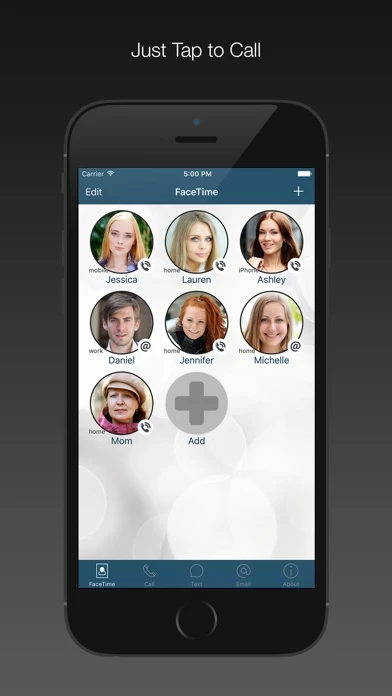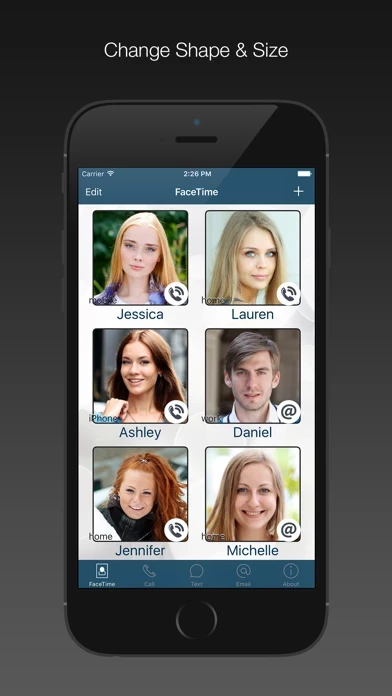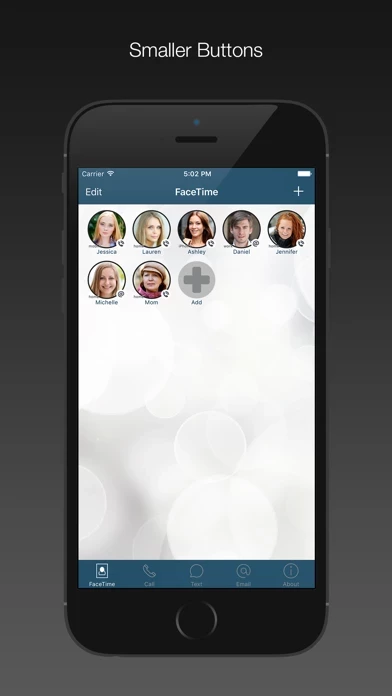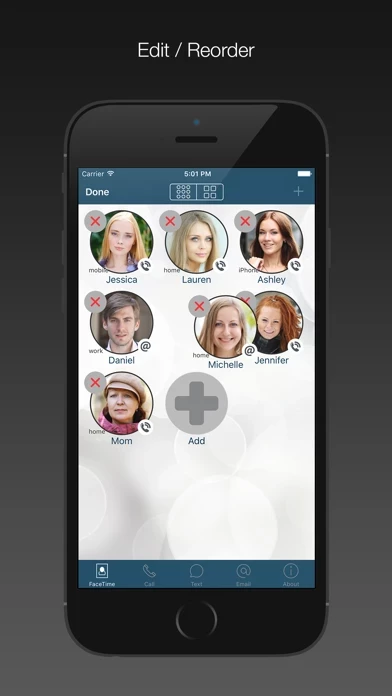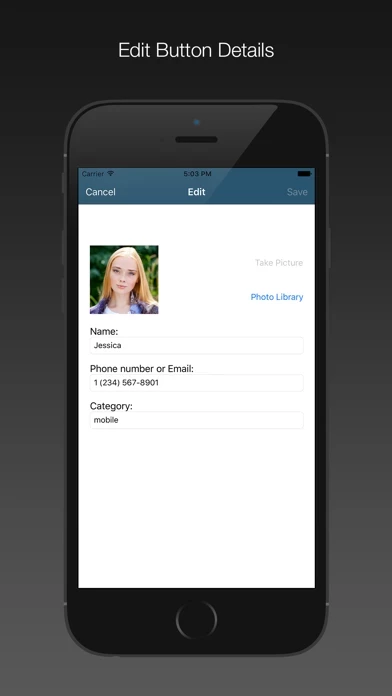FaceDial for use with FaceTime Software
Company Name: TenTal
About: TenTal Software develops and publish creative mobile apps.
Headquarters: Tel Aviv, Tel Aviv, Israel.
FaceDial Overview
What is FaceDial?
FaceDial is an app that allows you to easily contact your favorite contacts through FaceTime, call, text, or email with just a single touch. The app displays buttons with the photo of your favorite contacts, making it easy to identify and contact them. You can also customize the size and shape of the buttons. The app also includes an Apple Watch app and complication, allowing you to call your favorite contact directly from your watch face.
Features
- FaceTime, call, text, or email your favorite contacts with a single touch
- Buttons display the photo of your favorite contacts
- Customize the size and shape of the buttons
- Apple Watch app and complication to call your favorite contact directly from your watch face
- Supports all devices in all orientations
- Supports iPad Multitasking
- Written for iOS 9+ and Apple Watch
Official Screenshots
Product Details and Description of
**** FaceTime/Call/text/email your favorites contacts, with buttons showing their photo. - See all your favorite contacts faces, - FaceTime/Call/text/email them with a single touch. - For FaceTime, you can select Video or Audio only call. - Apple Watch complication to call your favorite contact with a tap directly from the watch face (clock). HOW IT WORKS: -------------- - Click the "+" button and select a contact from your Address Book - Select the contact's phone number or email address. - Once the button is created, just tap it to FaceTime/call/text/email. - Use the EDIT button and then tap a contact button to change name, phone/email and picture. HOW TO CHANGE SIZE & SHAPE OF BUTTONS: -------------------------------------- - Tap the EDIT button - use the size buttons on top to make buttons smaller or larger. - use the round/square selector on top to change buttons shape. APPLE WATCH APP & COMPLICATION: ------------------------------- - The Apple Watch app will show your first favorite button with a phone number. Just tap it to call. - Add the this app complication to your WatchFace and tap it to call your favorite contact. ABOUT FACETIME: --------------- FaceTime is an Apple technology and this app is not related or affiliated in any way to FaceTime. WARNING: ------------- this app uses the built-in Phone, Text Message (SMS), Email and FaceTime. Using them might incur a cost depending on your operator contract. FEATURES: --------- - Written for iOS 9+ and Apple Watch - Supports all devices in all orientations. - Supports iPad Multitasking - Apple Watch app & complication to call your first favorite contact.
Top Reviews
By Proof1961
Reliable and easy to use
If you get this up, no questions, you have to pay the extra to get rid of the ads. However, once you do that, it is neatly organized. You go to the screen for emails, phone calls or texts. And then it works perfectly. I need this for work and use it multiple times a day for about a year now.
By Marnoldi
Quick dial
Makes it very easy to contact friends & family - it always works
By Ankandu
Diabetic mom who needs help from child
I'm a diabetic and in case I need help my preschooler can call whomever I enter in this app for assistance. This is wonderful! Since your iPhone doesn't show photos of people only their names this is a great way for my 3 year old to call his daddy when mommy is in need of help.