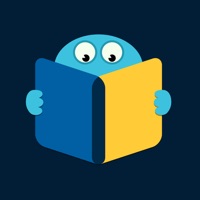Contact Audible Support
Published by Audible, Inc. on 2023-12-28 About: Get entertainment that moves with you this summer. Wherever your travels take
you, indulge in binge-worthy audiobooks, tune into exclusive podcasts and
discover genre-bending Audible Originals.
How to Contact Audible Customer Service/Support
Listed below are our top recommendations on how to get in contact with Audible: Audio Entertainment. We make eduacted guesses on the direct pages on their website to visit to get help with issues/problems like using their site/app, billings, pricing, usage, integrations and other issues. You can try any of the methods below to contact Audible: Audio Entertainment. Discover which options are the fastest to get your customer service issues resolved..
The following contact options are available: Pricing Information, Support, General Help, and Press Information/New Coverage (to guage reputation).
NOTE: If the links below doesn't work for you, Please go directly to the Homepage of Audible, Inc.
100% Contact Match
Developer: Audible, Inc
E-Mail: [email protected]
Website: Visit Audible Website
More Matches
Get Pricing Info for Audible MagicContact Audible Magic! Or Contact Support
Need help using Audible Magic? Try their Help Center now!
Audible Magic in the News!
Social Support and Contacts
Audible Magic on Facebook!
Audible Magic on Twitter!
Audible Magic on LinkedIn!
Privacy & Terms:
https://www.audible.de/legal/conditions-of-use
https://www.audible.de/legal/privacy-notice?moduleId=201648650
Reported Issues: 3 Comments
By small hobbit
Don’t fix what worked!
I don’t know why they decided to change the app, but they did. Before, the library section (which is the content I have via the app) was pretty well organized and could be perfectly navigated between what was actually on my device and what wasn’t. Now it’s a mess of a screen with huge empty margins taking most of the space (a recent addition to mobile development that I don’t understand because I though the point was to USE the space as effectively as possible) and the scrolling is WAY to floaty (I only have to barely have to have my finger on the screen and it’ll move) Now, honestly Audible is a little to expensive of a subscription service for my taste. They only give you 1 credit at a time and STILL treat their service more like a rental than actual ownership (so I don’t know why they don’t move to a “unlimited” model subscription and stop acting like their credits actually mean anything) I already had bad experiences with the service in the past with the service, but decided to try to give it another shot. I don’t think I’ll give them anymore past this. The quality of the app is quickly going downhill (besides what I already mentioned above I also keep getting warning messages about being on a slow connection when my internet is just fine) and there are now MUCH more better services around that handle audiobooks better than they do.
By Drajonknives
A buggy piece of software
I use this app because I have to. It used to be great, but over the course of the past couple years, it’s become apparent that nobody at Audible actually uses or cares about this app. There are random crashes at least weekly, where the book will just stop playing and you have to restart the app. It refuses to honor the “don’t sync playback position” settings, so listening to the same book someone else in my family is listening to is a headache, since I have to constantly go back to my spot. They changed the “swipe to delete” feature to include an option to “add to favorites.” Like, honestly, how often does a user really add a book to their favorites, vs how often does a user want to remove a book from their device? Here’s a hint: literally every book will at some point need to be removed from the device. Unless literally every book is also added to your Favorites, then this is a bad feature and should be removed. Also, when opening the app fresh, why on earth is the first page ads for new books? 9/10 times I want to go to the book I’ve been listening to most recently, not shop for a new one. And while you’re at it, make the Extend Sleep Timer feature smart about the sleep timer you just set. A default of 30 minutes is useless to someone who sets 15 or 20 minute sleep timers.
By HerGrace
Love Audible books but... the app could be better.
🎉 It did improve when the sleep timer was restored to the main page. Thank you! The purchasing feature is clumsy and annoying to use. It is difficult to find books from any for sale list. On my phone, the wish list and lists of books offered in different special categories are in a series of brief “pages” and to get to the end one of a long list must go through each page to the bottom in order to turn to the next segment. If you stop mid-list it is necessary to start over. GRRR! Also, no chance to go to a given page directly. As a result, I have no idea what is on the last 80% of my wish list or special offer lists or book category lists: takes too much time to peruse them all at one sitting or skip back page by page. A minor change in the last update I find annoying: when a book is finished, a persistent popup page makes it not possible to go back or go to different book without rating the one just completed. Previously one could opt out of the popup rating page. I normally rate books but do not always wish to do so. I have found a way out of it but it’s also annoying to have to do this extra step. On my iPad I can close the app completely and when I return to it rating demand is gone.
Have a Problem with Audible: Audio Entertainment? Report Issue
Leave a comment:
Why should I report an Issue with Audible: Audio Entertainment?
- Pulling issues faced by users like you is a good way to draw attention of Audible: Audio Entertainment to your problem using the strength of crowds. We have over 1,000,000 users and companies will listen to us.
- We have developed a system that will try to get in touch with a company once an issue is reported and with lots of issues reported, companies will definitely listen.
- Importantly, customers can learn from other customers in case the issue is a common problem that has been solved before.
- If you are a Audible: Audio Entertainment customer and are running into a problem, Justuseapp might not be the fastest and most effective way for you to solve the problem but at least you can warn others off using Audible: Audio Entertainment.
Stop Ridiculous Charges.
Prevent apps from taking your money without permission. Get a free Virtual Credit Card to signup for Subscriptions.
Get Started now →