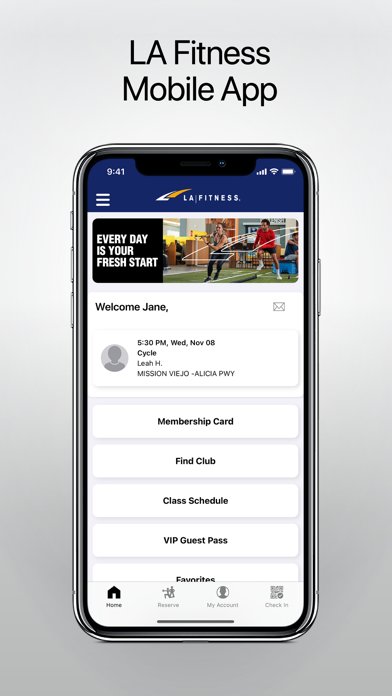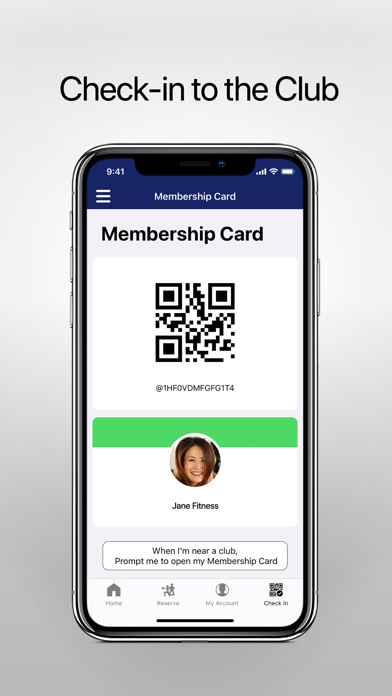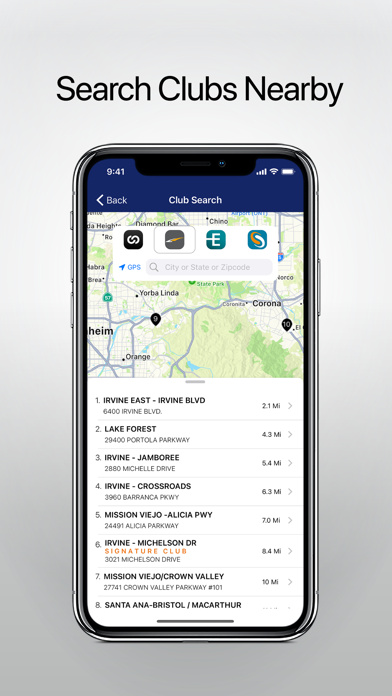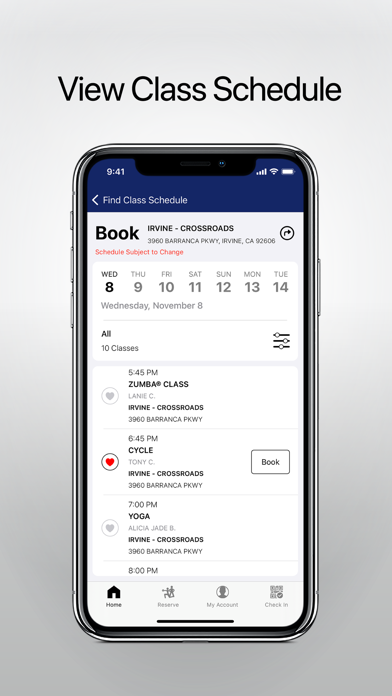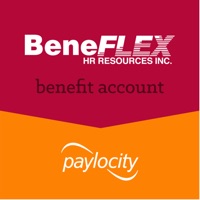LA Fitness Status
Are you having issues? Select the issue you are having below and provide feedback to LA Fitness.
problems reported in the last 24 hours
Summary of LA Fitness Problems 😠👌🔥
- GPS stopped working after upgrading to a new phone
- Unable to create a proper password
- Need to download a mobile app and adjust phone’s settings just to get into a gym
- Worst customer support
32 Reported Issues: 😵🆘🛟🚨📢
Since LA Fitness updated the mobile app, I am unable to reserve my cycling class!! I've logged out and back in but it won't work.
If you're on an android device (Im using a samsung note 20), you can fix this by pressing on the app icon until the widget option comes up. Click it and select the membership card widget and it will let you directly access your card!
Had to reset my phone to factory settings to correct a problem. Now can't log into LA Fitness app (tells me to activate it at the gym --- GOOD LUCK!) Employee sent me instructions on how to create an account. When I try that, it says the I already have one when I enter my email. Any ideas??? I've cleared cache, uninstalled, reinstalled etc.
Unable to open the membership card .. all other icons are functioning. Using a galaxy s9 currently. Had no issues with the s21
A few months ago(about two) as I bring up the App the phone started to flicker. I had an argument with the front desk because they would not let me in. that is a different issue. I never thought anything of it because I had a Samsung S8 and when I google it says it might be on of my apps. i went through panic mode and after awhile could faintly see the screen. I managed to start in safe mode but nothing changed. I need this phone to log on to VPN for my job. After few hours it just magically started working again. Happened once or twice more. I did not want to buy a new phone and had the same problems because of an App. Fast forward the phone has been good for a few weeks. I have not checked into the club for awhile(had a car accident. On 1/28/23 I am all "up" and had my headphone ready to workout. As soon as I reached the front desk the phone just went blank. All I am thinking is it must be some wifi messing it up. I went through all Saturday and partial Sunday panicking. Trying to log on to my phone by PC. I went to Walmart Sun 7:00 but the representatives were not there. I went to T-mobile to buy a phone about 11:30 am and when the rep asked me what is wrong with my phone I pulled it out and it started working again. It has been fine until I am leaving my home to go to the Gym monday afternoon. I thought I would just take a screen shot of the membership card without opening the APP at the gym. And yes the phone went blank again. After all of that It is "THE LA FITNESS APP". I just bought a phone from emay S10 last night. I deleted the app because like with my PC.
I cannot get my membership card to show on my iphone. I just signed up-iys yhe only phone I have and I loaded the app and the other features of the app work.
Same contact less check problem. I see no one cares!
Contactless check in not working and hasn't for a few weeks
App has issues yesterday and today. I cleared cache, uninstalled and reinstalled the app. Now it won't open at all
I can install the app on my Android phone but it won't accept my barcode. I've tried multiple times and even had LA fitness employees try. I've uninstalled and reinstalled the app but it still won't accept the barcode.
My contactless check in doesn't work. I tried deleting the app and reinstalling. It still doesn't work. Please get this fixed. I don't take my phone in the gym. Thank you!
Apple iPhone app not working. When I launch it, the following statement emerges " To sync your data, open the app on your phone & make sure that you are logged in. Retry." Worked fine on Thursday. Problems began Friday, October 21, 2022.
I no longer have the option to choose contactless check in from the app, last time it worked was last time it worked was October 18, 2022 but now it appears not even to exist on the app. I tried uninstalling app and reinstalling that didn't fix it nor rebooting my phone.
I no longer have the option to choose contactless check in from the app, last time it worked was last time it worked was October 18, 2022 but now it appears not even to exist on the app. I tried uninstalling app and reinstalling that didn't fix it nor rebooting my phone.
What happened to being able to check in from my phone? I see I am not the only one with this issue. I tap "view card" and only get my pic and a QR Code. I hate carrying my phone from station to station and there is nothing more annoying then people sitting on machines scrolling the entire time you do your reps on another machine!
I no longer have the option to choose contactless check in from the app, last time it worked was last Friday but now it appears not even to exist on the app. I tried uninstalling app and reinstalling that didn't fix it nor rebooting my phone. I use the pool and don't want to carry my phone into the club so I am really annoyed it no longer works.
I'm also having the issue of the membership card not showing on my S22 ultra, worked fine on my S9
Like everyone else my membership card won't display. It's pretty frustrating when I have to wait for an employee to look up from their phone and then seem annoyed to check me in manually..
Unable to view my membership card on my new phone (s22). I can still access it on my old phone. Seems as though a few people are having the same issue with little resolve. Didn't go as far as re-downloading the app or changing information after reading other comments.
My membership is still active but every time I try to check into the club using my mobile app, it tells me to activate my membership card at the club, even though I've used it multiple times to get into the club before. I talked to the one man about it when I checked in last time and he said to uninstall the app and reinstall, which I did and still have this issue. I've tried logging in and out and nothing has changed. He was able to find my account by phone number to let me in to workout, and my account is active, so I'm not sure why I can't continue using my membership card on my phone.
Same issues as others. Worked on my samsung s20 but not on my 22 ulta
When I go to reserve a training session the app never gets out of the reserving mode and the blue circle keeps going. It does actually reserve the session but I have to do a force stop on it to get it out of its funk. It's a pain in the butt and it has always worked in the past I have a Galaxy 9 phone.
When I go to reserve a training session the app never gets out of the reserving mode and the blue circle keeps going. It does actually reserve the session but I have to do a force stop on it to get it out of its funk. It's a pain in the butt and it has always worked in the past I have a Galaxy 9 phone.
After log in, when I tap the "membership card" button and then tap "view membership card", nothing happens. On my older Android device it would show me a bar/QR code with my photo. Now, nothing.
Logged me out. When I try to log back in keeps saying that my account is not active which in fact it in when I checked online and at the gym.
my contactless check in won't open, I've tried everything like redownloading the app, and logging out and back in but nothing works on (galaxy Z Fold 3), it worked on my old phone tho :( please help.
Membership app not working went to the club to fix but they dont have any clue how to solve this issue
I cannot view my membership via the app. It worked fine last week.
I am have the same problem with Julia and Kevin. New Samsung S22 phone. Installed the app, log on successfully. Everything works except can't display membership card. It seems disabled
I am having the same issue as Julie S. My ultra will not open the membership card
Have a Problem with LA Fitness Mobile? Report Issue
Common LA Fitness Problems & Solutions. Troubleshooting Guide
Complete guide to troubleshoot LA Fitness app on iOS and Android devices. Solve all LA Fitness app problems, errors, connection issues, installation problems and crashes.
Table of Contents:
Some issues cannot be easily resolved through online tutorials or self help. So we made it easy to get in contact with the support team at Fitness International, LLC, developers of LA Fitness.
Verified email ✔✔
E-Mail: [email protected]
Website: 🌍 Visit LA Fitness Website
Privacy Policy: http://lafitness.com/Pages/PrivacyPolicy.aspx
Developer: Fitness International, LLC
LA Fitness wants you to “exercise your options” and maximize your fitness opportunities, and this complimentary application helps you stay connected to LA Fitness no matter where you are. The LA Fitness App supports Apple Watch. You can access your Mobile Membership Card, Favorites and Check-in History directly from your Apple Watch.