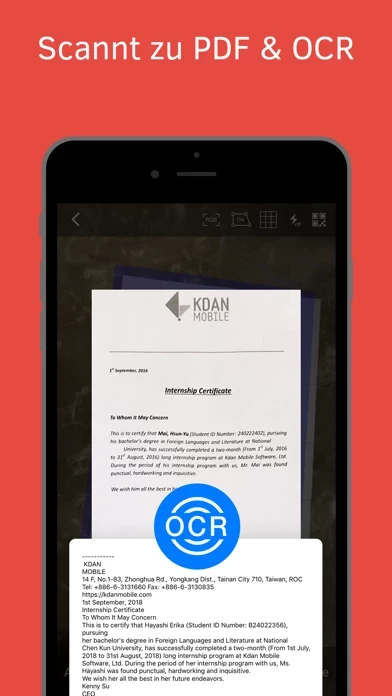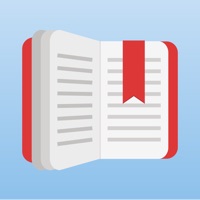PDF Reader - Edit & Scan PDF Software
Company Name: Kdan Mobile Software LTD
About: Kdan Mobile is a Taiwanese startup that makes cloud-based software for content creators.
Headquarters: Tainan, T'ai-wan, Taiwan.
PDF Reader Overview
What is PDF Reader? PDF Reader is a PDF solution for iPhone, iPad, and Mac that allows users to annotate, edit, combine, convert, encrypt, scan, and sign PDF documents. It is a powerful tool that can be used by experts or managers to handle complicated PDF documents. The app has received several awards and recognition and is recommended by various tech websites.
Features
- OCR (Optical Character Recognition) to recognize and extract text from scans
- Secure PDF with password protection, watermarking, and certificate validation
- Convert PDF to Word, Excel, PPT, and image formats
- Edit PDF by filling out forms, merging files, splitting large PDFs, and more
- View files in various formats, including Vitrium PDF format
- Annotate and review PDFs with highlights, stamps, hyperlinks, and audio notes
- Sign and write on PDFs with signatures and handwritten notes
- Manage files from various cloud storage services
- Subscription options for full access to Document 365 and 1 TB Kdan Cloud storage.
Official Screenshots
Product Details and Description of
PDF Reader is a powerful PDF solution for your iPhone, iPad, and Mac. Any PDF expert or manager can use PDF Reader to annotate, edit, combine, convert, encrypt, scan, and sign PDF documents, wherever you are at school, work, home, or on the go. With PDF Reader, you will never struggle again with complicated PDF documents and will enjoy consistent PDF-editing capabilities on all your devices. AWARDS AND RECOGNITION - Featured as “10 Essentials” in Utility on iTunes - Featured in “10 Best PDF Reader Apps For iPhone & iPad 2019” by FOSSBYTES - Featured as “Best Utility App” in App Store Rewind - Recommended by Techradar, Techworm, Softonic, and Waerfa KEY FEATURES OCR (Optical Character Recognition) • Recognize and extract text from scans • Export OCR results as text or searchable PDFs • Support 50+ languages SECURE PDF • Add passwords to lock PDFs • Remove passwords & restrictions from PDFs • Add & remove PDF watermarks • Validate certificates & signatures in PDF documents CONVERT PDF • Support built-in and cloud converter • Support PDF to Word, Excel, PPT & image conversions (docx, xlsx, pptx, jpg, png, gif & bmp). • Create PDFs from doc scanner EDIT PDF • Fill out & edit PDF forms • Merge multiple files into one PDF • Split a large PDF into several small PDFs • Change PDF background color • Rotate, delete, add, and rearrange pages • Extract pages or images from PDFs VIEW FILES • Supports all mainstream file formats, including Vitrium* PDF format (Like University of Phoenix Ebooks) • Text Reflow & Auto Flow • Present a PDF as a slideshow • View multiple PDFs as tabs • Dark mode supported (only for iOS13 & macOS Mojave and later) • Convert text to spoken audio (text-to-speech) ANNOTATE & REVIEW PDF • Annotate PDFs with highlights, underlines, strikeout text, shapes, sticky notes & text boxes • Add pre-designed stamps, including Approved, Sign Here, Confidential, and more • Add custom stamps with time and date information • Insert hyperlinks to external websites, target pages, and email address • Attach audio notes & insert images to PDFs MANAGE ANNOTATIONS • Flatten all annotations before sharing • Save annotations as XFDF format • Remove all annotations in one tap SIGN & WRITE ON PDF • Sign contracts and agreements with signatures • Create and manage signatures from within the library • Add handwritten notes to PDFs • Turn handwriting into text with Scribble (Available for iPad) MANAGE FILES • Get files from Kdan Cloud, iCloud Drive, Dropbox, OneDrive, Google Drive, Evernote, FTP, or WebDAV client • Display all files in thumbnails or a list • Send faxes directly from within the app Sharing & Action Extension • Export web pages and photos as PDFs • Edit PDFs using PDF Reader’s editing tools from within another app SUBSCRIPTION OPTIONS Unlock the full PDF Reader experience with a Document 365 subscription for your phone, tablet, PC & Mac. DOCUMENT 365 (Access to all platforms, 1 TB Kdan Cloud storage included) • Annual plan: billed annually at $59.99/year after the 7-day trial ends • Quarterly plan: billed quarterly at $19.99/quarter after 3-day trial ends • Monthly plan: billed monthly at $9.99/monthly after 3-day trial ends Subscriptions will be charged through your iTunes account at the confirmation of purchase. Your iTunes account will be charged for renewal within 24-hours prior to the end of the current period, for the same duration, and at the present subscription price. No cancellation of the current subscription is allowed during an active subscription period. Terms of service: https://www.kdanmobile.com/terms_of_service Privacy Policy: https://www.kdanmobile.com/privacy_policy Got a question? Contact us at [email protected] or check out https://support.kdanmobile.com
Top Reviews
By karris828
Helps me read pdf books
I am using the free version. All I need is a pdf reader that will track where I’m at in reading a pdf book. This is very nice. Hope I can continue using a free version. Other features seem very interesting though I don’t currently have need of them.
By Mfitzpat8111
Great great great
This cuts above the competition. If you want a full service old style pdf for your apple like the old days, this is the application for you. Like the old days, this pdf enhances your apple just like the old days, it’s come full circle ladies and gentlemen. You need this product.
By Alchemist64
Simple yet advanced control of pdfs
All I use this for is reading and editing PDF ebooks and such for school. The app loads fast, searches an entire textbook as fast as my laptop and lets me edit within the text. And it's all free!