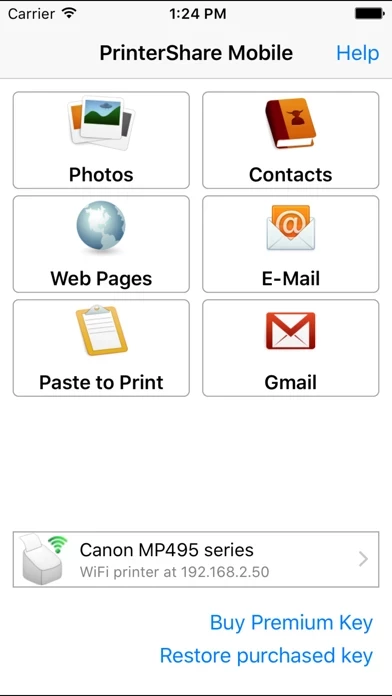PrinterShare Overview
What is PrinterShare? PrinterShareTM Premium is an app that allows you to print photos, contacts, web pages, and other content from your mobile device. The app is free to install and test, but actual printing requires payment. You can print via Wi-Fi, Bluetooth, PC or Mac, Google Cloud Print, and AirPrint. The app supports a wide range of printers, and you can print on nearby wireless printers or remotely via the internet using the PrinterShare Console software.
Features
- Print photos and images
- Print web pages, emails, and attachments
- Print contacts
- Print content copied to clipboard using Paste to Print
- Print content shared from other apps using the Action button
- Print via Wi-Fi, Bluetooth, PC or Mac, Google Cloud Print, and AirPrint
- Support for a wide range of printers
- Print on nearby wireless printers
- Remote printing via the internet using PrinterShare Console software
- Free to install and test, but actual printing requires payment.
Official Screenshots
PrinterShare Pricing Plans
| Duration | Amount (USD) |
|---|---|
| Billed Once | $52.50 |
| Monthly Subscription | $9.99 |
| Yearly Subscription | $5.99 |
**Pricing data is based on average subscription prices reported by Justuseapp.com users..
Product Details and Description of
With PrinterShareTM Premium you can print photos, contacts, and web pages. Many other apps, including Mail, Safari and Notes, allow you to copy something and then paste it into this app for printing. IMPORTANT The this app app is not completely free. It is free to install and to print a test page, but actual printing requires payment. To unlock the full functionality, you need to buy the Premium Key available as an in-app purchase inside this app or by purchasing the this app Premium app from the App Store. FEATURES Using the paid this app app you can print the following content: - Photos and images; - Web pages, emails and attachments; - Contacts; - Content copied to clipboard (using Paste to Print); - Content shared from other apps using the Action button. You can print via: - Wi-Fi (using a Wi-Fi Direct printer or using a Wi-Fi router as a middleman); - Bluetooth (only on supported Apple MFi certified printers); - PC or Mac (if your printer is shared using this app Console desktop client or standard tools of your computer's OS); - Google Cloud Print; - AirPrint USING PRINTERS Printing on Nearby wireless printers Most of the Wi-Fi printers are detected automatically. this app can print on such printers directly in case they are supported by the app. Here is the list of printers supported by this app app: http://www.this app.com/help-mobile-supported.sdf If your printer is not among supported, you can print as well using the this app Console desktop app. As long as your printer available from a Windows or Mac computer, you can print via the Console. To use it, download the this app Console software on that computer from www.this app.com . this app app installed on your mobile device will find printers shared via the Console automatically. However, please note that your printer should be connected to the same Wi-Fi network to which your mobile device is connected. Remote printing via the Internet Also, you can print on printers located anywhere in the world via the Internet. This will require the same Console software installed on the computer at the receiving end, and a this app Console account registered. Printing from the this app Premium remotely using the this app Console does not require any additional payments. MORE INFO Please visit www. this app.com for more information on printing with this app app.
Top Reviews
By Terri Bears
PrinterShare App
The this app has been the best printing app I have ever found. For years I have tried so many printing app so I could print from either my phone or my iPad. Every one of the other apps, and there were many, either wanted monthly payment or asked for one time donations that came up intermittently and if you didn’t contribute the app stopped working. Some apps just stopped working all together. I have used this app now for at least 3 years and it is very reliable. It may sound silly but it makes me so happy when I use this app, and it works every time I fell so happy. Thank you this app. Terri 💕
By Sissylalapie
Best Ever!!
I have recommended this app to several friends. I’m an older user (67) so really am not tech savvy! This was so easy and has worked over the last several months with no issues. Well worth the $4.99 to be able to print anytime off my phone. I don’t have internet so this really is a big deal to me. Thank you for an app that works.
By norhcoc nod
Printshare works on my 5 different mobile devices
I have a Samsung Galaxy 7s, a 6 yr old HP laptop, a Galaxy tab 8, an iPhone 8, and my wife’s iPhone 6. This app works perfectly on all. What a pleasure to be sitting in my living an being able to print something I found on internet. This is a great app which does all it claims it can do.