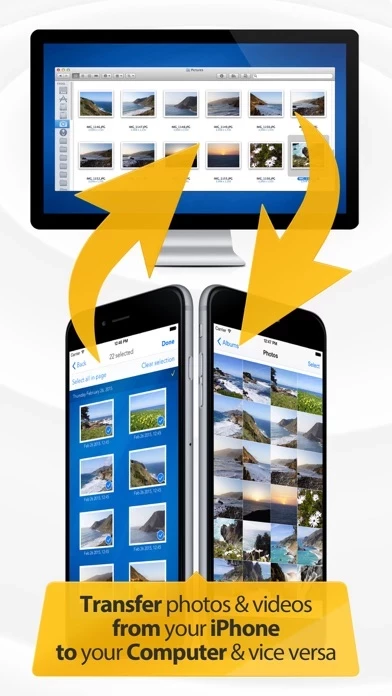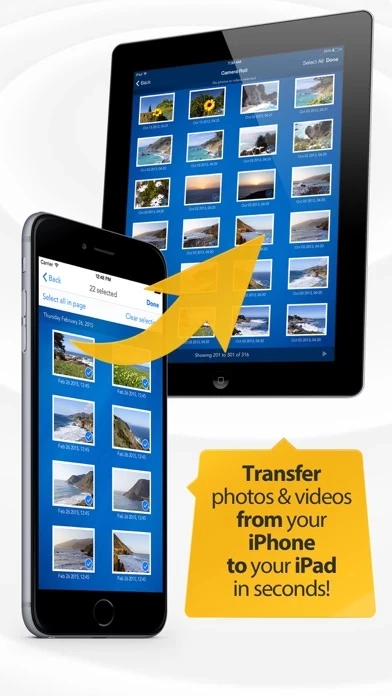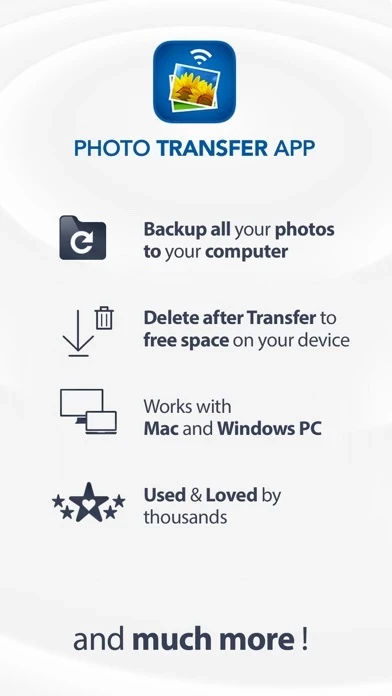Photo Transfer Overview
What is Photo Transfer?
Photo Transfer App is a popular app that allows users to transfer photos and videos between their iOS devices, Mac, or PC using their local wifi network. The app has over 10,000 5-star reviews in the App Store and millions of photo transfers. It is a secure and efficient way to transfer photos and videos without the need for cables or external servers.
Features
- Transfer photos and videos from iPhone or iPad to Windows or Mac computer
- Quickly move photos between iPhone and iPad
- Transfer HD videos from iPhone or iPod Touch to iPad
- Transfer photos and videos in all directions over Wifi
- Preserves photo metadata in all transfer directions
- Transfer photos in full resolution without quality loss
- Transfer photo files in RAW formats from iPad to computer and vice versa
- Use any web browser on your computer or new FREE desktop application to quickly transfer between your device and your computer
- Works with web browsers running in Windows, Mac, and Linux computers
- Backup all your photos and videos to your computer using our desktop application
- Your photos and videos are transferred directly from device to device using your local wifi network
- Pay only ONCE to install this app on your iPhone and iPad
- Web Services plugins: Upload and download photos from Google Drive, Dropbox, and Flickr
- Support to automatically convert HEIC files to JPG when transferring from iPhone to any device or cloud service that we support
- Use USB cable to transfer photos between PC and device (Available for PC transfers only, Mac coming later this year)
- "Send to someone" feature allows you to share photos with anyone in the world using our private and secure Photo Transfer App Cloud.
Requirements & limitations:
- Both devices need to have this app installed to transfer photos from one iPhone/iPad to another
- Some public or private WiFi networks may be configured to block communication between devices preventing the transfer connection to be established
- Videos may be resized when transferring from a newer device model to an older device model
- Deleting albums or photos that were synced using iTunes is currently not supported from the app
- Free version of Photo Transfer App is limited to transferring up to 5 files at a time in medium resolution
Subscriptions:
- PRO Upgrade subscription for 1 year is available
- Auto-renewal may be turned off at any time
- Any unused portion of a free trial period, if offered, will be forfeited when the user purchases a subscription to that publication, where applicable
Privacy Policy: https://phototransferapp.com/privacy/app/
Terms of Service: https://phototransferapp.com/terms/app/
Official Screenshots
Product Details and Description of
Photo Transfer App allows you to quickly copy photos and videos between your iPhone, iPad, Mac, or PC using your local wifi network. With over 10,000 5-star reviews in the App Store, thousands of happy users, and millions of photo transfers, this app is an indispensable tool for your iOS device. Features include: ► Easily transfer pictures and videos from your iPhone or iPad to your Windows or Mac Computer - You can now DELETE photos and videos after transferring them!! ► Quickly move photos from iPhone to iPad and vice versa ► Transfer HD videos from iPhone or iPod Touch to your iPad and vice versa ► Transfer photos & videos in all directions over Wifi (Device to/from Computer, Device to/from Device) ► Preserves photo metadata in all transfer directions (EXIF information, location, etc) ► Transfer photos in full resolution, no quality loss ► Transfer photo files in RAW formats from iPad to computer and vice versa ► Use any web browser on your computer or new FREE desktop application to quickly transfer between your device and your computer. ► Works with web browsers running in Windows, Mac, and Linux computers ► Backup all your photos and videos to your computer using our desktop application ► Your photos and videos are transferred directly from device to device using your local wifi network. They are not stored in an external server and they never leave your local wifi network keeping your photos safe ► Pay only ONCE to install this app on your iPhone and iPad (as long as the same Apple account is used on both devices) ► Web Services plugins: Upload and download photos from Google Drive, Dropbox, and Flickr ► Support to automatically convert HEIC files (High-Efficiency Image) to JPG when transferring from iPhone to any device or cloud service that we support ► NEW: In addition to transferring via Wi-Fi you can now also use the USB cable to transfer photos between your PC and your device (Available for PC transfers only, Mac coming later this year) ► NEW: "Send to someone" allows you to share photos with anyone in the world using our private and secure Photo Transfer App Cloud. Requirements & limitations: * To transfer photos from one iPhone/iPad to another both devices need to have this app installed. You only pay once when both devices use the same Apple account to purchase apps * Some public or private WiFi networks may be configured to block communication between devices preventing the transfer connection to be established * When transferring videos from a newer device model (like an iPhone 5) to an older device model (like an iPad 1) the videos may be resized so they can be played by the receiving device. * Deleting albums or photos that were synced using iTunes is currently not supported from our app - The only way to delete those photos is via iTunes itself * Free version of Photo Transfer App is limited to transferring up to 5 files at a time in medium resolution. Thanks for considering upgrading to the full version and supporting indie development! Subscriptions: ► If you choose to purchase the PRO Upgrade subscription for 1 year, payment will be charged to your iTunes account, and your account will be charged for renewal 24 hours before the end of the current period. ► Auto-renewal may be turned off at any time by going to your settings in the iTunes Store after purchase. ► Any unused portion of a free trial period, if offered, will be forfeited when the user purchases a subscription to that publication, where applicable Privacy Policy: https://phototransferapp.com/privacy/app/ Terms of Service: https://phototransferapp.com/terms/app/
Top Reviews
By FrameShooter
The more I use it, the more I like it
[Here it is 2019 and I’m still happily using this app. The latest spectacular find is this: On the road I transfer RAW photos from my cameras to an iPad. If I use iCloud to later move them to my desktop PC, Apple first converts them to JPEGs. This app, however, down loads the RAW file. Bravo!] [Update for latest v 5.0 - new feature to allow deleting photos on iPhone and iPad makes this app spectacular!] I hardly ever give five stars to anything. As said in my title, the more I use the app the more I like it. I transfer to-and-from a PC running Win7 Pro using the Photo Transfer App for PCs. It's seamless. It even backs up single or multiple folders to the PC. It does such a good job of looking inside iPad photo folders, that I wish it could act as a file manager so I could delete garbage photos that have accumulate easily from my desktop. [WISH LIST!] .... Since my previous review (above) I still can't find anything wrong. How often can u say that in life? ..... The app keeps asking me to rate (which is getting annoying). This is still one of the best apps of any kind on my iPhone and iPad. It's the only 5 star I've given. (6/14)
By dkapellen
Reliable way to transfer photos
I have struggled for years to transfer and store photos with iCloud. Sometimes it seems to work. Most times it doesn’t. When it did work, the transfer was slow. Transfer worked immediately to transfer photos from my iPhone to my Windows desktop where I prefer to organize and process my photos. Transfer is also fast. The only downside is that I have to manually open and run the program on both devices simultaneously. It is not automatic. But, then again, I was unable to even get iCloud to run manually. Reliability wins the day for me.
By jheye
Outstanding app
Why do I need this app when I can just upload photos to Dropbox from my phone? Because I take a lot of pictures and don't want to wait forever for them to upload! I can transfer 50 photos in well under a minute- videos take a bit longer but are still quick to transfer. Just be sure your computer and phone are on same vwifi network - took me a while to figure out why the app had suddenly quit working when my hubby set up a second network and I didn't realize that was the one my phone was using. Just get thisyou'll be glad you did!