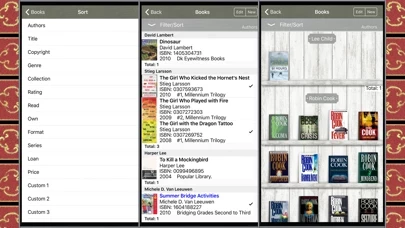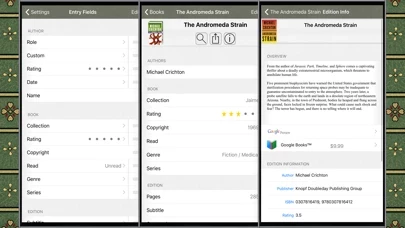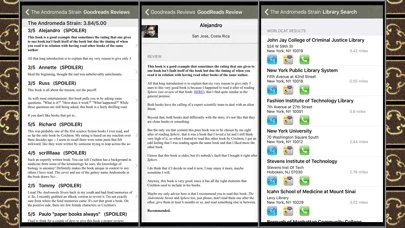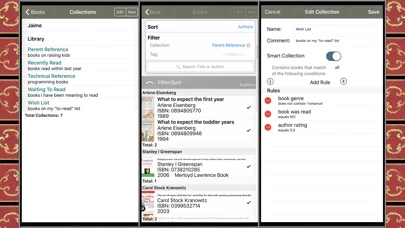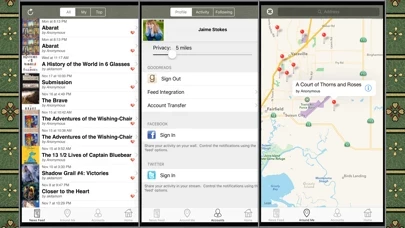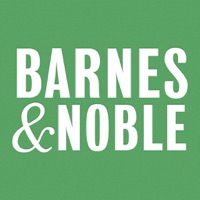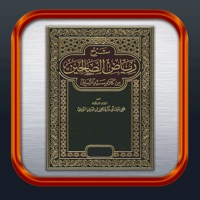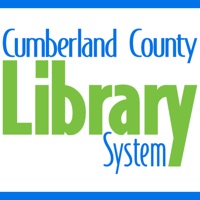Book Crawler Software
Company Name: Jaime Stokes
About: Chiisai App Solution
Headquarters: Phoenix, Arizona, United States.
Book Crawler Overview
What is Book Crawler?
Book Crawler is a mobile app designed for book lovers who want to keep track of their book collection, avoid buying books they already own, and find out if a book is available at their local library. The app allows users to upload their entire book collection into one easy-to-manage library cataloging database. It also provides users with the ability to share and discuss books with others near them, view Goodreads reviews, and purchase books through iBooks.
Features
- ISBN barcode scanner or manual number search for adding new books
- Automatically generated book information such as title, author, publisher, copyright, cover art, summaries, Goodreads reviews, and local library location/availability
- Location-aware app that helps users share and discuss books with others near them
- Powered by OCLC WorldCat, locate books and know their availability at a selected library
- Sort and search your library collection with selected or custom parameters
- Proven performance: currently supporting users with 10,000+ book entries
- Harness the power of Google Books to support searches, book summaries, and downloadable cover artwork
- View/Post Goodreads reviews for your books, and download your library
- Purchase books through iBooks
- Use Dropbox service or email to import CSV and SQLite files
- Supports ASIN format for logging Amazon Kindle e-books
- Link to your favorite e-Book reader to read digital copies
- 'Smart Collection' function allows you to customize sorting and searches based on rules you set
- Share your favorite books via Twitter, Facebook, & Goodreads; or by emailing them to your friends
- New entries automatically load title, author, artwork, genre, series, ISBN, publisher, format, and copyright for most books
- Sort and view your database by title, author, copyright, date, decimal, genre, collection, rating, if read/when, ownership status, media format, series information, loan status, price, or customizable fields
- Enter multiple books by author or multiple authors for a book
- Detailed in-app and developer website user guide.
Official Screenshots
Product Details and Description of
Forgot which books you have read? - Tired of buying books you already own? - Is the book available at your local library? - Want to tell others about what you are reading and share thoughts? There’s a BOOK CRAWLER app for that! • "We're not exaggerating when we say Book Crawler is for the book obsessed." – FOX News • "So useful..." –The Huffington Post • “Perfect for fledgling book clubs and wannabe swappers.” – Better Homes and Gardens • “3.5 Stars; An excellent way to create and keep a database of your books…” – MacWorld • “A great tool for locating books, finding reviews and talking about books with friends.” – ADWEEK • “Perfect for avid readers…” – Boston.com • “The coolest thing Book Crawler offers is location-based so you can discuss books with people near you as well as find nearby copies of books by your favorite authors.” – HowStuffWorks FEATURED IN: • The Wallstreet Journal | Technology Report – August 27, 2012 • The Washington Post | Magazine – June 9, 2014 • Open Education Database OEDb.org With Book Crawler, you finally have a way to quickly and accurately upload your entire book collection into one easy-to-manage library cataloging database! Adding new books to your database is simple and fast with the ISBN barcode scanner or manual number search. Title, author, publisher, copyright, cover art, summaries, Goodreads ® reviews, and local library location/availability are automatically generated when you enter a book. World’s first location-aware app helps you share and discuss books with others near you. Powered by OCLC WorldCat ®, locate books and know their availability at a selected library. Sort and search your library collection with selected or custom parameters to quickly categorize or navigate your entries for quick recall. Established in 2009, Book Crawler has been supported and updated based off of continuous user feedback. Book Crawler is a great tool for library professionals, book collectors, avid readers, teachers, and students! Note: Book Crawler is not an e-Reader and does not allow you to read books. ____________ FEATURES: *Proven performance: currently supporting users with 10,000+ book entries *Harness the power of Google Books ® to support searches, book summaries, and downloadable cover artwork *View what others around you are reading and partake in discussions using the new Community feature *View/Post Goodreads ® reviews for your books, and download your library *Purchase books through iBooks ® *Locate books available for checkout at nearby libraries; Featured Partnership with OCLC WorldCat ® *Use Dropbox ® service or email to import CSV and SQLite files *Supports ASIN format for logging Amazon Kindle ® e-books *Upload books using integrated ISBN barcode scanner. Batch scanning support for multiple entries *Link to your favorite e-Book reader to read digital copies *'Smart Collection' function allows you to customize sorting and searches based on rules you set (e.g. books read in the last year, by genre, etc.) *Share your favorite books via Twitter, Facebook, & Goodreads; or by emailing them to your friends *New entries automatically load title, author, artwork, genre, series, ISBN, publisher, format, and copyright for most books *Sort and view your database by title, author, copyright, date, decimal, genre, collection, rating, if read/when, ownership status, media format, series information, loan status, price, or customizable fields *Enter multiple books by author or multiple authors for a book *Detailed in-app and developer website user guide ___________ New features and improvements are continuously added to make Book Crawler the most useful book cataloging database available! We make every effort to provide expedient and personalized customer service, should you have a question or issue.
Top Reviews
By Boardfrq
Most Powerful Book Database App!
I love that Book Crawler is not only an easy to use book database app for everyday use, but it really shines for those who require advanced searching and sorting, I think, based on a Google search, that even libraries use it! It’s very name “Crawler” reminds me of the database search term “metacrawler”, which is accurate, in that this app provides public library-level search and sort capabilities to expertly navigate your database for those who have large multi-genre collections and past reads. Speaking of libraries, I also love that it can search local libraries for hard to find books and let you know if they are available. That has saved me lots of drive time! It can also show Goodreads reviews for books, though I don’t really use that. Overall, Excellent book database app for novice and expert alike! Highly Recommended!
By ccfowler
Exceedingly handy to keep track of books and avoid buying duplicates
I’ve been using this app for years with a very large library of books. Finding books by title or books by author is very convenient. Being able to keep a backup in Dropbox is very useful to avoid data loss. The most convenient change would be for the database on my iPhone to synchronize with the Dropbox file rather than requiring backups which take a long time and seem to be wasteful of data transmission requirements. A synchronized database would allow the database to be kept current on multiple devices rather than requiring multiple uploads and downloads.
By Terryfic3d
Great, but needs just a tiny few tweaks
This app is fabulous, but needs just a few simple enhancements. 1. Sort by title, when viewing an author’s books. I have no idea what the default sort order is, but it’s not useful. (Ditto for the search results when searching an author’s book.) When viewing the Book list, sorted by author, it DOES alphabetize the books as I recently discovered! But when I view an author’s booklist, my purpose is to add something new. When viewing the Book list/author sort, it would be oh so perfect if you could click the author’s name to take you to the author’s pane in order to search for and add more books. I wouldn’t think this would require much programming. 2. When viewing a title, be able to click the author’s name to take you the author’s listings. See above reason - to search more by that author, or to see what else you have read. I’ve used this app for some time now and despite the gripes above, it is definitely one of the best apps on my phone and worth every penny.