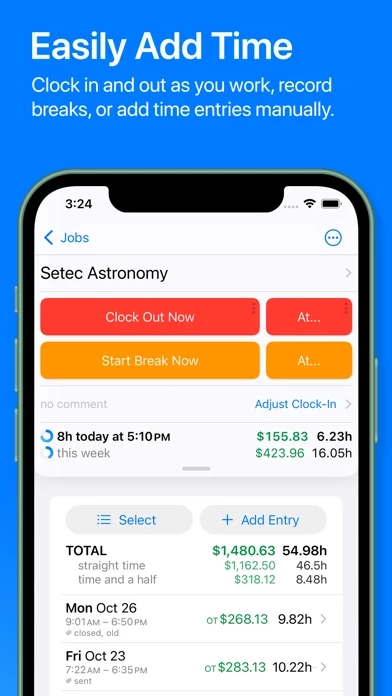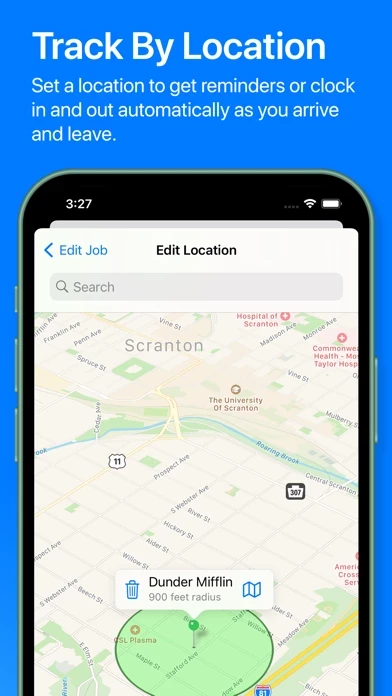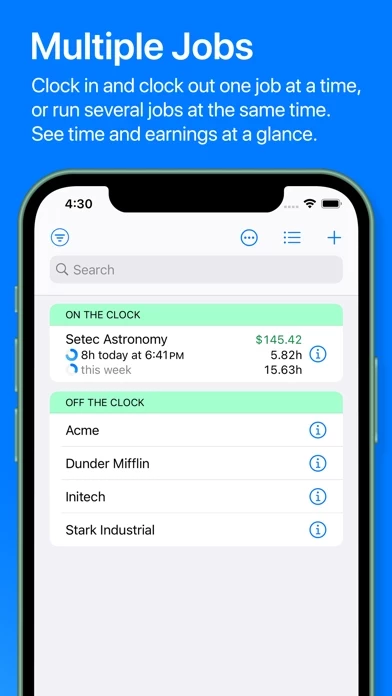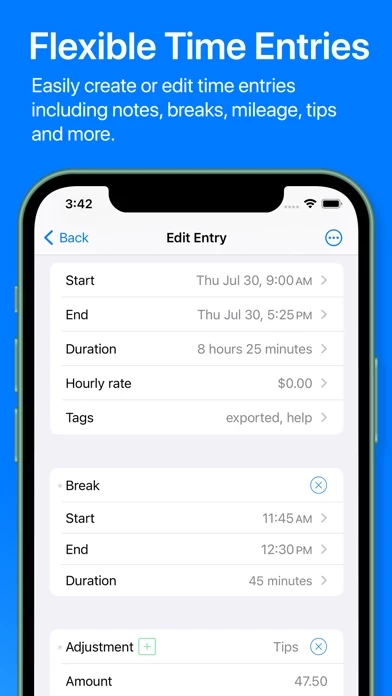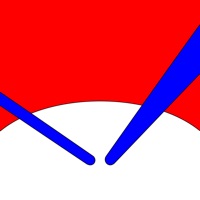Hours Tracker Overview
What is Hours Tracker? The HoursTracker app is a time tracking tool that allows users to easily record and edit their time entries. It offers features such as timers, pay tracking, job location reminders, and customizable preferences. The app also has advanced features like automatic overtime calculations, tagging and filtering, and reminders for clocking in and out.
Features
- Quick and easy time entry and editing
- Timers with support for breaks and pauses
- Pay tracking with tips, mileage, and flexible time and earnings adjustments
- Customizable start, stop, break, and pause times
- Job location reminders and geofencing
- Smart, adaptive defaults for manual time entries
- Commenting with time entries and optional inclusion in exports
- Apple Watch integration for timer control, commenting, and tagging
- Automatic daily and weekly overtime earnings calculations
- Built-in reports by day, week, and month
- Tagging and filtering for custom views
- Reminders for target number of hours per day and clocking in on work days
- Automatic time rounding options
- Copying of existing jobs or time entries
- Today Widget for at-a-glance monitoring
- CSV and formatted text export via email or iOS Share Sheet
- Passcode lock with Touch ID and Face ID support
- Cloud-based backup and restore with one free backup slot
- Web-based reporting access with optional subscription
- Customizable preferences for job tracking and time format
- Free edition with limited storage, upgrade options available
Official Screenshots
Hours Tracker Pricing Plans
| Duration | Amount (USD) |
|---|---|
| Monthly Subscription | $2.99 |
**Pricing data is based on average subscription prices reported by Justuseapp.com users..
Product Details and Description of
QUICK AND EASY time entry and editing make time tracking painless • Record time using timers, complete with support for Breaks and Pauses, including automatic breaks • Track your pay, including Tips, Mileage, and flexible ± time and earnings adjustments • Pick any time to start, stop, break or pause the timer (7 minutes ago, 10 minutes from now, whatever you need) • Set job locations to get clock in and out reminders when you arrive or leave or fully automate your time tracking (geofencing) • Manually enter time entries with minimal effort thanks to smart, adaptive defaults • Enter comments of any length with your time entries and optionally include them in your exports • Control timers, dictate comments, and apply tags using your Apple Watch ADVANCED FEATURES and customization set this app above the rest • Automatic daily and weekly overtime earnings calculations • Built-in reports by Day, Week, and Month and support for most common pay period schedules • Robust tagging and filtering allow you to build your own custom views • Reminders when you've worked your target number of hours per day (even takes time rounding into account) • Automatic time rounding: up, down, or to nearest (including 6 min) • Easily copy an existing job or time entry to save time and effort • Reminders you to clock in on your selected work days • Today Widget for at a glance time and pay monitoring • CSV and formatted text export via e-mail or the iOS Share Sheet • Passcode lock (with Touch ID & Face ID support) helps keep your this app data private • Cloud-based backup/restore with one re-usable backup slot included free (free account sign up is required) • Web-based reporting access, including charts, graphs, desktop exports, and rolling backups available with optional subscription • Customize your this app experience in the Preferences section under the More tab. Choose only one or many jobs clocked in at a time, opt-into prompts for comments, choose an elapsed time format (hours:minutes, or decimal hours), and more "Free Edition" stores up to 3 jobs and 21 days of entries. For unlimited entries, upgrade to the "Personal" (up to 5 jobs) or "Pro" (unlimited jobs) edition. Or, erase older data and continue to use the "Free Edition" until you're ready to buy. Visit our website at http://www.hourstrackerapp.com to learn more, and follow @this app on Twitter or facebook.com/this app to hear about upcoming features first.
Top Reviews
By Xanthoman
Worth every tenth of a penny
This app paid for itself the first day. Even charging just $20/hour, with as many jobs as I work on those little ten minute pieces add up. I am very hesitant about overcharging for my time; as that’s dishonest. But one of my clients told me it’s also dishonest for me to undercharge by not having a strict accounting of the hours, so I got this application and it’s awesome. I can keep track of all my jobs (easily over twenty) and keep it down to an accuracy that allows me to be honest with myself and my clients. It’s has only made me money and allows me to put notations on my various type of jobs so I can later do analytics on my proficiency to better enhance my job bidding for future projects. Anyone who does consulting on an hour basis, or consulting on a per job basis will greatly benefit from this app. Also, it’s incredibly intuitive and robust. Love it.
By SpookiLexi
User-Friendly
Even the free version is simple and user-friendly enough that I ACTUALLY USE it (unlike some others I’ve tried). Data export is great, and makes my invoicing much easier. It works great on my iPhone & iPad, but since it was designed for the phone only, there is no way to sync the two devices. (I can backup the one with the most current data and overwrite the other by restoring from that backup, but the won’t sync.) That isn’t a big deal, it’s just easier for my old eyes to use the iPad generally, but easier to clock in using the phone when I’m away from the office or when I receive a work call. Only other complaint is that I’ve been considering subscribing, but the subscription pricing is difficult to determine (lots of options, not sure what they all are).
By gogreen3iii
Awesome to predict your payday!
As an hourly employee some weeks you get more hours than others so its very hard to set-up, stick to, and manage any type of budget. Using this app to add your scheduled time and then make your adjustments to that time like working over, coming in early, etc.. makes budgeting your finances much easier because you can add your tax percentage and the calculations of your net pay are right on. So after working week 1 of your pay period, you can forecast for week 2 to determine what you need to do to make the money you need...(like pick up shifts/work over). Definitely worth the 5.99 for the Upgrade to the Personal addition as well as paying an extra 1.99 per month for extra perks for the cloudhosting.