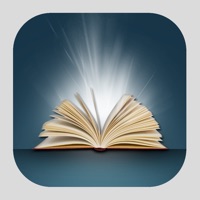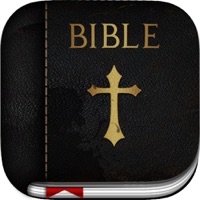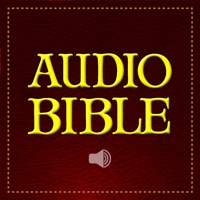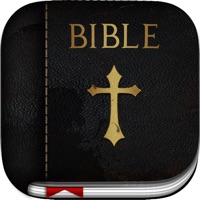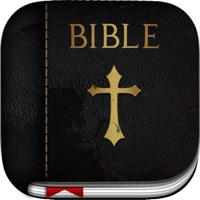Contact Logos Support
Published by Faithlife Corporation on 2023-12-19 About: Read the Bible and make use of commentaries and reading plans. You can save any
book or Bible you own for offline use.
How to Contact Logos Customer Service/Support
Listed below are our top recommendations on how to get in contact with Logos: Deep Bible Study. We make eduacted guesses on the direct pages on their website to visit to get help with issues/problems like using their site/app, billings, pricing, usage, integrations and other issues. You can try any of the methods below to contact Logos: Deep Bible Study. Discover which options are the fastest to get your customer service issues resolved..
The following contact options are available: Pricing Information, Support, General Help, and Press Information/New Coverage (to guage reputation).
NOTE: If the links below doesn't work for you, Please go directly to the Homepage of Faithlife Corporation
50% Contact Match
Developer: Faithlife
E-Mail: [email protected]
Website: Visit Logos Website
58.82% Contact Match
Developer: Faithlife
E-Mail: [email protected]
Website: Visit Faithlife Website
More Matches
Get Pricing Info for Bibel IqContact Bibel Iq! Or Contact Support
Need help using Bibel Iq? Try their Help Center now!
Bibel Iq in the News!
Social Support and Contacts
Bibel Iq on Facebook!
Bibel Iq on Twitter!
Bibel Iq on LinkedIn!
Privacy & Terms:
https://www.logos.com/training/ios
https://www.apple.com/legal/internet-services/itunes/dev/stdeula/
Reported Issues: 3 Comments
By thinker,08
Needs So Much Work
This app needs much work. There’s no apparent way to edit tags made in notes. For instance, I want to delete a tag completely from my tags list and there’s no way to do that. I want to edit a tag and there’s no way to do that. I have to restart the app several times as the select feature stops working and will only work again once I restart the app. Every time I want to search on a word or perform another task in another resource, even though an instance of that resource is already open, it opens another instance of that same resource making it so that I have multiples of the same resource open. I’m guessing some folks might like that however a choice would be most helpful. What I find with the scrolling feature when 2 books are synced to scroll together, they don’t scroll to the exact same verse. Notes filter doesn’t work well if I want to work with 2 or 3 different notebooks at the same time. Also while working with notes, whenever I move to another resource and come back to my open bible/notes, my place in my notes has to be located again and it appears that some of my notes are missing (though by clicking on the note name, I discover that they hadn’t gone anywhere—just temporarily appear to be missing.) At least one open resource doesn’t allow to get back to any other open resource without restarting the app. This wonky app makes bible study time-consuming with no easy flow.
By Jael's Tent Peg
Good but...a few tweaks
I have evolved in my use of logos so my experience has touched all platforms, desktop, iPads, and now iPhone. Now iPhone has been my go to platform for its mobility, it slips into my pocket right? The others can’t do that. I talk to a lot of people one on one about the gospel and theological issues. This app gives me freedom to do that without leaving notes behind. At any moment I can be talking to someone and have all resources at my thumbs. So where is the rub so to say? Imagine this; you could still Ike up a conversation with a stranger on the street. I always assume I have only minutes to give the gospel into their hands. Most of the time I don’t need logos but when I do I need turbo performance. I pull my phone out get up logos find reference, easy enough right? The next move is a cap shoot, when I need the drop down options to pop out at the top and bottom of the phone. They as mad to hide, which is good. I swipe up, nothing, I swipe down, nothing, left right tap tap tap, what the heck is the problem. Then later when the conversation is over, there it is like a mole. Can you spell FRUSTRATION... three stars for now. Too I hav a major frustration with the desktop app. I have to call in for that. Can’t type that fast.
By txgsu43
Taking Notes and View Scripture is STILL a Pain
The new version is an improvement, but my issues still remain unaddressed. Please let us open AND CREATE by default our notes and community notes as a secondary document. Original Review: I really enjoy using Logos on my computer. I use the iOS application to keep track of my prayer list, do my daily scripture/devotional reading, and review bible study notes before bible study. One major things keeps me from giving this application five stars. It is essentially impossible using my old iPad (4th generation) or even my new iPad Pro 10.5” to simultaneously take notes and review scripture. This is a HUGE drawback. If you try to review surrounding scripture, it closes (and saves) your note. If you are doing a public note, you CANNOT edit the note after it saves. iOS now allows me to use the ESV bible app with the Logos app so I now can (finally) not have several bibles out during worship services (I look like I am working on a term paper each Sunday morning). Logos should allow me to take public notes while using their application by default. I cannot imagine a circumstance using an iPad where you want the note to freeze your reading materials.
Have a Problem with Logos: Deep Bible Study? Report Issue
Leave a comment:
Why should I report an Issue with Logos: Deep Bible Study?
- Pulling issues faced by users like you is a good way to draw attention of Logos: Deep Bible Study to your problem using the strength of crowds. We have over 1,000,000 users and companies will listen to us.
- We have developed a system that will try to get in touch with a company once an issue is reported and with lots of issues reported, companies will definitely listen.
- Importantly, customers can learn from other customers in case the issue is a common problem that has been solved before.
- If you are a Logos: Deep Bible Study customer and are running into a problem, Justuseapp might not be the fastest and most effective way for you to solve the problem but at least you can warn others off using Logos: Deep Bible Study.
Stop Ridiculous Charges.
Prevent apps from taking your money without permission. Get a free Virtual Credit Card to signup for Subscriptions.
Get Started now →