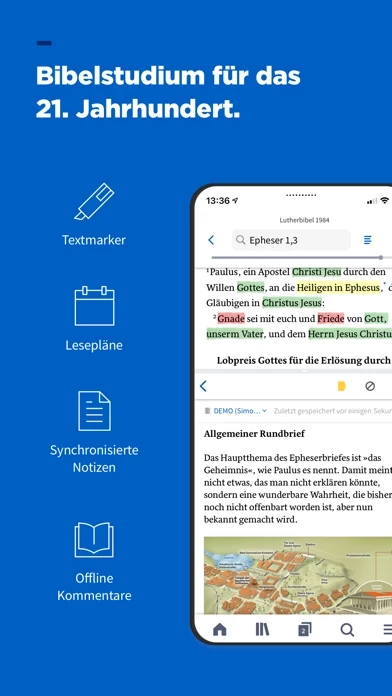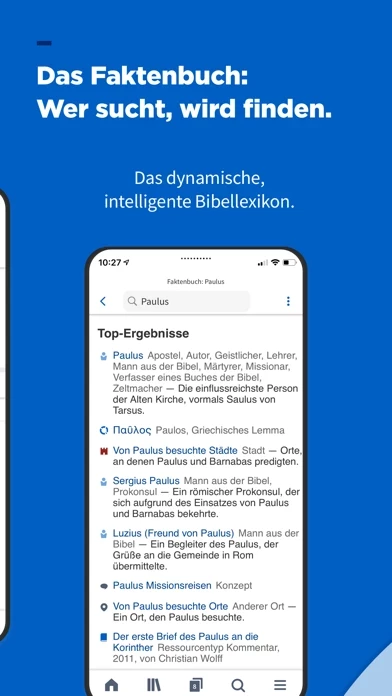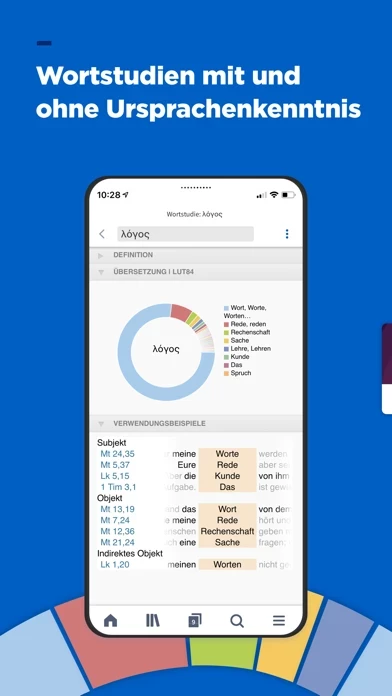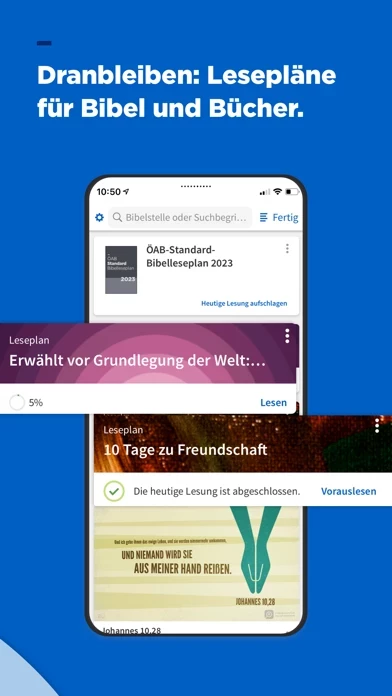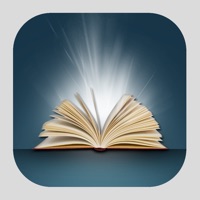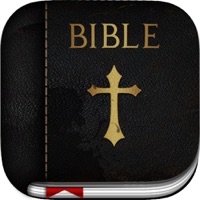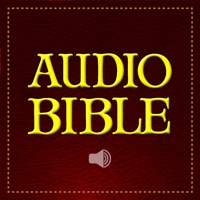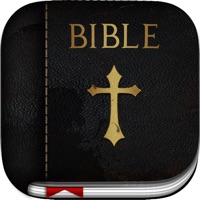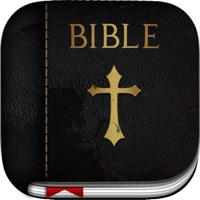Logos: Deep Bible Study Software
Company Name: Faithlife Corporation
About: Bible test we teach biblical truths for example core bible knowledge.
Headquarters: , , .
Logos Overview
What is Logos? The Logos Bible Study app allows users to read the Bible, access commentaries and reading plans, and save books and Bibles for offline use. The app offers free resources upon download and sign-in, and provides exclusive Logos Bible study tools for better Bible study.
Features
- Organize and schedule reading plans in seconds
- Preaching Mode for easy reading of sermon outlines or manuscripts
- Factbook for quick access to curated overviews and trusted sermon resources
- Reference Scanner to look up multiple verses at once and save them as a Passage List
- Powerful search features to navigate to any verse in the Bible or search the library
- Access to a variety of Bible translations, including NIV, ESV, NASB, and NKJV
- Saved Layouts (Logos 8 only) to save favorite study layouts
- Tabbed Browsing to open multiple resources or Bibles side by side
- Library with up to 95 free resources and syncing of all Logos books to the device
- Notes feature to attach thoughts, comments, and questions to any Bible verse or book
- Highlighting with customizable color and text options
- Bible Word Study to learn more about any word in the Bible
- Passage Guide for detailed, verse-specific reports
- Text Comparison to compare any verse across multiple translations
- Split Screen to delve into any secondary resource side by side with preferred translation
- Reading Plans for daily reading with several options to choose from
- Audio Books to listen to the Bible on the go
- Optional subscriptions for the Bible Study Bundle and Faithlife Connect Mobile
- Payment charged to iTunes Account at confirmation of purchase, with automatic renewal unless turned off at least 24 hours before the end of the current period.
Official Screenshots
Product Details and Description of
Read the Bible and make use of commentaries and reading plans. You can save any book or Bible you own for offline use. Get free resources when you download the app and sign in, and do better Bible study with exclusive this app Bible study tools. Make Time for Reading—Even When You’re Booked Organize and schedule your reading in seconds. Create a list of books in your library that you want to read, then start a reading plan when you’re ready to dig in. Just choose the book, pick a time frame, and the plan is in place. It’s that simple. Never Lose Your Audience—or Your Place With Preaching Mode, your sermon outline or manuscript is easy to read, you get a clear view of all your slides, and a built-in timer gives you a heads-up if you’re going long. And it works perfectly offline. See the Big Picture in a Short Glance with Factbook When you have to squeeze sermon prep between that hospital visit and the deacon meeting, there’s no time to waste. Just search for your sermon passage or topic to find curated overviews. Or dive deep into trusted sermon resources. Not only are we bringing Factbook to mobile for the first time, Factbook for this app 9 has more data than ever before. Passage Lists Use Reference Scanner to snap a picture of a document and look up many verses at once, then save those verses as a Passage List. Easier to Find What You're Looking For Access powerful search features from any book or resource. Quickly navigate to to any verse in the Bible, or search your library to go deeper. Read your favorite Bible translations: we have a variety of options including the NIV, ESV, NASB, NKJV, and many more. TOP FEATURES: • SAVED LAYOUTS (this app 8 only) - Save your favorite study layouts so you can return to them later with a few taps. • TABBED BROWSING - Open as many resources or Bibles as you want side by side. • REFERENCE SCANNER - Take a picture of a church bulletin or handout using Reference Scanner and the app will open your preferred Bible version to all the verse references. • LIBRARY - Downloading this app gives you access to up to 95 free resources to kick off your Bible study. In addition, all your this app books will sync to your device so you can read them on the go. • NOTES - Attach your thoughts, comments, and questions to any Bible verse or book. The Notes feature has been updated for this app 9 customers. • HIGHLIGHTING - Mark the words that matter with fully customizable color and text options and return to them at any time. • BIBLE WORD STUDY - Learn more about any word in the Bible by examining dictionaries, lexicons, and cross-references. • PASSAGE GUIDE - Get a detailed, verse-specific report including Bible commentaries, cross-references, literary typing, and media resources. • TEXT COMPARISON - Compare any verse across multiple translations with visual and percentage indicators of difference. • SPLIT SCREEN - Delve into any secondary resource side by side with your preferred translation. • SEARCH - Find every mention of a word or phrase in every resource in your library. • READING PLANS - Get into daily reading with several Bible reading plans to choose from. • AUDIO BOOKS - Listen to the Bible wherever you are. Find training for the app at https://www.this app.com/training/ios. This app contains optional subscriptions called the Bible Study Bundle and Faithlife Connect Mobile. Payment will be charged to your iTunes Account at confirmation of purchase. The subscription automatically renews unless auto-renew is turned off at least 24 hours before the end of the current period. Your account will be charged for renewal within 24 hours prior to the end of the current period, and identify the cost of renewal. Subscriptions may be managed by you and auto-renewal may be turned off by going to your Account Settings after purchase. Privacy policy: https://www.this app.com/privacy EULA: https://www.apple.com/legal/internet-services/itunes/dev/stdeula/
Top Reviews
By Airmann
Love the update except for one annoyance...
**Update - Adding a star for amazing customer response. My Recents are already back! Thanks so much for bringing such a powerful and easy to use reference tool! The new update with tabs is phenomenally helpful, making it very easy to switch between several references easily. But in the update one helpful feature was dropped. In looking up references, you had three choices for selection: Verse, Contents and Recent. The Recent choice allowed me to bounce around several resources but easily look back to where I had started from and return to it. This is especially useful when I am studying through a book but then bounce around other books while listening to a message. It’s very easy to see, and return to, where I was in the book I was studying through. Now the choices are Verse, Contents and Favorites. Not nearly as useful as I will have to remember to select a passage as a Favorite before going anywhere else. Please give me my Recents back. :)
By mshendr
Great Vehicle, But Rides Ruff
This vehicle doesn’t have a fine tuned automatic transmission, that glides through the gears with smoothness and ease, so be prepared to shift gears manually—and tolerate the occasional gear grinds. It has a heater and air conditioning but they don’t always work as efficiently as they should. It has all the bells and whistles but, sometimes takes work to use them. There are lots of accessories to purchase to improve the vehicle—which is highly recommended by this owner. There is no warranty so don’t bother with complaining—or offering useful suggestions for improvement—to the manufacturer because they know what you need better than you do—you’ll just have to drive it like it is. Though your journey is long, this clunky vehicle is getting me to where I am going better than any other that I have driven so far—she’s a top of the line vehicle. May the living God bless you as you travel in this vehicle!
By Arazonan
Improving but not very useful
The app is improving but it is my least favorite bible app. Two main issues are a lack of a coherent design philosophy that makes the interface inconsistent and confusing and sloppy implementation of the features that do exist. I tend to buy duplicate copies of this app resources in olivetree if I want to use them on mobile. If bandwidth is available the web version of this app is far superior no crashes much more functionality. Latest annoyances other than crashing are the inability to access tablee of contents or index in csb bible notes with out going to gen 1:1 or rev and manually scrolling. Inability to switch book to book in commentary sets. Olive tree does all these so I have to purchase more duplicate resources. By the way I would have posted these comments as feedback elsewhere if you had a method of providing feedback (your forums appear to not be actively monitored).