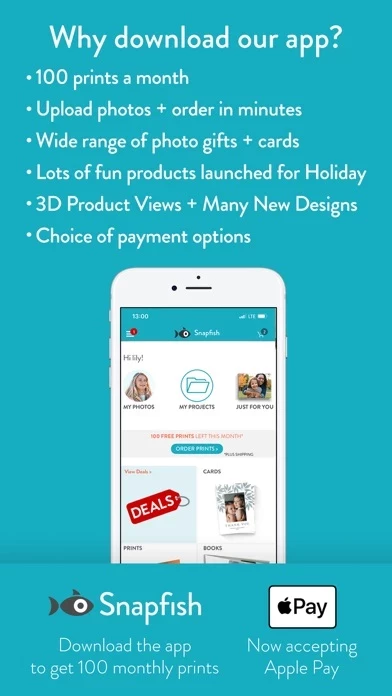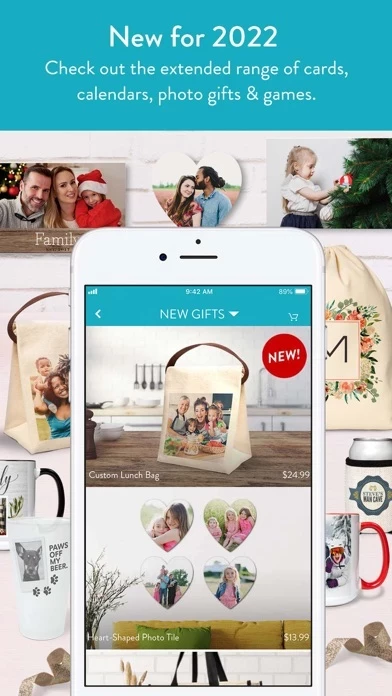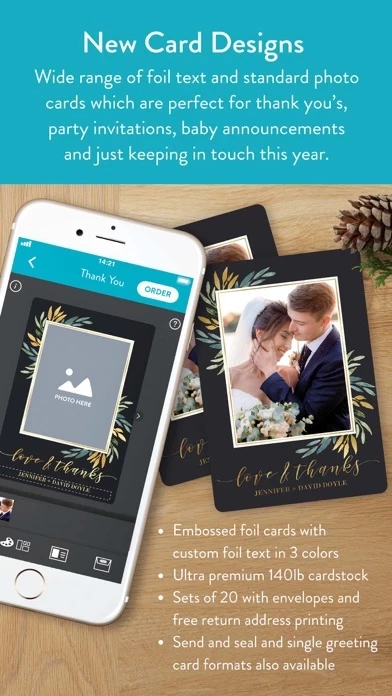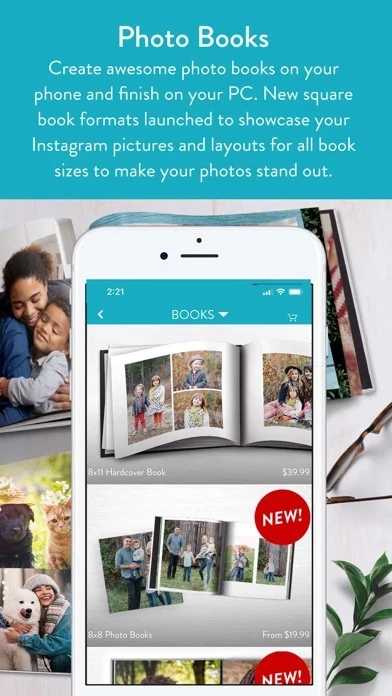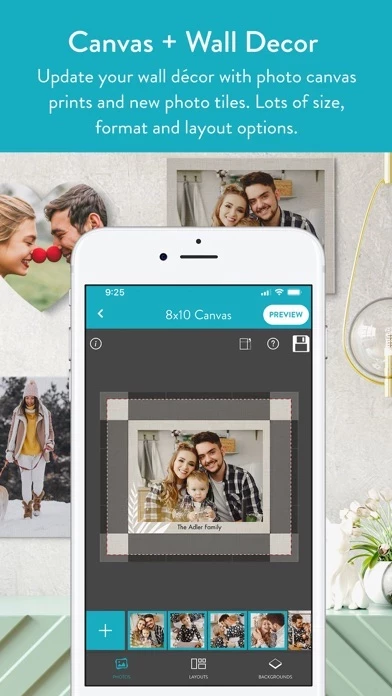- Monthly allowance of 100 free 4x6 prints (US app only)
- App-specific deals on products
- Album or timeline view to quickly find photos
- Collage photo layouts for photobooks and canvas prints
- Variety of print sizes, including wallet size and square prints
- Improved prints builder with zoom and pan options, quantity and size editing, and paper finish selection
- Combined print size orders
- Fast delivery options, including home delivery and in-store pick up
- Payment options, including Apple Pay, PayPal, Afterpay, and credit cards
- Custom photo gifts, including cards, ornaments, mugs, blankets, pillows, tote bags, and more
- Custom embossed foil cards and seal & send cards
- Custom face masks, t-shirts, and sweatshirts
- Personalized stone coasters and beach towels
- Custom playing cards and jigsaw puzzles
- Leatherette desk set for home-working order
- Wide array of new layouts for tote bags, canvases, photo books, blankets, and pillows
- Option to change book layouts and review cropping before ordering
- Grid or album view to organize photos
- Part of the Shutterfly Inc family of personalized cards and gifting websites and apps.