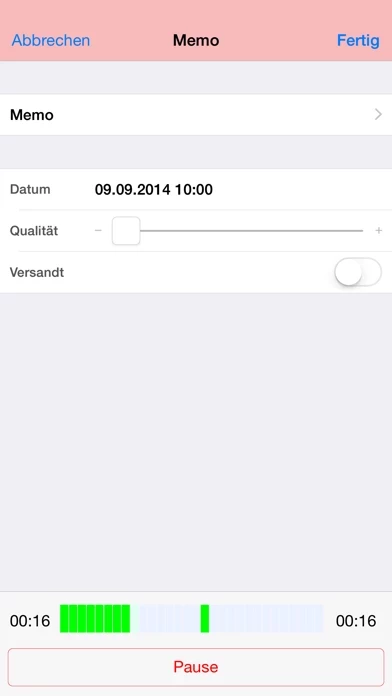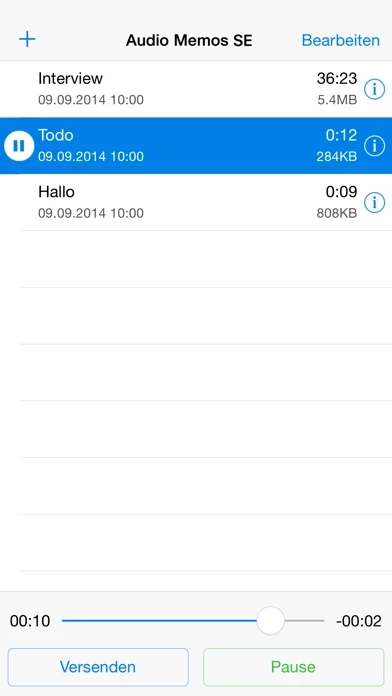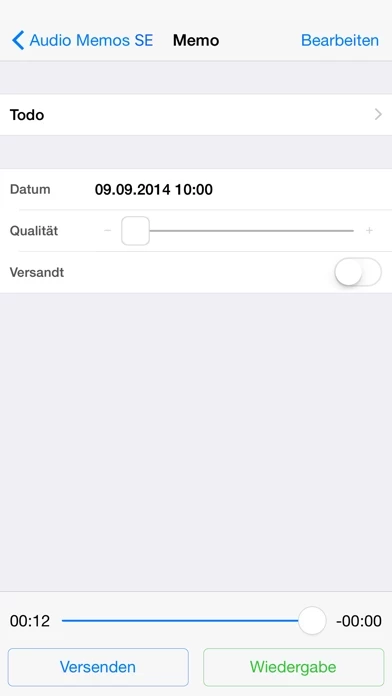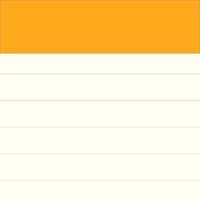Audio Memos SE Overview
What is Audio Memos SE? Audio Memos is a voice recorder app for iPhone and iPad that allows users to record high-quality audio and store it on their device. The app has a simple and intuitive interface and offers advanced features such as volume boost, volume normalizing, editing of recordings, and more. The recordings can be backed up to a computer using a web browser or email. The app is available for free, but some advanced features require an active subscription.
Features
- Send recordings by email
- High-quality recordings up to 44100 Hz
- Audio normalizing filter for constant average volume on all recordings
- Wide range volume control using a volume boost
- Normalizing and boosting filters use dynamic compression to prevent clipping and minimize distortions
- Records even when the device is in sleep mode and pauses automatically during incoming phone calls
- Advanced listing of recordings with name, date, length, and size information
- Must-have controls such as pause record, pause play, slider, quality control
- Uses widespread wav format to store recordings
- Voice-activated recording to stop recording silence (requires subscription)
- Upload to Dropbox, Google Drive, Box, Evernote, FTP, or WebDAV (requires subscription)
- Insert audio comments easily (requires subscription)
- Position markers for easy navigation (requires subscription)
- Audio compression to email hours of recordings (requires subscription)
- Memo alert dates/reminders (requires subscription)
- Adjustable reading speed (requires subscription)
- Add pictures to a memo (requires subscription)
- Send or delete multiple recordings at a time (requires subscription)
- Edit recordings (trim, overwrite, merge) (requires subscription)
- Transcription to transform memos into text (requires subscription)
- Stereo recording using the built-in microphones (requires a compatible device and a "Pro+" subscription)
Official Screenshots
Product Details and Description of
Audio Memos is a voice recorder for the iPhone and iPad. What you'll really like about Audio Memos, is that you can actually HEAR your recordings (try it and compare, you'll hear what we mean). It's also easy to use, with a simple and intuitive interface. Yet with many advanced features as volume boost, volume normalizing, editing of recordings and more. Most of these features are exclusive to this program, which makes it one of the most advanced recorder. This is a great recorder, don't just take our word for it: Audio Memos Free has been featured by Apple in the "What's hot" section. Your recordings are stored on your device but can be backed up to your computer using a simple web browser (or by email). See our website for more details. FEATURES • Send recordings by email. • High quality recordings up to 44100 Hz. Three levels of quality are available: 11025 Hz, 22050 Hz and 44100 Hz. • Professionally engineered audio normalizing filter, which enables you to have a constant average volume on all your recordings. This feature does not modify your recordings, so you can turn it on even if you intend to post process your audio files on a computer. • Wide range volume control using a volume boost. While listening to a recording, volume can be increased using your device's volume keys. If you find this insufficiently loud, you can adjust the volume boost in the application's settings. • Normalizing and boosting filters use dynamic compression with a non linear function to prevent clipping and minimize distortions. Note however that eventual clipping and distortion created by the microphone are not suppressed. If you care about quality, use the headset's microphone instead of the built in one. • Records even when your device is in sleep mode; and pauses automatically in the event of an incoming phone call. • Advanced listing of your recordings, which displays name, date, length and size information. A detailed view is also available for each recording. This view gives extra information such as quality and download status of a recording. • Must have controls as pause record, pause play, slider, quality control. • Uses widespread wav format to store recordings, so you can transfer and read them on any device. SUBSCRIPTION All features listed above can be used without an in app purchase. Some advanced features require an active subscription. These include: • Voice activated rec. - stop recording silence. • Upload to Dropbox, Google Drive, Box, Evernote, FTP or WebDAV. • Insert audio - insert comments easily. • Position markers - easy navigation. • Audio compression - email hours of recordings. • Memo alert dates / reminders. • Adjustable reading speed. • Add pictures to a memo. • Send or delete multiple recordings at a time. • Edit your recordings (trim, overwrite, merge). • Transcription - transform your memos into text. • Stereo recording using the builtin microphones (requires a compatible device and a «Pro +» subscription). Duration and price of each subscription are displayed in our storefront. All subscription costs will be charged to your Apple ID account, starting at the confirmation of purchase. Subscription automatically renews unless it is canceled at least 24 hours before the end of the subscription period. Your account will be charged for renewal within 24 hours prior to the end of the subscription period. It is not possible to cancel a subscription period once you have been charged for it. Any unused portion of a free trial period is forfeited as soon as a subscription is purchased. You can manage subscriptions and disable auto renewal by going to your account settings on the App Store after purchase. Terms of Service: https://imesart.com/legal/terms-of-service.php
Top Reviews
By Russian translations
Crashes after update
Hi, I wrote below before seeing the update, it fixes the issue. Back to 5 stars. Thank you! Scott Hello, App starts then exits. I've been using the app for years with no issue. Please fix. Thank you, Scott
By L.Ingrid
Great App
I like this app! Free to use. Yay
By MechaPhoenix
...knew this would be useful before I downloaded it...
Music composer, artist, writer, programmer...I try to be fairly practical when I download an app. I think many try to make sure not to download a lot of garbage and clutter up their resources. I had a memo taker that could record audio, but it felt like it would not be very robust. It covered just a few the basics, but I knew this would be useful before I downloaded it as along as it delivered on it's promises...and it did. Easy to record on the fly, easy to stop and start, easy to name and catalogue. Song idea comes to mind *boom*, record a quick note *boom*, need to record a conversation or memorable moment *boom*, Foley sound for background noise in a composition *boom*. Didn't need feature-loaded blast-o-2000 that would crash on execution, needed Mr. reliable app with more than the basics for dealing with audio and this did the job nicely. If the next version is at a price I'd still get it, but I wouldn't know what more features they could add that I'd really need.