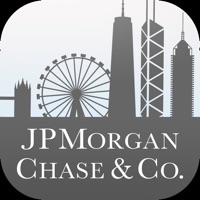Contact Chase Support
Published by JPMorgan Chase & Co. on 2023-12-13About: Bank securely with the Chase Mobile® app. Manage your investments with J.
How to Contact Chase Customer Service/Support
Listed below are our top recommendations on how to get in contact with Chase Mobile®: Bank & Invest. We make eduacted guesses on the direct pages on their website to visit to get help with issues/problems like using their site/app, billings, pricing, usage, integrations and other issues. You can try any of the methods below to contact Chase Mobile®: Bank & Invest. Discover which options are the fastest to get your customer service issues resolved..
The following contact options are available: Pricing Information, Support, General Help, and Press Information/New Coverage (to guage reputation).
NOTE: If the links below doesn't work for you, Please go directly to the Homepage of JPMorgan Chase & Co.
100% Contact Match
Developer: JPMorgan Chase
E-Mail: [email protected]
Website: Visit Chase Website
100% Contact Match
Developer: JPMorgan Chase
E-Mail: [email protected]
Website: Visit JPMorgan Chase Website
More Matches
Get Pricing Info for WeddingWireContact WeddingWire! Or Contact Support
Need help using WeddingWire? Try their Help Center now!
WeddingWire in the News!
Social Support and Contacts
WeddingWire on Facebook!
WeddingWire on Twitter!
WeddingWire on LinkedIn!
Reported Issues: 4 Comments
By Katie Yandell
9 months agoHelp login
By *dude1.0*
Terrible Customer Service and App
First of all I rarely leave negative reviews, if my experience is less than satisfactory I will simply choose to leave no review rather than a negative one. That said the Chase bank as well as their app left me little choice. Let’s start with the app. For weeks I could not even use it because every time I tried signing in it would crash forcing me to use a cumbersome web browser for my mobile banking. Once the app started working (about a month and several updates later) I found it to have way less features and to be much less organized than any other banking app I have used. This alone was disappointing however their customer service is even worse which I find quite disturbing for an organization that handles ones finances. They seem to know very little of what they are doing as they misplaced several important documents that I had faxed them directly from a bank branch claiming they had not received them forcing me to spend hours sending them though several different formats. After this I call back only talk to a different representative to find out they had received the fax a week ago when I had sent it originally. This alone was very frustrating but to make it worse customer service was very unfriendly and unhelpful which I found quite unprofessional for a banking institution. Sadly from my experience I would not recommend this app nor chase bank itself. Sorry
By margaret widgrem
Glitch in your system and I notified you in august 2021.
My card was changed several times due to identity theft in February 2021. I had a balance of about 7600 dollars and chase bank worked with me I made several payments via phone in July 2021 via phone and check. When I looked for addresses on truthfinder to get addresses to file my hate crime my credit card balance jumped . I keep a running total of my balance in my head for august 2021. I called in august 2021 and spent many many months explaining everything over and over going back and forth fraud dept to customer service until finally I was told about a glitch in the system telling fraud and customer service representatives that there are duplicate charges and I have to Manually find them by self I asked for a program that a bank can use for this certain situations again I was told No Again I was given extremely poor service I even went to my local chase bank and again a representative no we cannot help you the credit card was closed and now again I have over 700 dollars in charges I was told no new card just apply. With this type of Poor Poor bankings and poor customer service and fraud department I refuse to pay anything on that card get an attorney for federal criminal charges I intend to prosecute. I do not train new employees with all of these poor communication skills. I will never reapply for any chase bank credit card. I am not your problem solver
By zdelf
Never allowed to use chase again
I use to love chase and the chase app but I opened a bank account way back in 2016 with them and one morning I woke up and decided to check the app and come to realize that all my money from my savings had transfer to my checking accounts. I was confused as to why this was happening because I never made any transactions or anything like that so I called the bank and let them know what was going on they decided to close off my account and they reported it as “fraud” and sent me a check in the mail and that’s it. Fast forward 2 years later I tried to open another account with them and when I go in for my appointment come to find out they put a restriction on my account because of the “fraud” they reported and told me I’m not allowed to ever open an account with chase ever again! And that the decisions was by the security team and it’s irreversible so there’s nothing I can do about it. So aslong as I’m alive I’m no longer able to back to chase😒 I don’t understand why they would make that kind of decision when I was the one who reported the mistake. It’s not like I WAS COMMITTING FRAUD!! It could’ve been a glitch or something in their app and I just wanted to let them know just in case and they decided to put a restriction on my account and never tell me until I tried to open another account 2 YEARS LATER!!!
Have a Problem with Chase Mobile®: Bank & Invest? Report Issue
Leave a comment:
Why should I report an Issue with Chase Mobile®: Bank & Invest?
- Pulling issues faced by users like you is a good way to draw attention of Chase Mobile®: Bank & Invest to your problem using the strength of crowds. We have over 1,000,000 users and companies will listen to us.
- We have developed a system that will try to get in touch with a company once an issue is reported and with lots of issues reported, companies will definitely listen.
- Importantly, customers can learn from other customers in case the issue is a common problem that has been solved before.
- If you are a Chase Mobile®: Bank & Invest customer and are running into a problem, Justuseapp might not be the fastest and most effective way for you to solve the problem but at least you can warn others off using Chase Mobile®: Bank & Invest.
Stop Ridiculous Charges.
Prevent apps from taking your money without permission. Get a free Virtual Credit Card to signup for Subscriptions.
Get Started now →