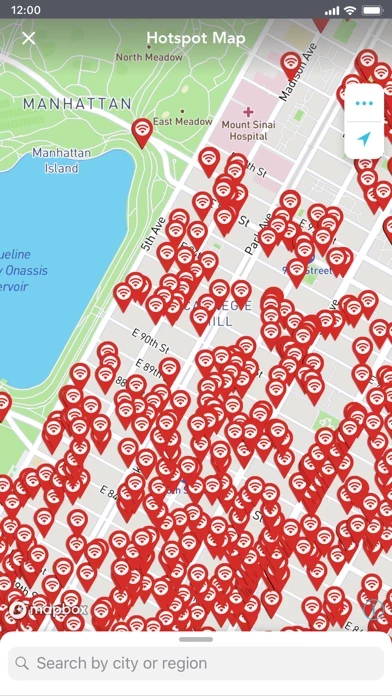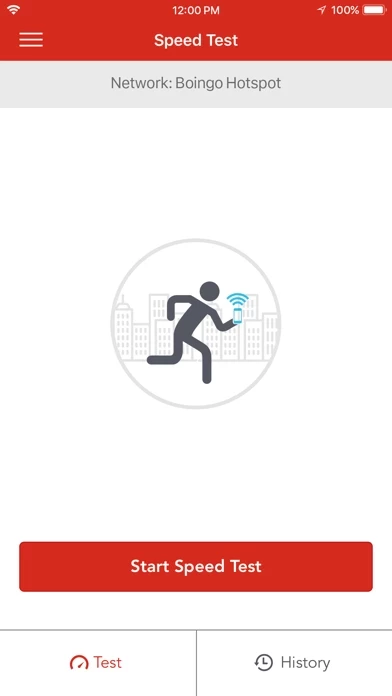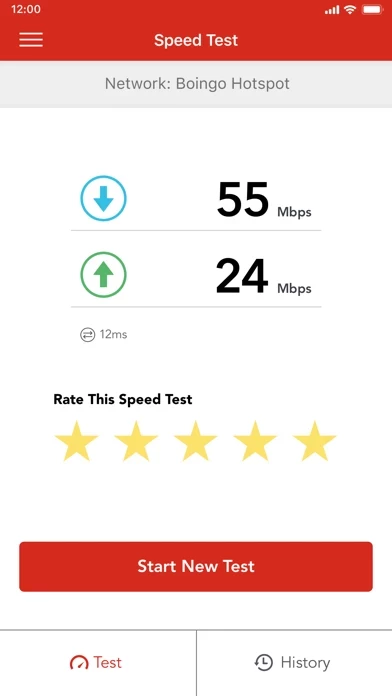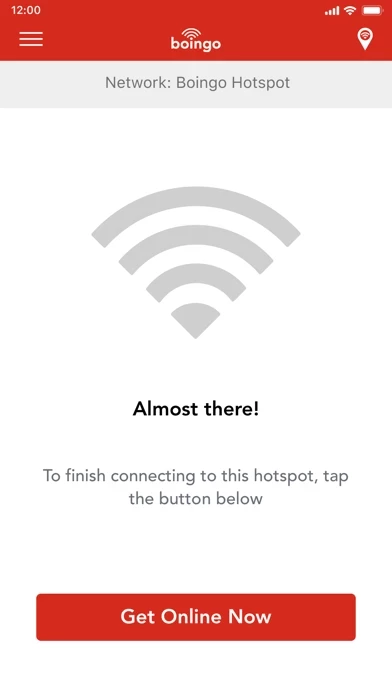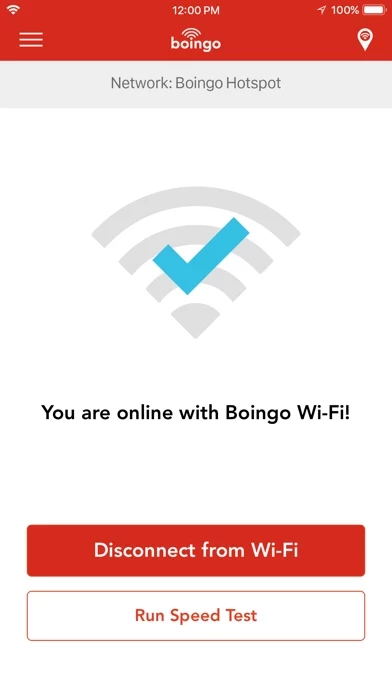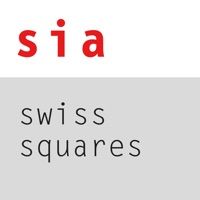Boingo Wi-Finder Software
Company Name: Boingo Wireless, Inc.
About: Boingo Wireless is a company providing mobile internet through Wi-Fi networks globally.
Headquarters: Los Angeles, California, United States.
Boingo Wi Finder Overview
What is Boingo Wi Finder? Boingo Wi-Finder is a Wi-Fi service that provides access to more than 1 million hotspots worldwide, including airports, hotels, restaurants, cafes, and more. The app allows users to find hotspots near them or around the globe and download maps to use offline while traveling. Users can also check the Wi-Fi speed at Boingo hotspots and upgrade their connectivity and speed with a Boingo subscription plan or buy an iTunes subscription through the Wi-Finder app.
Features
- Access to more than 1 million hotspots worldwide
- Find hotspots near you or around the globe
- Download maps to use offline while traveling
- Check the Wi-Fi speed at Boingo hotspots
- Upgrade your connectivity and speed with a Boingo subscription plan
- Buy an iTunes subscription through the Wi-Finder app
- Monthly iTunes subscription for unlimited Boingo Wi-Fi on iOS devices
- Manage your subscription or turn off auto-renewal in Account Settings
- Privacy Policy and Customer Agreement available for review.
Official Screenshots
Product Details and Description of
Boingo has been voted Global Traveler’s Best Wi-Fi service for eight years and counting! Get online with Boingo Wi-Finder at more than 1 million hotspots worldwide, at locations including airports, hotels, restaurants, cafes and more. Find hotspots near you or around the globe and download maps to use offline while you’re traveling. Get connected now! Access Boingo Hotspots with a Boingo Account • Check the Wi-Fi speed at Boingo hotspots. • Upgrade your connectivity and speed with a Boingo subscription plan (Boingo Unlimited, Amex Preferred Plan, Boingo Wi-Fi for Mastercard Cardholders) or buy an iTunes subscription through the Wi-Finder app. Monthly iTunes Subscription • Enjoy unlimited Boingo Wi-Fi on your iOS devices for just $9.99 per month. • Your account will be charged $9.99 for renewal 24 hours prior to the end of your current billing cycle. • Manage your subscription or turn off auto-renewal by going to your Account Settings after purchase. Terms and Conditions • Privacy Policy: http://www.boingo.com/legal/boingo-privacy-policy/ • Boingo Customer Agreement: http://www.boingo.com/legal/end-user-license-agreement-boingo-customer-agreement/ • Boingo Wireless, Inc. Web Site Boingo Wi-Finder Support Application License Agreement
Top Reviews
By AlliJ branded for your service
1.2 .9 that’s the down load speed boo boo I never was connected
I’ve been contacting this company email after email asking from day one to refund my money and going forward not to charge me I didn’t want there pretend service not one reply and seeing how it’s like apple i. Purpose made it impossible to figure out Khoi to remove apps o. The x sorry phone I don’t know what to do I don’t know if deleting apps is Larry if the beer ohjnea this app is to me and my experience the worst and I feel like they just run so old bull Corn it seems like there rising in the back of someone and trying v to carry as many as they can I don’t know about anyone else but I’m not telling anyone to get this appI WANT NY MINEY AND I KEPT MY WMAUKS TELLJNV TIJ I SISNT WANT THR SERVICE IF TOU CHARGED ME ILL BE FILING IN YOU
By -bumbastick-
Works great
Thanks much for once again keeping me connected throughout my journeys.
By MrBen123
Can’t use many WiFi connections when installed
Update to developer re fix: the problem is not that it doesn’t work when you try to connect thro the app. The problem is the iPhone will not connect to certain networks because the app is on the phone, but there is zero indication that this is anything to do with Boingo. No mention of it appears in the wi-fi connection screen. You just see a check mark next to network as though it’s trying to connect but you never get the WiFi 3 arcs in the top right; it never fully connects. How are people supposed to know to go to the boingo app to fix this in the first place? ——- I’ve had this app for 2 or 3 years and only just discovered it’s the cause of an inability to login to some networks. I see from other reviews now that it’s not just me. In many hotels I simply cannot log in to their networks, I get no indication that it’s because of the boingo app, instead it just hangs trying to connect with a check mark on the network but never actually getting any further. Only recently did I discover if I go into the app I can connect, but I had no idea the app was even something to consider, there was no indication I should be using it - I already was given free WiFi but the hotel. Same thing has just happened now in another hotel chain, although in this case I need to set the app to ignore the network as it can’t connect to it. So frustrating as there was no way to tell what was causing this for such a long time.