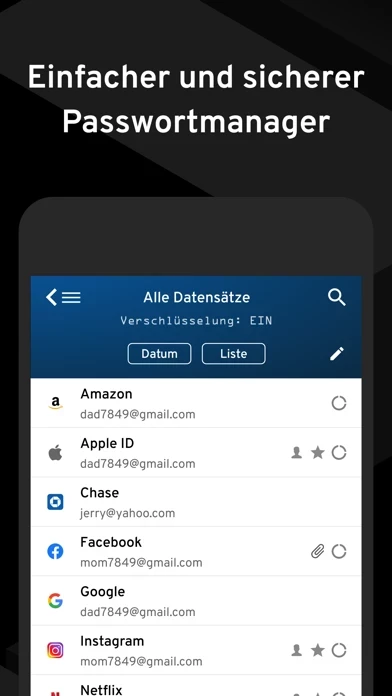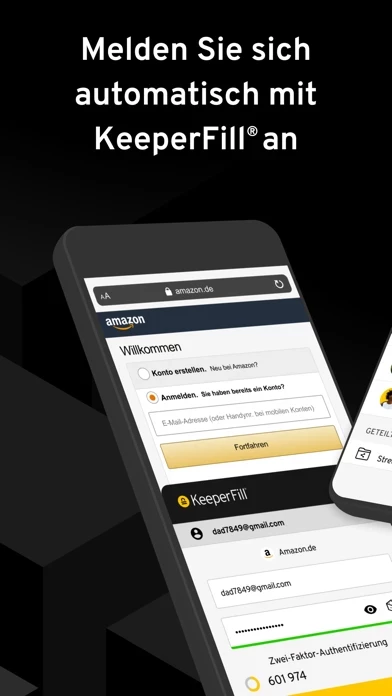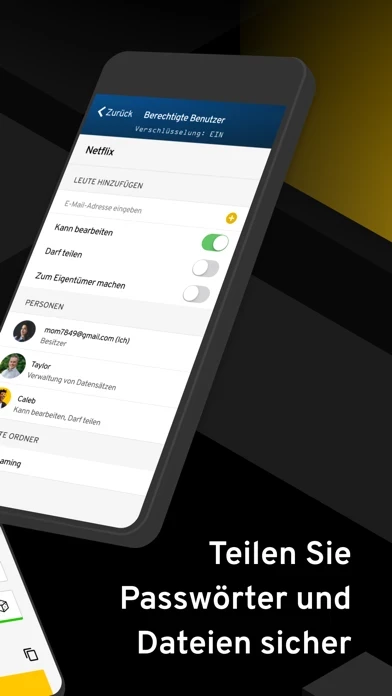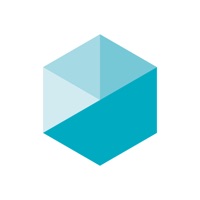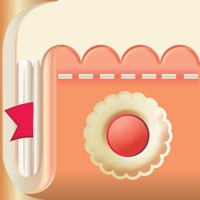- Automatic generation of strong passwords
- Secure digital vault accessible from any device
- Autofill passwords across all sites and apps
- Touch ID or Face ID for instant and secure access
- Store confidential files, photos, videos, payment cards, financial and sensitive data
- Securely share vault records with other Keeper users
- Store and autofill two-factor authentication (2FA) codes
- One-Time Share feature to share a record with family, friends, and colleagues
- Monitor the Dark Web for breached accounts within the app using BreachWatch
- Organize data with folders, shared folders, and subfolders
- Switch easily between multiple Keeper accounts
- Family Password Manager Plan to secure your entire household
- Security Audit feature to identify accounts that require a password update
- Assign trusted individuals to access your account in case of emergency
- Protect your vault with TOTP or hardware security keys like YubiKey NFC
- Compatible with all browsers
- Supports various record types such as login, payment card, contact, address, bank account, file attachment, photo, driver's license, birth certificate, database, server, health insurance, membership, secure note, passport, identity card, software license, and SSH key
- Keeper Commander SDK for CLI and DevOps integrations for Enterprise customers
- Email support for assistance
- Subscription-based with various plans available: Keeper Unlimited, Keeper Family Plan, Secure File Storage, and BreachWatch.