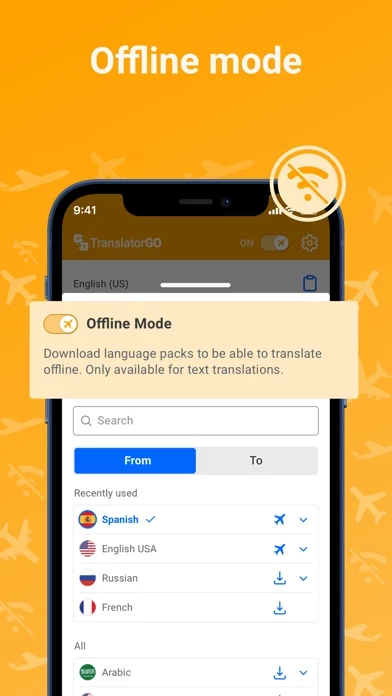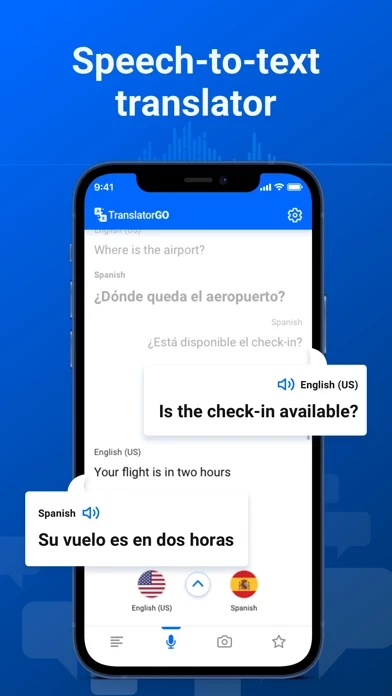First of all, I had no problem cancelling the app, on iPhone App Store just click on your account photo>Subscriptions>Translator Go>Cancel Subscription. So my comment is only regarding usefulness of the app itself.
It looks like there are some good features on this app, but I purchased it specifically for the camera feature. This portion of the app is too fussy to be useful for the price. I already have free apps that translate from the spoken or manually-entered word, so I was looking forward to translating from photos of printed text.
First, the phone must be held in a vertical position. For long sentences of smaller text size, since you cannot use horizontal/landscape orientation, you must take several vertical shots then try to connect the translations together. Example: a commuter river boat schedule printed on a large wooden board that you can get right up to, but was written completely in Thai. I needed to know if it gave information about weekdays vs weekends vs holidays, adult vs child fares, features accessible at each stop, how to obtain a ticket, safety information and closure notices, but I could get no information that made sense. If I stood fairly close, I could only capture small fragments of multiple sentences at a time. If I backed up a few feet to get more of the board into the photo, then the text was either too small or out of focus for the app to read it.
Sometimes when holding the phone in the vertical position, the image was displayed rotated at a 90° angle horizontally. If I moved the phone down, the image would shift to the right. Very disorienting.
It needs fairly bright light in order to function properly. In an indoor restaurant where it wasn't bright but I could see the characters clearly (ie not a dim romantic dinner restaurant or a bar) it had trouble recognizing anything. And reading ingredients on a bottle was futile as the colored print on a green background didn't provide enough contrast to recognize any words.
Also there is no auto focus, you do this by moving the phone closer or further away from the text. As expected, it has more problem recognizing hand-written as opposed to machine-printed text.
Sometimes it would work beautifully, but more often under less than ideal conditions (i.e. real life) the result resembled encrypted text--random letters/scrambled words. In some instances the words came out differently if I retook the photo several inches closer or further. I understand many words do not have direct English translations, but I expect to at least be able to piece together some English words to get the gist of what I need to know, which it did only occasionally.
It could be extremely valuable in translating books or manuscripts under controlled office lighting, or street signs with one or two words written large and visible from several feet away. It is at its best with black machine printed font on white paper, but those are not the circumstances where I am in dire need of translating while traveling.
One other thing, when switching between camera, voice and words for translation, you must go to the drop-down list to change languages for each. Example: You travel to Greece and you have all three set to translate Greek. Then you visit Italy and change the microphone to translate Italian. When you then go to camera mode however, it is still in Greek and you have to change it, and also change the word mode as well before use.
Overall, two stars for the camera function. If you only need it for typing in words, you may love it, but since the camera function is unique and the reason I thought it would be worth a subscription, I am basing my review only on that.