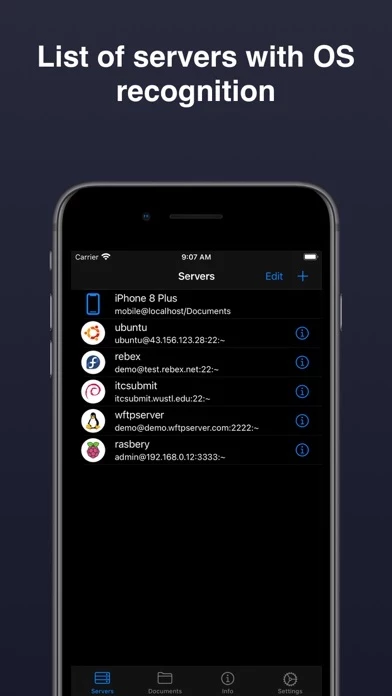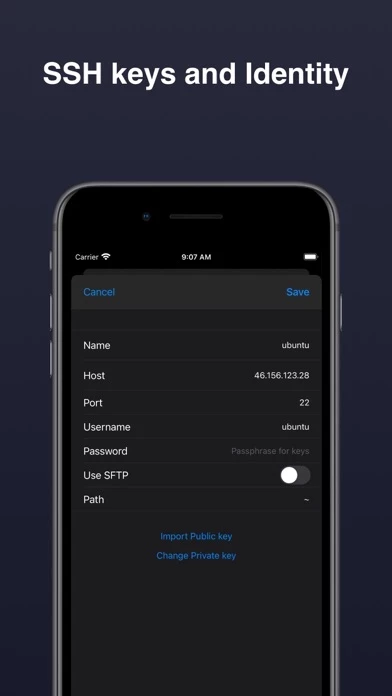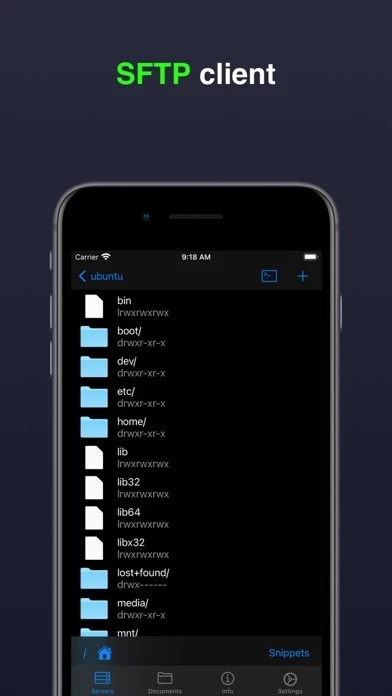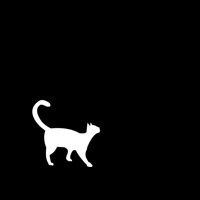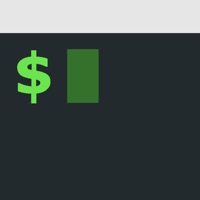Terminal SSH Overview
What is Terminal SSH?
The Terminal & SSH app is a comprehensive command line and server administration solution that provides secure access to Linux or IoT devices. It allows users to quickly resolve issues from a mobile device. The app offers SSH connection with password or key authentication, emulation, unlimited server list, local text editor with syntax highlighting for more than 30 programming languages, snippets, special keys, SFTP features, network tools, and customization options.
Features
- SSH connection with password or key authentication: DSA, RSA, ECDSA, Ed25519 (OpenSSH format).
- Emulation: XTERM-COLOR256 / XTERM / VT100.
- Connection settings are securely stored in the Keychain.
- Unlimited server list.
- Local text editor with syntax highlighting for more than 30 programming languages.
- Snippets (saving commands for quick access).
- Special keys Esc, Tab, Ctrl, /,:, -,!, |, $, *, F1-F12.
- SFTP features: Upload files from your device to your server, download files from your server to your device, create / rename / delete files and directories, edit text files.
- Network tools: ifconfig, ping, whois, host, nc (netcat), nslookup, telnet, dig, curl.
- Authentication to the application via Touch ID / Face ID.
- Customize the terminal theme.
- Adjust the font size.
Official Screenshots
Product Details and Description of
Terminal & SSH is a complete command line and server administration solution that provides secure access to Linux or IoT devices and helps you quickly resolve issues from a mobile device. SSH Features: • SSH connection with password or key authentication: DSA, RSA, ECDSA, Ed25519 (OpenSSH format). • Emulation: XTERM-COLOR256 / XTERM / VT100 • Connection settings are securely stored in the Keychain. • Unlimited server list. • Local text editor with syntax highlighting for more than 30 programming languages. • Snippets (saving commands for quick access). • Special keys Esc, Tab, Ctrl, /,:, -,!, |, $, *, F1-F12 SFTP features: • Upload files from your device to your server. • Download files from your server to your device. • Create / rename / delete files and directories. • Edit text files. Network tools: • ifconfig, ping, whois, host, nc (netcat), nslookup, telnet, dig, curl And: • Authentication to the application via Touch ID / Face ID. • Customize the terminal theme. • Adjust the font size. Terms of Use: https://www.apple.com/legal/internet-services/itunes/dev/stdeula