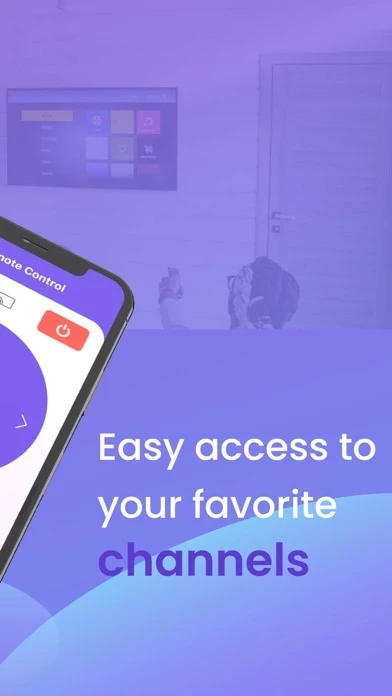Remoku TV Remote Software
Company Name: SON TINH MOBLIE SOFTWARE COMPANY LIMITED
Remoku TV Remote Overview
What is Remoku TV Remote? Remoku TV Remote is a free iPhone/iPad app that serves as a remote control for Roku TV. It has an intuitive interface and a sleek design that makes it easy to use. The app automatically detects Roku TV in the Wi-Fi network and allows you to control it as another remote. It also scans and pairs multiple Roku devices in your WiFi network, making it easy to change Roku devices. The app is compatible with easy navigation menu control buttons, access to all tuned TV antenna channels in one click, power off/on of Roku TV, and all player functions like play, pause, fast forward, and rewind.
Features
- Automatic detection of Roku TV in the Wi-Fi network
- Controls your Roku device as another remote
- Scans & Pairs multiple Roku devices in your WiFi network. Easy to change Roku Device
- Easy Navigation menu control buttons
- Access All tuned TV Antenna Channels in One click
- Power OFF/ON of Roku TV (please enable feature in your TV)
- All player functions like play, pause, fast forward & rewind available
- Auto volume up/down by long pressing volume buttons. No need to tap, tap, tap to control volume
- Search on Roku using keyboard and with a swipe-tap gestures
- Subscription-based service with a free trial period
- Terms of service, privacy policy, and license available for review
- Option to rate the app on the App Store
- Customer support available at [email protected]
Official Screenshots
Product Details and Description of
Remoku TV Remote app is the best free iPhone/iPad remote control unit for your Roku TV.Magnificent design, intuitive interface, no pileup of buttons or complex settings. All you need is connect your iOS device and Roku to the same Wi-Fi network. Main features: - Automatic detection of Roku TV in the Wi-Fi network; - Controls your Roku device as another remote - Scans & Pairs multiple Roku devices in your WiFi network. Easy to change Roku Device. Compatibility: - Easy Navigation menu control buttons - Access All tuned TV Antenna Channels in One click - Power OFF/ON of Roku TV (please enable feature in your TV) - All player functions like play, pause, fast forward & rewind available - Auto volume up/down by long pressing volume buttons. No need to tap, tap, tap to control volume. - Search on Roku using keyboard and with a swipe-tap gestures Subscription Terms - Payment will be charged to your iTunes Account at confirmation of purchase. - You can cancel your subscription here: https://support.apple.com/en-us/HT202039 - Your subscription automatically renews unless auto-renew is turned off at least 24-hours before the end of the current period. - Any unused portion of a free trial period, if offered, will be forfeited when you purchase a subscription, where applicable. - Subscriptions may be managed by the user and auto-renewal may be turned off by going to the user's Account Settings after purchase - When purchasing a subscription, any unused portion of a free trial period will be forfeited. Read more about our terms and conditions here: Terms of service: https://sites.google.com/view/rokutvtermofuser Privacy policy: https://sites.google.com/view/rokutvprivacypolicy License: https://docs.roku.com/published/developersdk/en/us If you like Remoku TV Remote please rate us on the App Store. If you have any questions or feedback, contact us at [email protected]
Top Reviews
By Sigmund Fernyhough
Goooooooooood
That is so good because it means no more half team have to get up and look for the Roku remote every single day when stays Thursdays Fridays Mondays Sundays is a fair day I have to work on I don’t but this app helps you to not have to have to look for your remote every single day this is why I think this app is good you good are you you’re good I’m good are you good this app is the best app so I recommend it I have a five stars rating so this is why I think you should get this app this is the best app you could ever have for the TV remote and iPad it twice iPad is twice and my TV is second so this is why I recommend it so if you’re scared of the dark and you like TV I definitely recommend it to you so me and my monkey will have a safe sleep and no it will come with me what is that your flow to your flow two I’ll be back with this review come back for part two of my review
By Christopher Olsons
My experience with the Roku application
This app is great, there is just one problem, some of the buttons are not labeled as they should be, there are five of them, the first one is after the home button, and the last one is before the reset button, could you label all of those? Then the problem would be solved. It is in the remote section of the tabs. If that helps. Something like this would really help out a lot, remote forward, remote back, remote left, remote right, and remote confirm, for picking the channel or application you wish to do. Because while I like the voice button, I doubt I could just launch stuff with it alone. You don’t even need to go with what I just suggested, just label it after the remote buttons, and test it to make sure voiceover reads it all.
By Earnest Southern
Almost Flawless
Some well needed changes were implemented in the latest update. It is now easier to access your remote and switch TV’s. There is also convenient access to the channels on the remote itself. In addition, there is now haptic feedback when pressing on the remote. Finally, they combined the two styles of using the remote, so you can either swipe or tap. All of these things even though they’re pretty small add up and save you so much time and make life easier so I’m glad Roku is paying attention to these details. The only downside to the new remote is it’s smaller so I wish they made it possible to customize the controls or have a pull down menu to hide controls that aren’t used very much. Overall though, well done!